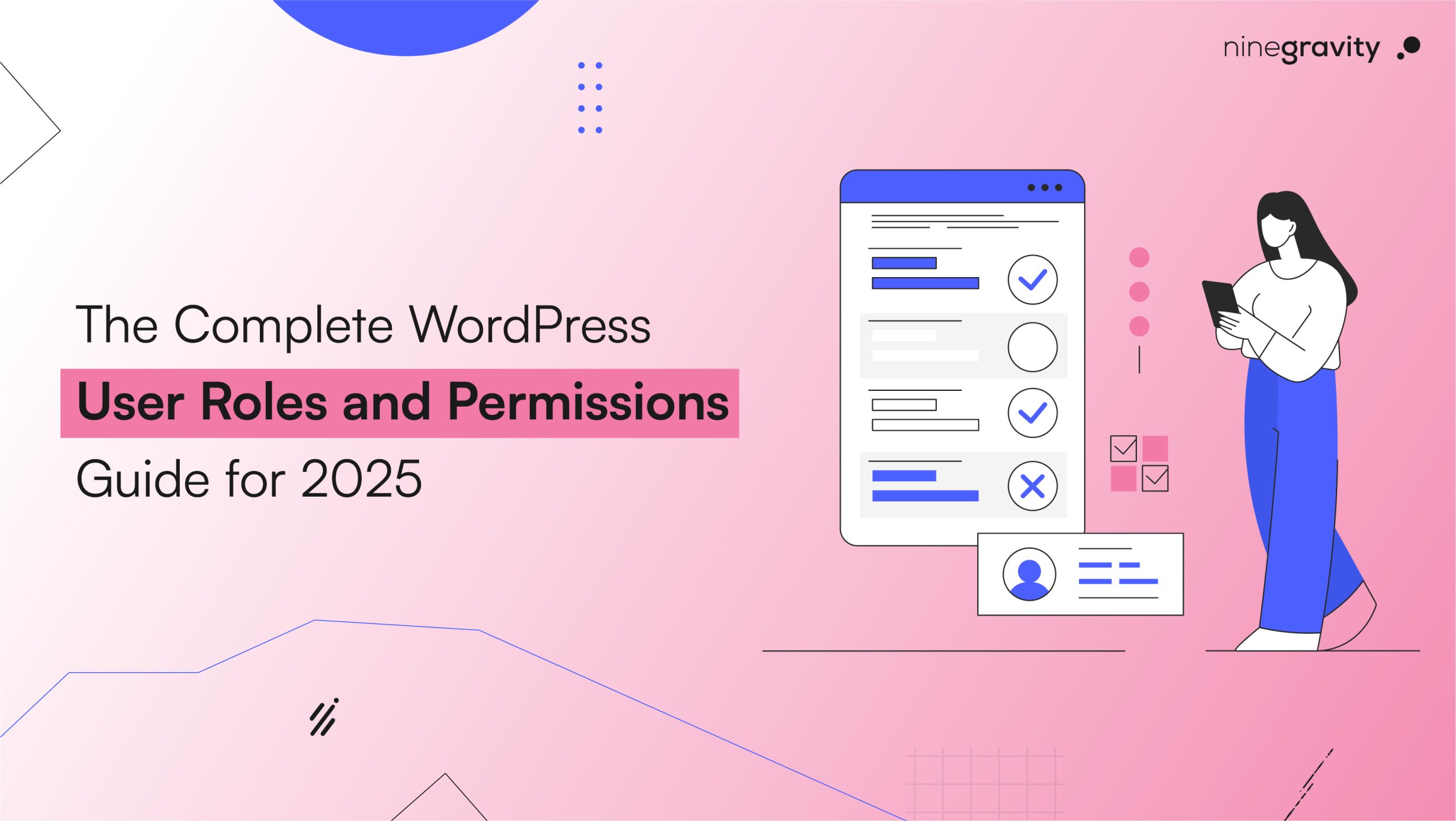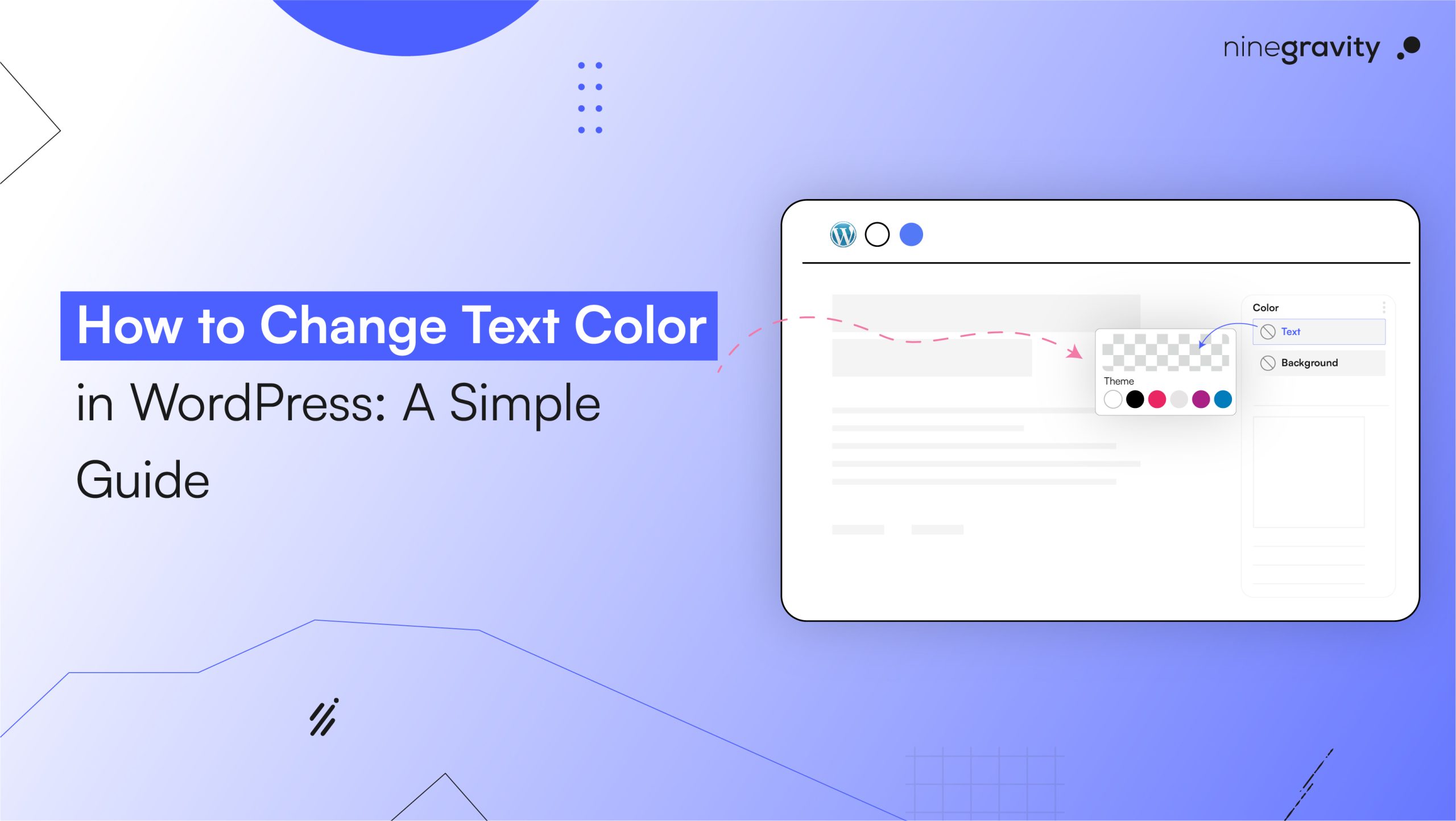Table of Contents
In today’s world, a strong online presence is essential for businesses. Having a WordPress site that can grow is no longer optional but necessary. Picture a platform that can expand as your business does, handling more visitors, different types of content, and new features easily. WordPress can turn that idea into reality. This powerful content management system allows you to build a website that fits your needs and is easy for users to navigate.
Whether your business is new or has been around for years, understanding how to scale your website helps find new opportunities and connect better with your audience. This article shares key tips and practical advice to help you create a WordPress site that stands out. It will also grow with your business. Get ready to turn your idea into a strong, active website.
What is Scalable WordPress Hosting?
Scalable WordPress hosting automatically changes how many resources your website gets, like CPU, RAM, and bandwidth. It adjusts in real-time to handle your traffic. When your site gets busy, it increases resources so it stays fast and works well. When activity drops, it reduces resources to save energy and costs. This way, your website stays stable and online all day, every day. Unlike hosting with fixed limits, this system makes sure your site runs smoothly no matter how many visitors it has.
Why Your Business Needs It?
- No more crashes during traffic surges (e.g., Black Friday sales or viral content).
- Faster load times = Better SEO rankings and lower bounce rates.
- Cost-efficient: Pay only for the resources you use (no overpaying for unused capacity).
How a Scalable WordPress Site Fuels Business Growth
A scalable WordPress site is more than just able to welcome more visitors. It’s about:
- Seamless Performance: Using tools like Redis for databases and WP Rocket for caching helps keep website speeds below 1 second. This is true even when the site gets over 50,000 visits every month.
- Flexibility to Expand: Easily add eCommerce tools, membership plans, or content in different languages without slowing down your site.
- Reliability: 99.9% uptime is guaranteed, unlike shared hosting, which often has many outages.
Key Strategies: Scalable WordPress Site
| Component | Solution | Tool Example |
| Hosting | Cloud-based auto-scaling | AWS, Cloudways |
| Caching | Full-page + object caching | LiteSpeed, Redis |
| Content Delivery | Global CDN | Cloudflare, StackPath |
Scalable WordPress Site Myth vs. Reality
Myth: “My site is small, I don’t need scalability.”
Reality: Even just 500 visitors can overload cheap hosting during a marketing push. Planning to scale before the rush can prevent crashes.
Planning and applying particular technologies and ideas will help you create a WordPress site that can grow. Every decision you make, from selecting the appropriate hosting provider to optimising the performance of your website, influences its capacity to expand. Your site can manage both a lot of visitors and unexpected demand surges if you plan and know how to use your resources.
Scalability is more than simply being able to accommodate more users. It also entails ensuring your website remains fast and responsive, and maintaining a high quality of service. This covers the back-end infrastructure as well as the front-end optimisation techniques. Focusing on Strategies for developing a Scalable WordPress Website will help you build a strong basis for your business that will support its long-term growth and success.
Why Scalability Matters for Your Business
Your website shows how well you can meet your customers’ needs as your business grows. If it takes too long to load, crashes often, or feels slow, it might not handle more visitors well. People may choose not to buy from you because of these problems. To keep visitors interested and turn them into loyal customers, your website needs to stay fast, reliable, and easy to use at all times.
A website that can grow will save you time and money over time. A scalable site makes it easy to handle more visitors and content. It prevents constant fixes for performance problems or costly redesigns just to add features. This kind of site lets your business change as user needs and markets shift, without causing big problems or extra costs.
Scalability also greatly affects the search engine optimization (SEO) of your website. Search engines such as Google give higher ranks to sites that are dependable and load fast. Your SEO will benefit from knowing that your website can grow. This will increase its visibility and provide you with more organic traffic. To keep up with expansion, enhance the user experience, and remain competitive in the digital sphere, scalability is finally required.
Key Features of a Scalable WordPress Site
A scalable WordPress site needs a few key features to handle growth. The most important thing is a solid hosting service that can adjust resources based on traffic. This makes sure the site stays available and loads quickly during busy times. Cloud hosting providers offer scalable plans that automatically add more resources when needed. This creates a reliable and flexible foundation for your website.
A key part of making a WordPress site grow is managing the database well. As your content increases, the database gets bigger and harder to use. Doing regular database tasks like cleaning up old data, adding indexes, and managing queries can make your site faster. When your database is organized, your site can handle large amounts of data without crashing or slowing down. Proper database management keeps your website running smoothly even as it grows.
A WordPress site that’s easy to grow uses smart caching to reduce server work and speed up loading times. Caching saves copies of your pages and content so visitors can see them quickly without asking the server to work every time. Using both server and user-side caching helps your site load faster and handle more visitors. This ensures that even when many people visit at once, everyone still has a good experience.
Choosing the Right Scalable WordPress Hosting
Choosing the right hosting company helps you build a WordPress site that can grow when needed. There are many hosting options, each with good and bad points. Shared hosting is inexpensive but may not give a growing business the space and tools it needs. If you need more room, look into cloud hosting, virtual private servers (VPS), or dedicated servers. These options offer better resources for larger sites.
Cloud hosting is great for growth because it uses many servers at once. If more visitors come to your site, it can handle the extra load automatically. This makes your site scalable, easy to expand or shrink as needed. VPS and dedicated hosting also work well for growth because they give you more control over resources.
VPS hosting creates a virtual space on your resources. It offers better performance and more control than shared hosting. Dedicated hosting gives your website its own physical server. This means you have more control over the resources and how they look. Both dedicated hosting and VPS are scalable options. As your business grows, you can add more resources to both.
Essential Plugins for a Scalable WordPress Site
Increasing the usefulness and scalability of your WordPress site depends much on plugins. Several key plugins can improve performance and help you manage expansion. Among these plugins are cache managers, W3 Total Cache or WP Super Cache. These plugins increase page load by saving static copies of your pages and content, therefore lowering server load. A more flexible website also benefits a security plugin such as Wordfence or Sucuri considerably. Your website’s attractiveness to hackers will increase as it expands.
Strong security policies will help your site to remain functional, thus protecting it from viruses, hacking attempts, and other threats. Growth of your business can be helped with security plugins to help track and fix any potential security loopholes, hence assuring you. You can also raise your site levels in search engines and make it easy for customers to access using an SEO tool, such as All in One or Yoast SEO.
These plugins have tools that let you make XML sitemaps, control meta tags, and improve your content. All of these steps can help you attract more free traffic. Improving your SEO makes your site easier to grow. It helps reach more people and keeps visitors interested.
Optimizing Your WordPress Site for Performance
Improving performance is vital if you wish to create a WordPress site capable of expansion. A fast-loading website improves SEO, reduces the server load, and improves the user experience. Starting with image optimization, several strategies exist to boost the performance of your website. Too large, unoptimized photos could greatly degrade your website. Tools like ShortPixel or Smush let you change the size and quality of photos without losing quality.
Compressing and combining HTML, JavaScript, and CSS files is a simple way to make your website faster. These steps make files smaller and cut down on the number of server requests needed. This speeds up how quickly pages load. You can use plugins like Autoptimize and WP Rocket to do these tasks automatically. This makes it easy to improve your website’s code without much hassle.
Turning on browser caching and Gzip compression also helps your site load faster. Browser caching saves copies of your site’s files in users’ browsers. Users don’t need to download the same files every time they visit. Gzip compression shrinks file sizes, so your site loads quickly. Using these methods can significantly boost your website’s speed and make it more flexible for visitors.
Implementing a Content Delivery Network (CDN)
What Is CDN?
A content delivery network (CDN) is a trendy method known to offer a significant improvement to the speed and agility capabilities of your WordPress site. Many servers spread across several locations all around the world make up a Content Delivery Network (CDN). These servers store your site’s content and send it to users based on their distance from the nearest server. This speeds up load times and lowers latency.
A content delivery network (CDN) distributes your material over several servers, therefore relieving your primary hosting server’s burden in managing more traffic. This ensures that even under high usage, your site stays fast and straightforward to use. Specifically, a content delivery network (CDN) will ensure that people from all around the globe have the same experience.
Among the CDN providers at your disposal are Amazon CloudFront, MaxCDN, and Cloudflare. Each service has its peculiarities and prices, so you are free to choose the one that will be most appropriate for you and your budget. Adding a CDN to your WordPress site is fairly easy. Many CDN companies provide plugins or detailed instructions to simplify the process.
Best Practices for Database Management
Good database management is essential for keeping a scalable WordPress site. More user data and material make it more difficult to store and use. Best practices for database optimization will enable your site to run faster and be more flexible. Regular database cleaning and maintenance are necessary. With time, items like spam comments, post modifications, and temporary choices will fill your database with data you don’t need. Plugins such as Advanced Database Cleaner and WP-Optimise let you optimise and clean your database.
These tools help your database run quickly by eliminating unneeded data. Indexing your database tables is another key approach to increasing performance. Indexes let your database retrieve data more quickly, therefore reducing query times and improving its general performance. Regular checking and enhancement of your database queries will enable you to identify and resolve issues affecting the performance of your website.
This will enable your website to load fast and operate well on every device. Finally, you could think about caching your databases using Redis or Memcached. Database queries don’t have to be run many times since these tools keep in memory data often used. This reduces load times. Sticking to these best practices will help you maintain your WordPress database operating effectively and growing as your company expands.
Monitoring and Maintaining Your Scalable Site
Your WordPress site will only be able to expand and run well in the future with regular maintenance and monitoring. A decent monitoring tool lets you track your website’s performance. This will enable you to spot problems before they harm your consumers. Tools such as New Relic, Pingdom, and Google Analytics offer thorough reporting and monitoring so you may closely track the state of your website.
Regular maintenance activities, such as updating plugins and themes, become quite crucial if scalability is to remain high. Operating old software on your computer might endanger its security and degrade performance. Keeping your site current enables it to run properly, remain safe, and be able to use the most recent technologies.
Regular data backups will help to keep it safe and guarantee your company remains operational. A recent backup lets you rapidly restore your site in case of data loss or a crash. This will keep it down for less time. Using plugins such as UpdraftPlus and BackupBuddy, the backup process is automated, making it simple to plan and control backups.
FAQs: Building a Scalable WordPress Site for Your Business
How scalable is WordPress?
WordPress is very scalable when built with the right setup. With quality hosting, optimized code, caching, and a CDN, it can easily handle high traffic and large amounts of content. Many major brands use WordPress to power enterprise-level websites.
What are essential plugins for a scalable WordPress site?
Key plugins include:
Caching: WP Super Cache, W3 Total Cache
Security: Wordfence, Sucuri
SEO: Yoast SEO, All in One SEO
Optimization: Autoptimize, WP Rocket
Backup: UpdraftPlus, BackupBuddy
What type of hosting is best for scalable WordPress websites?
Cloud hosting, VPS (Virtual Private Server), and dedicated hosting are ideal for scalability. These options offer flexibility, better resource management, and the ability to handle traffic spikes efficiently.
Why is scalability important for business websites?
Scalability ensures your website remains fast, secure, and user-friendly as your business grows. It helps you avoid downtime, improve SEO rankings, and provide a seamless experience to a larger audience.
What does it mean for a WordPress site to be scalable?
A scalable WordPress site can handle increasing traffic, content, and functionality without slowing down or crashing. It ensures your site grows smoothly with your business while maintaining high performance and user experience.
Conclusion: Future-Proofing Your WordPress Business Site
Your business will be able to grow and be successful in the future if you build a WordPress site that can be expanded. Learn about scalability and follow best practices for database management, performance optimization, and continuous monitoring. Then you can make a strong website that can change to fit the needs of your business.
Your site will be even more scalable if you use a CDN, choose the right hosting service, and add the right plugins. It will help to make sure that your site is secure, loads fast, and functions well. As your business expands, your WordPress site will allow more views, more types of available content, and additional features. This will make serving users easier and getting them more involved.
In the end, making sure your WordPress business site is ready for the future means taking care of its performance, scalability, and maintenance. Spending time and money on building a base that can be expanded will help you find new opportunities, connect with more people, and be successful in the digital world for a long time. Take advantage of WordPress’s strengths to turn your idea into a lively online hub that helps your business grow and change.