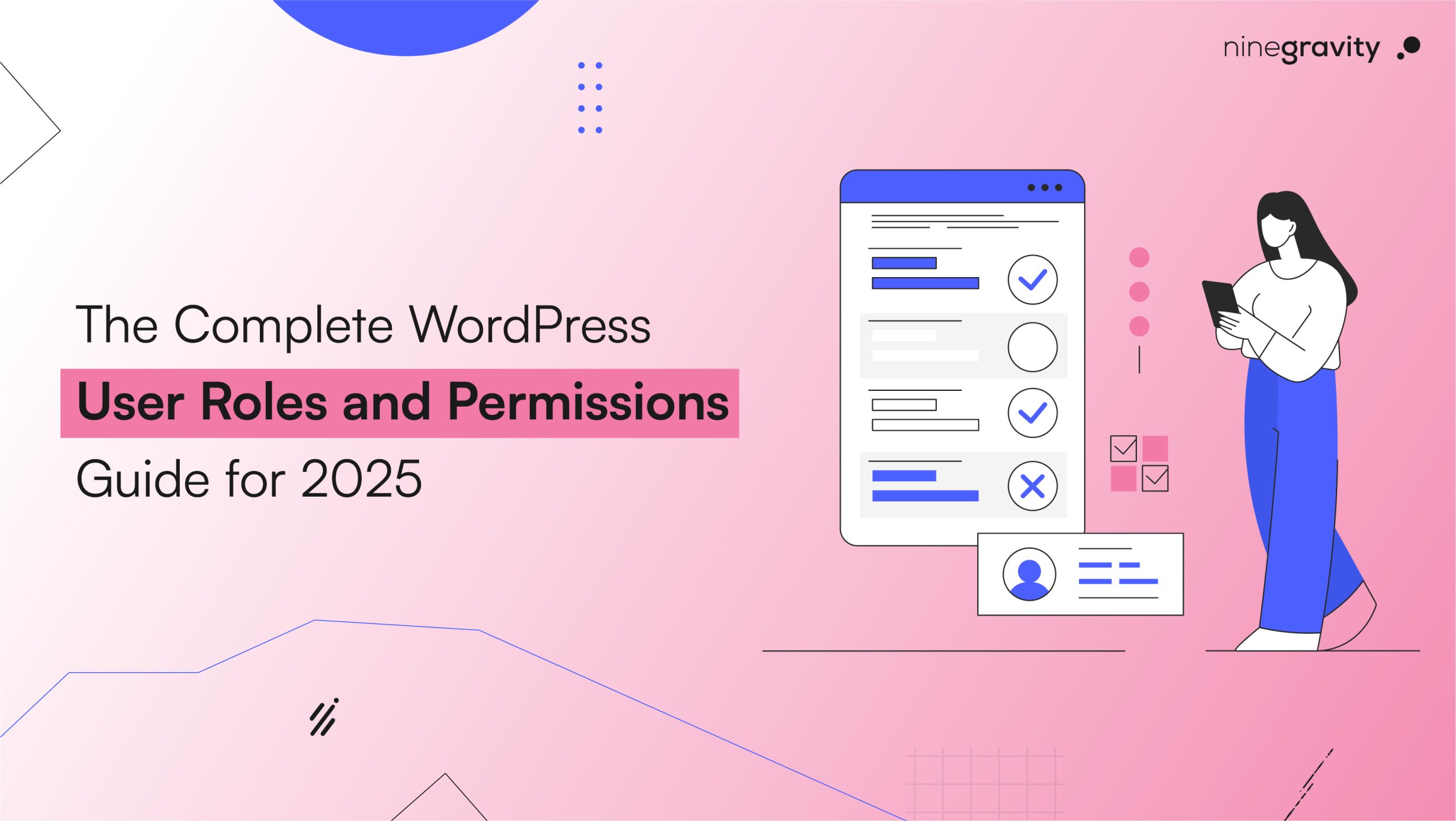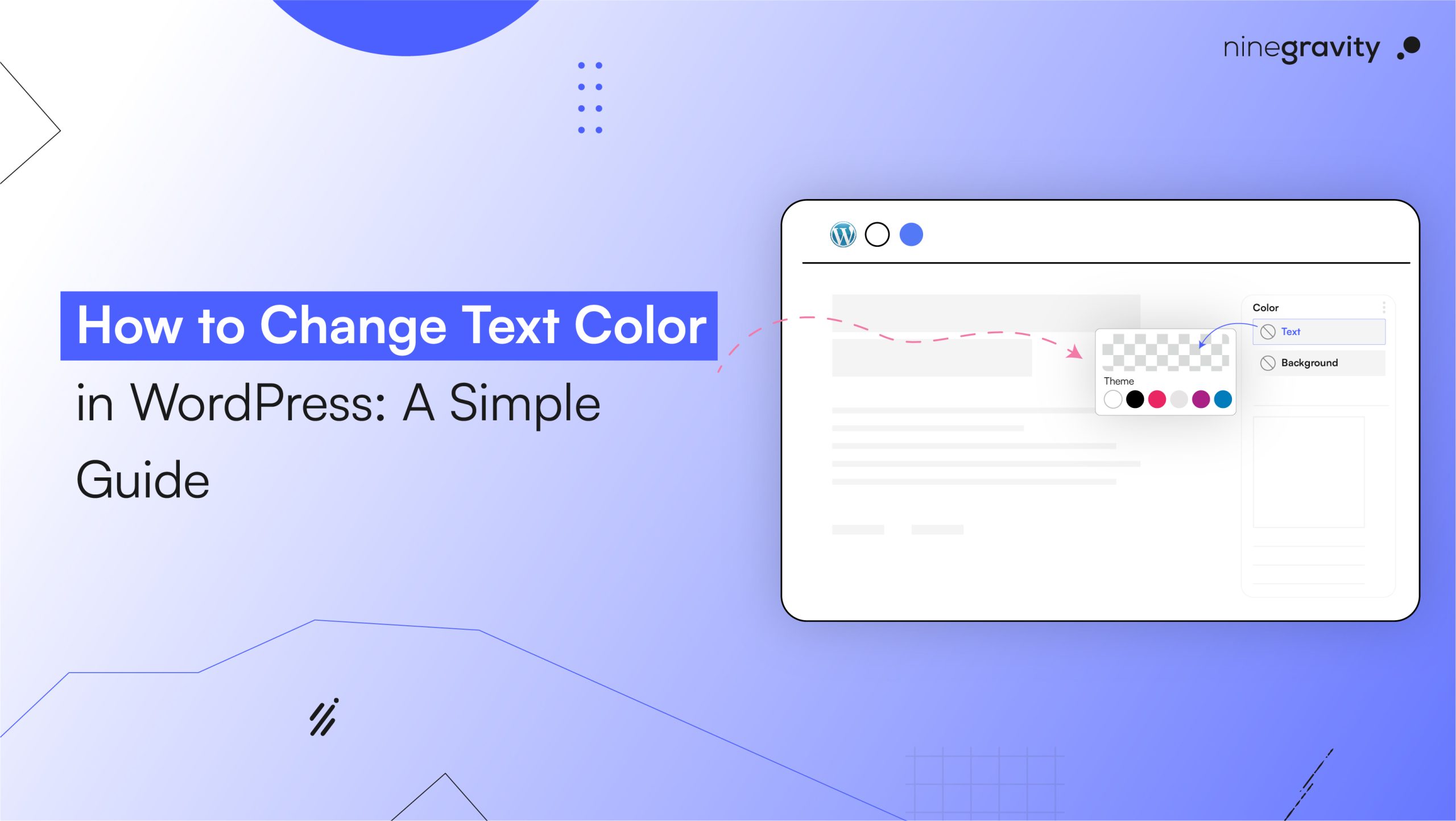Introduction to WordPress Accessibility and Inclusivity
Web accessibility ensures that websites are usable by everyone, regardless of their physical limitations. It involves designing and developing websites for all users to perceive, understand, navigate, and interact with them effectively.
This blog is a detailed guide about developing inclusive websites and why you should follow this practice. Keep reading if you also believe in providing accessibility to everyone and want to open your website for a larger audience pool.
Importance of Accessibility in WordPress
For WordPress sites, accessibility means ensuring all users can interact with your site without any hassle or facing any physical limitations.
An accessible website will:
- Comply with legal requirements.
- Improve user experience.
- Reach a broader audience.
Using ARIA Roles and Attributes
ARIA (Accessible Rich Internet Applications) roles and attributes provide necessary information to assistive technologies like screen readers. Thus helping in enhancing the accessibility of web content. For example, role=”navigation” helps screen readers identify navigation menus.
Creating Accessible WordPress Themes
The WordPress repository does offer a tag for accessible themes. Hence, developing themes that adhere to accessibility standards would open the website to a larger audience pool.
Accessible WordPress themes should use semantic HTML, provide sufficient color contrast, and support keyboard navigation.
Creating Accessible Plugins
Plugins should also follow accessibility best practices. Ensure that plugin interfaces are:
- Navigable via keyboard.
- Provide clear labels for form fields.
- Use ARIA attributes where necessary.
Using Accessibility Testing Tools
You might not know if your website has accessibility issues. Automated tools and manual testing can help you regularly test your site. For more constructive feedback, users with disabilities can help you in testing and bring out issues your team might unintentionally miss.
Additionally, to seek out anything that might be causing troubles, use accessibility testing tools like WAVE, Axe, and Lighthouse.
You can find detailed reports and suggestions for making necessary improvements. Whichever method you use, make sure you are regularly testing your website for accessibility.
Accessibility Best Practices
Follow these practices to ensure that you are providing a complete experience to your users:
- Using Semantic HTML: Properly structure your content with headings, lists, and landmarks. Make it as easy for the audience to navigate your website as possible.
- Provide Text Alternatives: Alt text is a wonderful tool for providing image descriptions to those who cannot decipher otherwise. In other words, alt text provides a textual alternative for images, essential for screen readers.
Provide concise yet descriptive alt text for all the website images. It is important to describe the content and function of the photos.
You can use the following code to provide text alternatives:
<img src=”logo.png” alt=”Company Logo”> - Ensure Keyboard Accessibility: Make sure all interactive elements, like links, buttons, and form fields, are accessible via the keyboard. Feel free to use web accessibility plugins to ensure keyboard accessibility on the WordPress website.
To avoid the users feeling the lack of a mouse, you can use the tabindex attribute to manage the settings. - Using Accessible Fonts: Choose fonts that are easy to read instead of overly decorative styles.
Creating Accessible Forms
Best practices for creating accessible forms are:
- Clear labels.
- Navigational instructions.
- Concise error messages.
Use the label element to work with form controls.
<label for="name">Name:</label>
<input type="text" id="name" name="name">Creating Accessible Navigation Menus
Navigation menus are a testament to what can be found where on your website. They should be easy to use with a keyboard to ensure complete accessibility. Use ARIA roles and attributes to enhance their accessibility.
<nav role="navigation" aria-label="Main Navigation">
<ul>
<li><a href="#home">Home</a></li>
<li><a href="#about">About</a></li>
<li><a href="#contact">Contact</a></li>
</ul>
</nav>Ensuring Color Contrast
Your website should be easy on the eyes of its visitors. A sufficient contrast between the background colors and the text on the website will improve readability and make the visitors stay on your website.
Tools like the Contrast Checker can help you test color combinations.
Accessible Multimedia Content
Just like images, accessible multimedia content also makes or breaks your website. Describing videos and audio content can help users decipher the content on the site.
Video captions and audio transcriptions can help users access the information seamlessly.
Accessibility for Screen Readers
Screen readers are widely used as assistive technology by visually impaired people. Your content and structure should be compatible so users can access your website.
By using semantic HTML and ARIA attributes, you can ensure screen readers’ accessibility. Test your site with screen readers like NVDA or JAWS to fix any additional issues.
Handling Focus in Accessible Content
Manage focus order to ensure a logical navigation flow. Use the tabindex attribute to control the focus order of interactive elements.
Legal Requirements for Accessibility
Many countries have legal guidelines for web accessibility, such as the ADA in the United States, the Equality Act in the UK, and RPWD 2016 in India.
It is necessary to nurture your websites per the legal requirements set forth by the country you are catering to. Hence, ensure you stay updated with all legal updates regarding web accessibility and have a website that complies with the guidelines.
Accessible WooCommerce Stores
WooCommerce is important to those who have an online store. You don’t want to reduce your sales or customer base because someone cannot access the website. You also do not want to take away the right from someone to use your services if they have any kind of disability.
Your WooCommerce store must be:
- Using accessible themes and plugins.
- Providing clear labels for product options.
- Ensuring that the checkout process is navigable via the keyboard.
Ongoing Accessibility Maintenance
Web accessibility is an ongoing process. Regularly update your site to fix any new issues and comply with evolving standards. Make it a part of everything you do on the website. In other words, always consider accessibility when adding new content or features.
These guidelines will make your WordPress website accessible to everyone regardless of physical limitations. Alongside improving the user experience, you will also target a broader audience base.
To implement these procedures in place and know more about them, you can also contact experienced WordPress development agencies. We speak from experience that having accessible WordPress websites is extremely important for continuing the business.
1. What is web accessibility, and why is it important for WordPress sites?
Web accessibility ensures that websites are usable by everyone, including individuals with disabilities. For WordPress sites, this means designing and developing content that can be perceived, understood, navigated, and interacted with effectively by all users, thereby complying with legal requirements and improving user experience.
2. How can ARIA roles and attributes enhance WordPress accessibility?
ARIA (Accessible Rich Internet Applications) roles and attributes provide additional information to assistive technologies like screen readers. For example, using role="navigation" helps screen readers identify navigation menus, enhancing the accessibility of web content.
3. What are the best practices for creating accessible WordPress themes?
Accessible WordPress themes should use semantic HTML, provide sufficient color contrast, support keyboard navigation, and ensure that all interactive elements are easily accessible to users with disabilities.
4. How can I ensure my WordPress plugins are accessible?
To create accessible plugins, ensure that plugin interfaces are navigable via keyboard, provide clear labels for form fields, and use ARIA attributes where necessary to enhance compatibility with assistive technologies.
5. Why is keyboard accessibility important, and how can I implement it?
Keyboard accessibility allows users to navigate your website using a keyboard alone, which is essential for users with motor disabilities. Ensure that all interactive elements like links, buttons, and form fields are accessible via keyboard, and use the tabindex attribute to manage focus order.