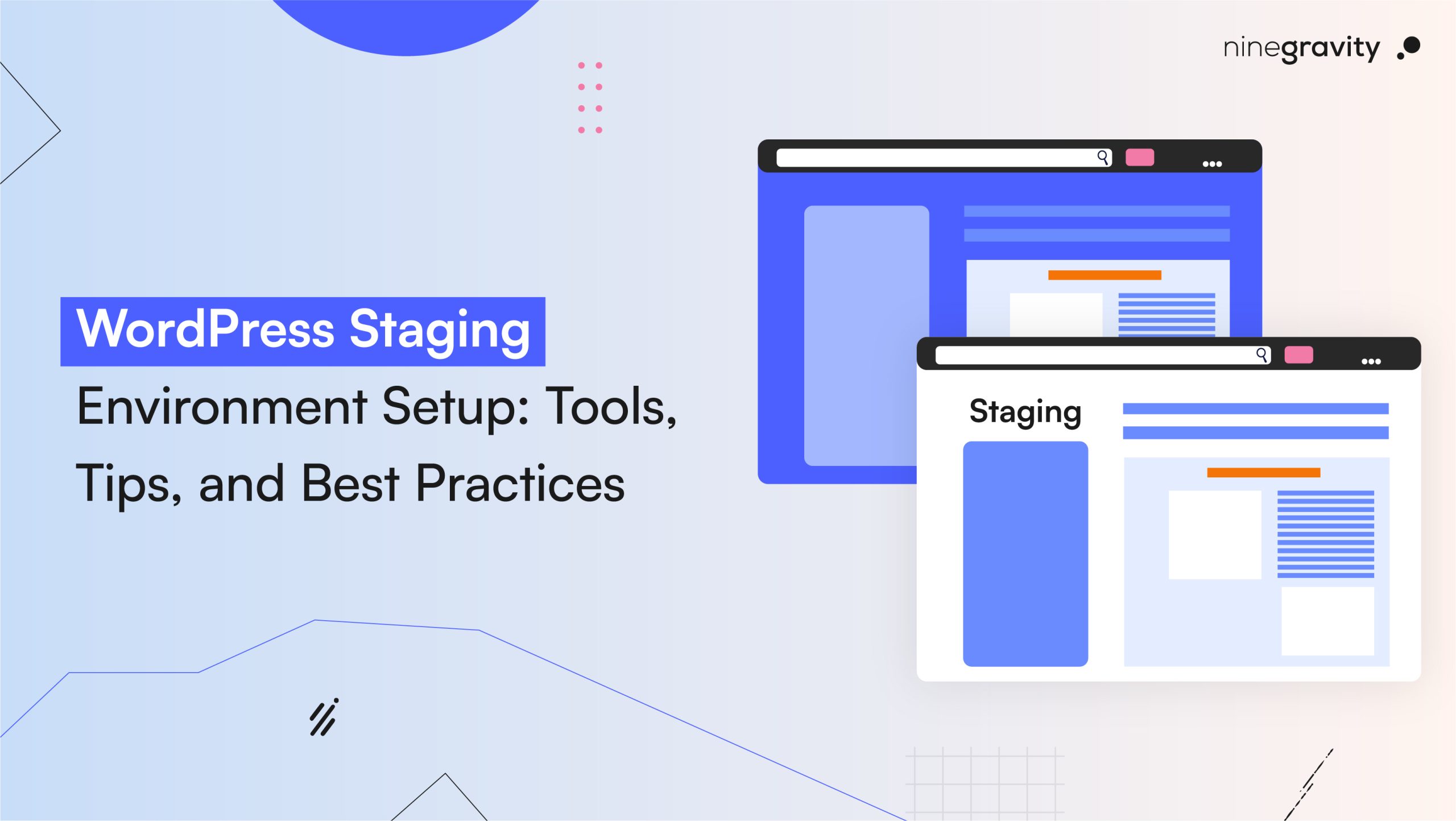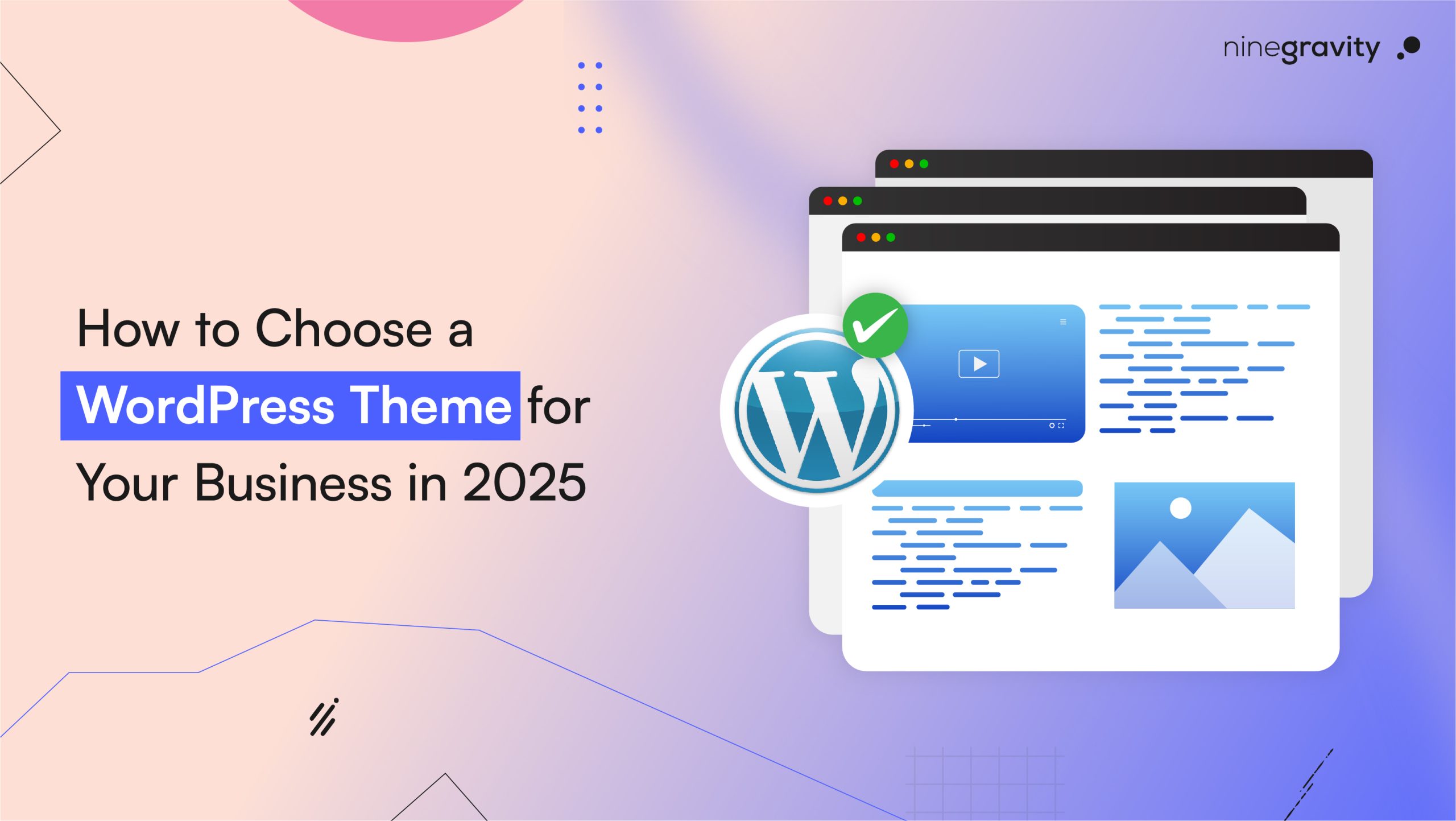As intimidating as it may sound, WordPress SEO techniques are not complicated. Yet some of these are often overlooked. Let’s fill some knowledge gaps to create a top-ranking WordPress website.
Table of Contents
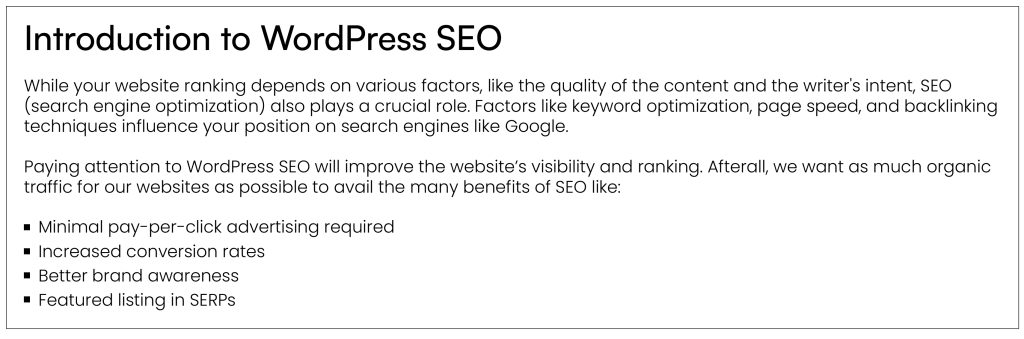
Before we dive deeper into the specifics of WordPress SEO techniques, make sure the basics of your website are streamlined. Some of the questions you can ask yourself beforehand:
Why is Your Website Not Appearing in Search Results?
You can voluntarily hide your WordPress website from search engines. A lot of users choose to do this when they are building their websites prior to going public. You might have forgotten to change those settings before publishing the website.
To recheck the same:
- Go to the Admin Area > Settings > Reading Page.
- Find the option – Search Engine Visibility.
- Deselect the box – Discourage search engines from indexing this site.
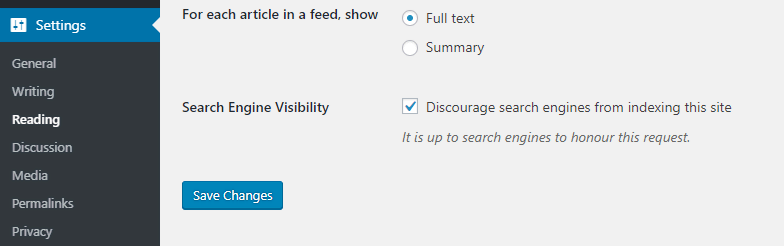
- Click Save Changes before exiting the page.
Are You Creating SEO-Friendly URLs?
SEO-friendly URLs only talk about the content on your page. Humans and search engines find them easy to read and appreciate the clarity. That is why having a consistent permalink structure can prove to be a beneficial practice. For example:
Ninegravity, the WordPress development agency, published a detailed comparison of WordPress, Wix, and Squarespace:
WordPress vs Wix vs Squarespace: Which Platform is Right for Your Website?
A poor example of the blog’s permalink would be (P.S. These are mock links):
https://ninegravity.com/wordpress-vs-wix-vs-squarespace-which-platform-is-right-for-your-website/ OR https://ninegravity.com/#0214/
However, the ideal URL for the blog should be:
https://ninegravity.com/comparisons-wordpress-vs-wix-vs-squarespace//
The Ninegraivity team also chose the latter because the ideal URL informs readers that they can expect a comparison between the three website builders.
- Click Settings > Permalinks > Select the Post Name option to update your permalink’s structure.
- Do not forget to Save Changes.
Pro Tip: This permalink structure (post and name option) is highly readable by search engines and helps you rank.

Are You Analyzing the SEO Performance Of Your Website?
Before you start working on improving your website’s SEO, run a simple audit check. It will help you identify and resolve underlying issues while also helping you improve your content strategy.
You can use the All-in-One SEO plugin to perform an SEO audit on your WordPress website. It will monitor your pages, offer insights about potential improvements, and point out the roadblocks to help achieve a higher rank on the search engines.
Once you have got these out of your way, it’s time to up your SEO game.
Creating XML Sitemaps
Many users implement the basic practices of SEO and forget about sitemaps. While search engines index your website automatically, creating XML sitemaps and submitting them to Google makes the process even more efficient. It is an additional tool to help Google understand your website’s structure intricately.
XML sitemaps not only present all the pages within your site but also define their importance and relationship with each other. It is also beneficial because it points out the structured hierarchy of your site, helping search engines crawl the content easily and effectively.
Pro Tip: Ensure your WordPress Sitemaps store all your website’s public URLs.
Using SEO Plugins
WordPress plugins exist in abundance. Even for SEO, you can find solace in one of them. There’s no point in using SEO plugins separately for all the tasks. Users can install and activate only one entity, free of cost, and streamline all their functions. The WordPress plugin directory will tell you everything you need to know to make an informed decision.
PS. While everyone knows about WordPress SEO plugins, many users activate multiple plugins to work on various tasks. Instead, users should activate only one, which can handle a maximum number of functions, to avoid confusion or slow down the website.
Optimizing Meta Tags
Together, titles, meta descriptions, and meta robot tags make up meta tags. These factors affect your website’s SEO more than you would like to think. Let’s see how to optimize meta tags in WordPress:
Title Tags (Meta Titles):
Your article’s title will decide whether the reader will stay on the page. Therefore, title tags should encapsulate the essence of the article. In other words, it should be able to provide your audience with context about the article/page in the limited space of a headline. You can optimise your meta title by incorporating the primary keyword.
Pro Tip: Add the primary keyword in the first four words of your main title. And make them compelling, creative, and enticing, all within 50 – 60 characters.
Meta Descriptions:
The small snippets on Google below the titles are called meta descriptions. They provide a brief to the reader about your page or post. Thankfully, meta descriptions offer more space to tell readers why they should click on the article.
Pro Tip: Craft relevant meta descriptions and keep them within 120 characters so the mobile screens don’t truncate them. Add the primary keywords to them and ensure they encourage users to read that article/page.
Meta Robots Tags:
Meta robot tags help regulate how search engines crawl and index your pages.
Pro Tip: You can use noindex to prevent specific pages from being indexed, such as the privacy policy and terms of service. And nofollow for external links you don’t want to pass the link juice to.
Optimizing Images for SEO
It is important to stimulate the reader’s mind while presenting information. Balancing a mix of visual and written is an effective way to achieve it. That is why quality images stand as an important SEO tool.
However, they use plenty of space and resources, further slowing down your site. Optimizing images for SEO practices can save that energy and help you climb up the search engine rankings.
Ninegravity uses imagify.io to produce compressed images without sacrificing quality. Once you enable it and upload it to WordPress, your images and thumbnails will automatically optimize. Imagify also helps convert WebP images to make your website lighter and faster.
Pro Tip: Adding alt text to your images lets you describe what they are about to the search engines. It helps them rank the page better.
Using Schema Markup
Search engines must be convinced that you deserve a top-ranking position on the page. Using Schema markup, you provide context to the search engines about your content to help the latter’s crawlers understand what you are all about.
For example, in this blog, schema markup will help search engines understand the different WordPress SEO tools and products we are recommending and the other elements.
Additionally, Schema metadata appears beneath the headlines on Google’s Search Engine Results Pages (SERPs), giving users a preview of what your content offers. If this blog post included a recipe, Schema would display cooking time, ingredients, and ratings directly in search results.
PS. Using SEO plugins is a convenient way to add Schema markups to WordPress.
Internal Linking Strategies
Internal links redirect users to different pages and posts on the same website. You can strategize them in two buckets – navigational and contextual.
Navigational internal linking helps users find the pages they want to visit. They spell out the website’s main menu and other structural elements, typically located on the footer, sidebar, or navigation bar.
Contextual internal linking is found within the content pieces. For example, on a blog post, the description has an internal link for the services the brand offers.
You can use Semrush’s Site Audit tool to find if there are any underlying issues concerning the internal links on your website.
Optimizing Content for SEO
On-page SEO, also known as the ongoing practice of optimizing content for SEO, is beneficial to make your site stand out. Adding effective keywords to your blog posts, making the titles compelling, and sticking to the point meta descriptions are some ways to ensure that you are writing search-engine-friendly and user-friendly content.
When you add an SEO plugin to your WordPress site, the block editor shows you the score of your content. Pay close attention to that SEO score and the suggestions from the plugin mentioned at the bottom of the block editor.
Keyword Research for WordPress
Finding what people type on Google when looking for a specific product/service is a crucial part of SEO. While many people rely on their knowledge and instinct to determine the target keywords, content creators and SEO experts rely on different online tools to conduct keyword research for WordPress.
Our SEO team at Ninegravity relies on three trusted tools to discover their audience’s pain points.
- Google Keyword Planner
- Google search box autocomplete suggestions
- Answer the Public
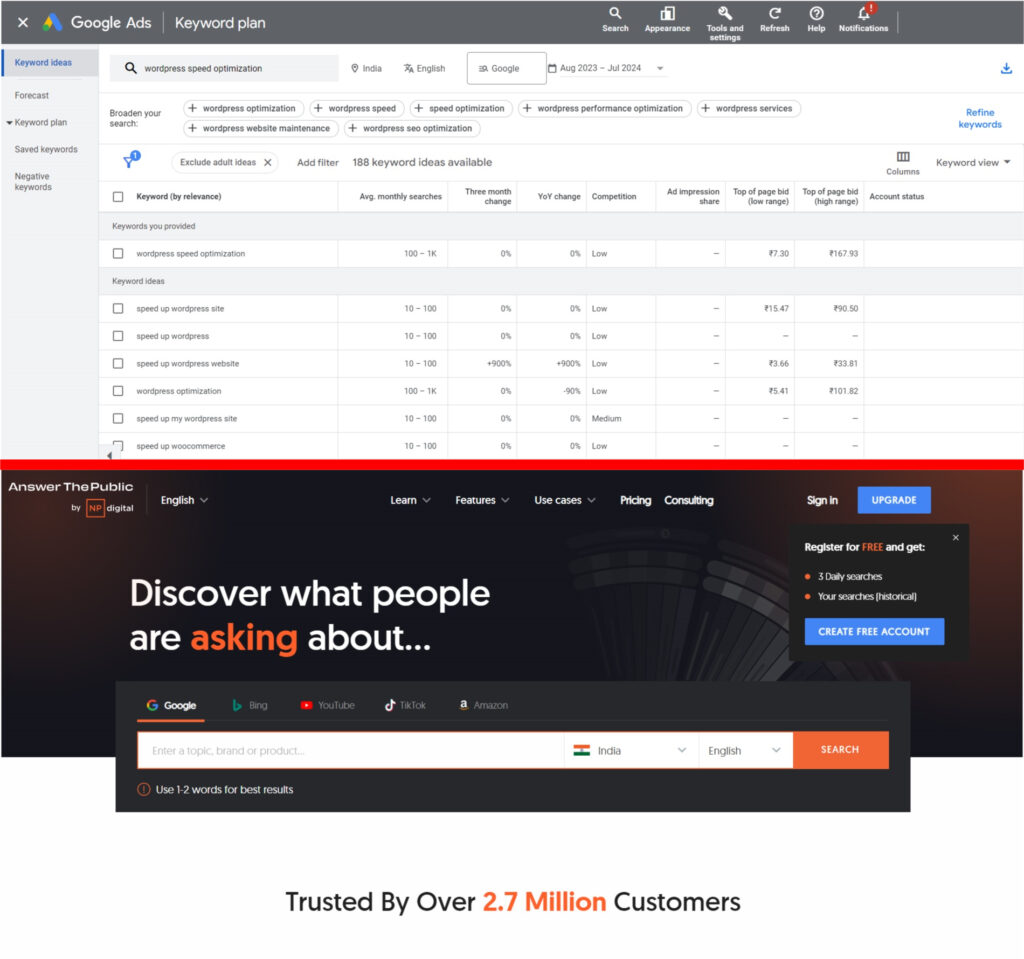
Improving Site Speed for SEO
Nobody likes to sit and wait for the website to load. If your site takes time to appear before the user, they will promptly close the tab and hop on to the competitor. While you cannot physically ask the audience to stay, you can use tools to improve site speed. Because search engines also prioritize faster websites.
Since, as a website owner, you only have a few milliseconds to catch the user’s attention, use a reputable hosting provider for your WordPress website. Ninegravity uses WP-Engine to have an efficient WordPress website. It’s a one-click solution that boosts page speed and keeps the issues at bay.
Using Google Search Console
Also known as Webmaster Tools, using Google Search Console provides the website owner a sneak peek into how search engines see their content.
It provides you with:
- Reports and data to see how your pages appear in search results
- The terms people use to search your website
- The way each page appears in search results
- Statistics on how often people click on your pages
Many people overlook Google Search Console, but it is a wonderful tool to see what you are doing well and which areas need more attention and improvement. It also relays information about existing duplicate content on your website.
Handling Duplicate Content
If multiple URLs on your website lead to the same content page, then the search engines will not crawl the pages much. Using a WordPress plugin to handle duplicate content is one of the easiest ways to deal with it.
Users can resort to Siteliner to find out if they have multiple URLs for the same page. Just enter your domain name and proceed to analyze. Once you get your results, choose which content version you want the search engine to crawl and index. That will become your canonical page.
Once done, open the canonical version using the WordPress dashboard. Scroll down to the WordPress plugin in use and navigate to the advanced settings to set the Canonical URL. Remember to save changes and publish the page.
Optimizing for Local SEO
Creating a Google Business Profile is the first step to optimizing your website for local SEO. It will help you appear on the Google local search result map. However, optimizing for local SEO requires more information.
Add the following to that profile:
- Business Information
- Business name
- Location
- Phone number
Providing your business data is helpful because Google uses the information to measure your distance and relevance concerning the search query. You can also conduct local keyword research to optimize the website pages.
Handling Redirects
If you have deleted pages or duplicate content, you won’t want your users to land on them, right? Narrow down to which URL type you want to use: www or non-www. Since it doesn’t make a difference from an SEO perspective, you can choose whichever is comfortable.
Stick to the same format and maintain consistency to avoid creating duplicate content. Specify that in your WordPress settings once you have decided on a URL type and save changes.
Once done, perform a permanent 301 redirect. The practice will help prevent search engines from indexing pages you don’t want to present.
Creating SEO-Friendly Themes
Do not create your website using the introductory ‘Twenty Twenty-Somethig’ theme. Instead, choose a lightweight theme so that it loads faster. It will help improve your website performance and optimize speed.
To check whether the theme of your choice is SEO-friendly, you can copy-paste the demo site URL into Google PageSpeed Insights and run it. If the score is higher than 90, then congratulations, you have found a lightweight theme.
Mobile SEO Best Practices
It’s normal to forget about the mobile SEO best practices while optimizing the UX for the desktop. However, implementing optimization practices for WordPress websites on mobile is equally important. Here is what you can do:
- Have a responsive WordPress theme so your website can run smoothly across all devices.
- Implement the best practices of accelerated mobile pages (AMP) to boost your website’s loading speed on mobile.
- To check if your website is checking all the boxes on mobile, leverage the Lighthouse tool by Google.
- Create a straightforward navigational menu to help users understand the different pages of your website easily.
- Avoid excessive subscription banners, pop-ups, or advertisements that distract the users or appear over the text on the screen for longer periods.
- Pay attention to your blogs. They should match the search intent and answer the query immediately without making the reader scroll too much.
Using Social Media for SEO
WordPress SEO is not entirely dependent on the platform. Sharing content on social media platforms will create a desire/ demand in your spectators, thereby adding traffic to your site.
To use social media for SEO, start creating and sharing content. With the rise in visibility, more and more people will become aware of you. Additionally, having an active presence on social platforms builds brand credibility. It is a wonderful way to position yourself as an expert.
The more people search for you, the more the algorithm supports you. Social media also allows space for user interactions. You can learn more about your users’ needs through their comments and messages. Hence, it also proves you to be a loyal enterprise, aware of your customers’ needs and desires.
Staying Updated with SEO Trends
While wrapping up this article, we want to remind you of the last but not least important factor – staying updated with SEO trends. Search engine optimization is an ongoing process. You will never be able to optimize your content enough. You can stay ahead by keeping in touch with industry-related SEO updates. Some resources are Search Engine Roundtable, Semrush, Ahrefs, and Moz.