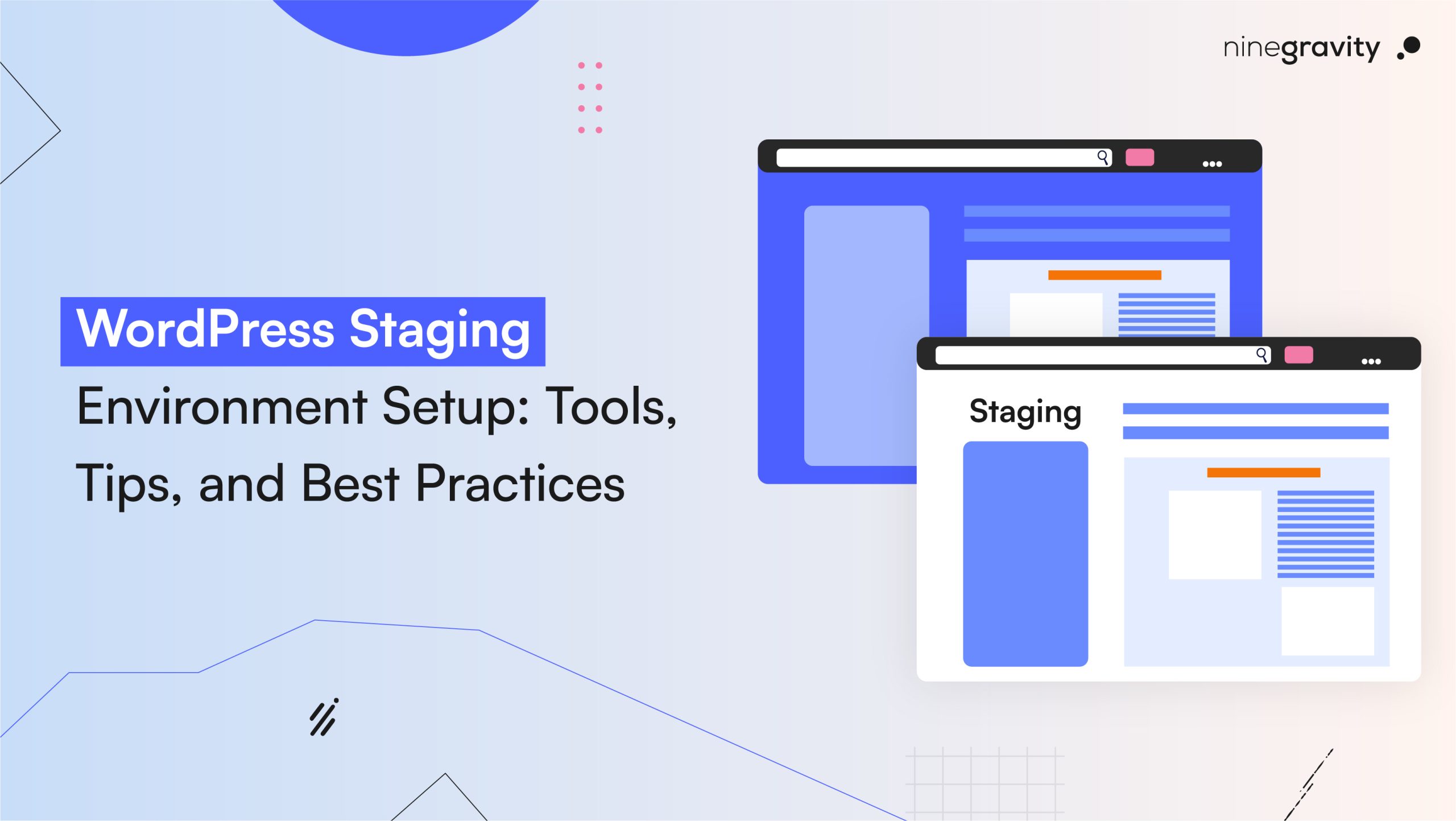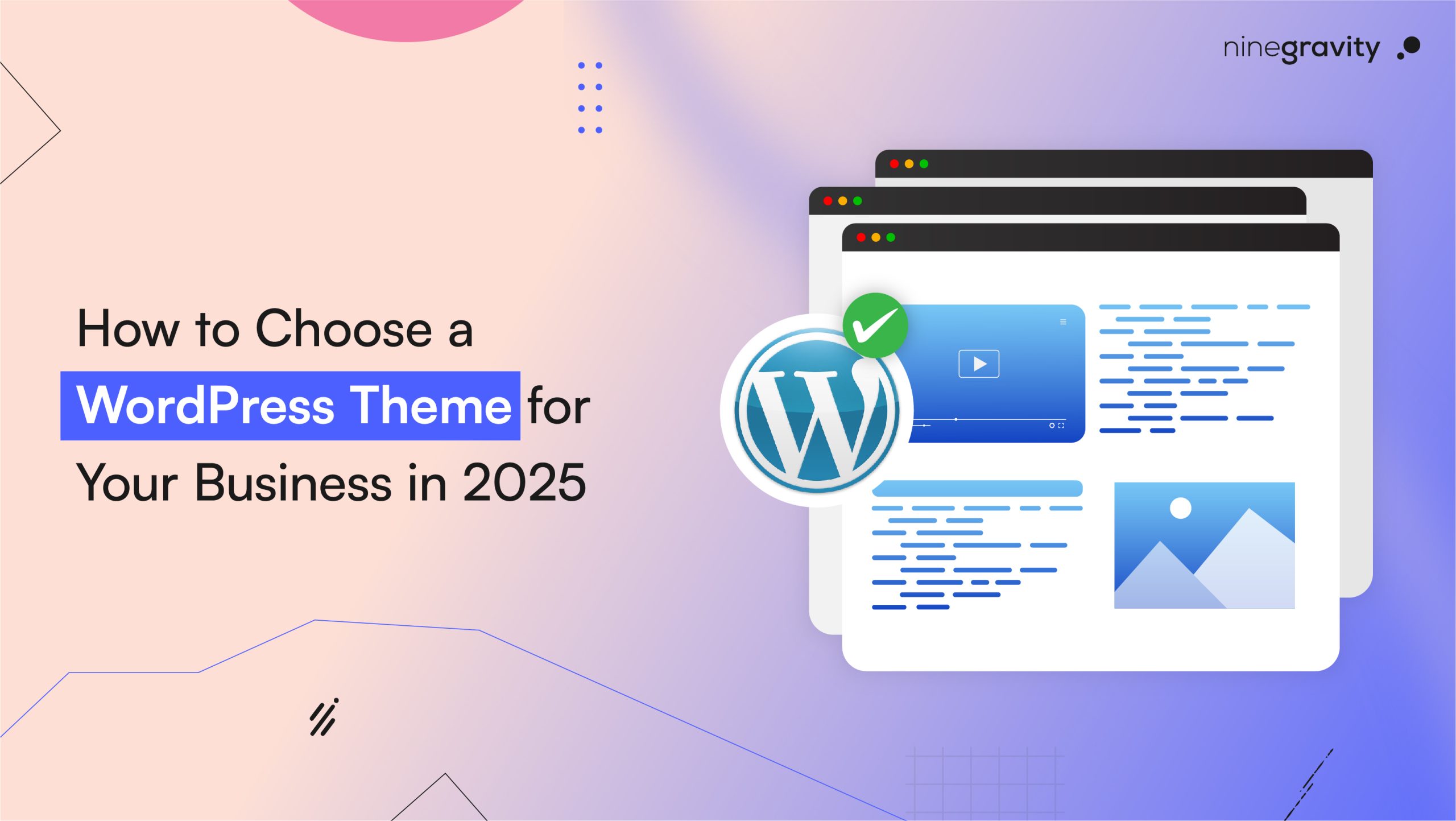WordPress stands as the most prevalent CMS globally in 2024 as more than 44% of websites are constructed on the content management system. You can be a website builder or a user who regularly browse through various sites on the internet. NineGravity can assure you that you are bound to have the best experience on the platform.
But how does WordPress manage to serve the best to its audience persistently?
The answer is simple! Security.
The internet is a vulnerable place where every day numerous sites are hacked or face malware and virus attacks. It causes them to crash and lose precious users within no time. Therefore, you need to ensure your WordPress site gets maximum security against all kinds of threats.
Why?
WordPress puts extra care to enable excessive safety measures. Hackers get to analyze the construction process of various sites on WordPress as it is built on an open-source framework. That is why it is crucial to adapt serious security measures. It not only prevents the site but also helps to offer maximum protection to the users.
NineGravity has done a thorough research and built a list of reasons why having extreme security is a necessity for your website.
- Your audience opens the website expecting user privacy. If the site faces any security breach, you will not only lose customer trust but also go through a face loss.
- Not having enough security can lead to hazards such as identity theft, server crashes, private data leaks, ransomware, and the list goes on.
- When you ensure total data safety for your audience, you gain traffic as well as user reliability. It is bound to return to a site that serves their interest.
- Google promotes user safety, and therefore, prefers if your WordPress site provides it. It ultimately helps SERPs initiate more visibility.
Security is a Concern for Both Sides: Website Builder & its Audience!
The only way to prevent it is to know how it may occur. You cannot build a safety net without understanding how deep the fall can be! NineGravity enlisted the most common and dreadful risks a WordPress site may face…
Brute-Force Logins
Hackers prefer it simply because they can harm the site without much fight. They tend to use automation and enter numerous username-password combinations swiftly. Ultimately, one of those credentials is to match, and they access any password-protected data.
XSS Attack
XSS attack is also known as cross-site attack. This is the easiest way to attack a WordPress site’s functionality and access information. The attackers enter harmful code into the target website’s backend.
SQL Injection
Also known as database injection, it occurs when the attacker integrates a series of malicious codes to the website. They inject it through any type of user input, so the website can store it in the database. They can access confidential data within no time!
Backdoor Attack
The attackers bypass any login process and get to access the WordPress website directly. They simply inject a file containing hazardous code to do this! Even after removing them, backdoor attackers can rewrite such codes and continue harming the site.
Denial-of-Service Attack
Mostly known as DoS attack, it stops authorized users to log-in the WordPress site. This happens when attackers overload a website server with excessive traffic making it to crash suddenly.
Hotlinking
Hotlinking is a common form of attack where an image pops on your site without permission. The users see it as a part of your site and clicking on it helps the attacker’s side to steal audience from you. They even get to access user data without their notice.
So, How to Secure Your WordPress Site?
NineGravity prepared a step-by-step guide for you, so you can take necessary security measures.
- Secure Log-in Process:
The first and foremost step is to secure your site from harmful login attempts. You can tighten the login process by –
Using a strong password
Enabling two-factor authentication
Avoiding putting username as “admin”
Putting a limit on login attempts
Adding a captchaü Enabling auto-logout functionality - Choose a Safe WordPress Host:
Your hosting provider plays a huge role in ensuring WordPress site safety. Make sure you understand the measures your hosting provider takes to ensure guaranteed security. It will also be helpful to know how they recover a website from potential attacks. - Update WordPress Regularly:
It is easier to target outdated WordPress websites. So, you must update your version of WordPress on a regular basis. But ensure that your plugins are compatible with the new WordPress version. Otherwise, it will crash the site! - Use Updated PHP Version:
Upgrade to the latest PHP version whenever you get the notification on your dashboard. In case, you cannot access the hosting account, contact your web developer and proceed. - Integrate Security Plugins:
Installing one or more security plugins will only tighten the protection for your WordPress site. It will prevent infiltration attempts as well as hotlinking. - Select A Safe Theme:
You must choose a theme that follows WordPress standards. There are numerous themes available in the WordPress theme directory. So, if one does not comply with WordPress requirements, choose another. - Enable SSL:
Enabling SSL allows for encrypting the connection between the website and the user’s browser. It also ensures that the traffic is secure. If your SSL is not free, you need to opt for an SSL plugin.
(the “s” in https:// stands for secure. So, when browsing a site, the users can see if it is safe or not) - Conduct Security Scans:
Regular security scans lead to more safety. Make sure you conduct one every month as a guaranteed security measure. - Install Firewall:
A firewall prevents any harmful or unauthorized traffic from entering your WordPress site. If it finds any such source, the firewall eliminates direct connection at that very moment. - Back-Up the Website:
In case your WordPress site gets hacked you may end up losing all previous data! But you can get the data back by enabling backup for your site as well as the hosting provider. We suggest you make it automated, so everything is stored regularly.
Wrapping up
all we can say is these simple but necessary steps are the best way to enhance the audience’s trust. Follow these regularly to maximize your WordPress security and see how it improves user experience amazingly.