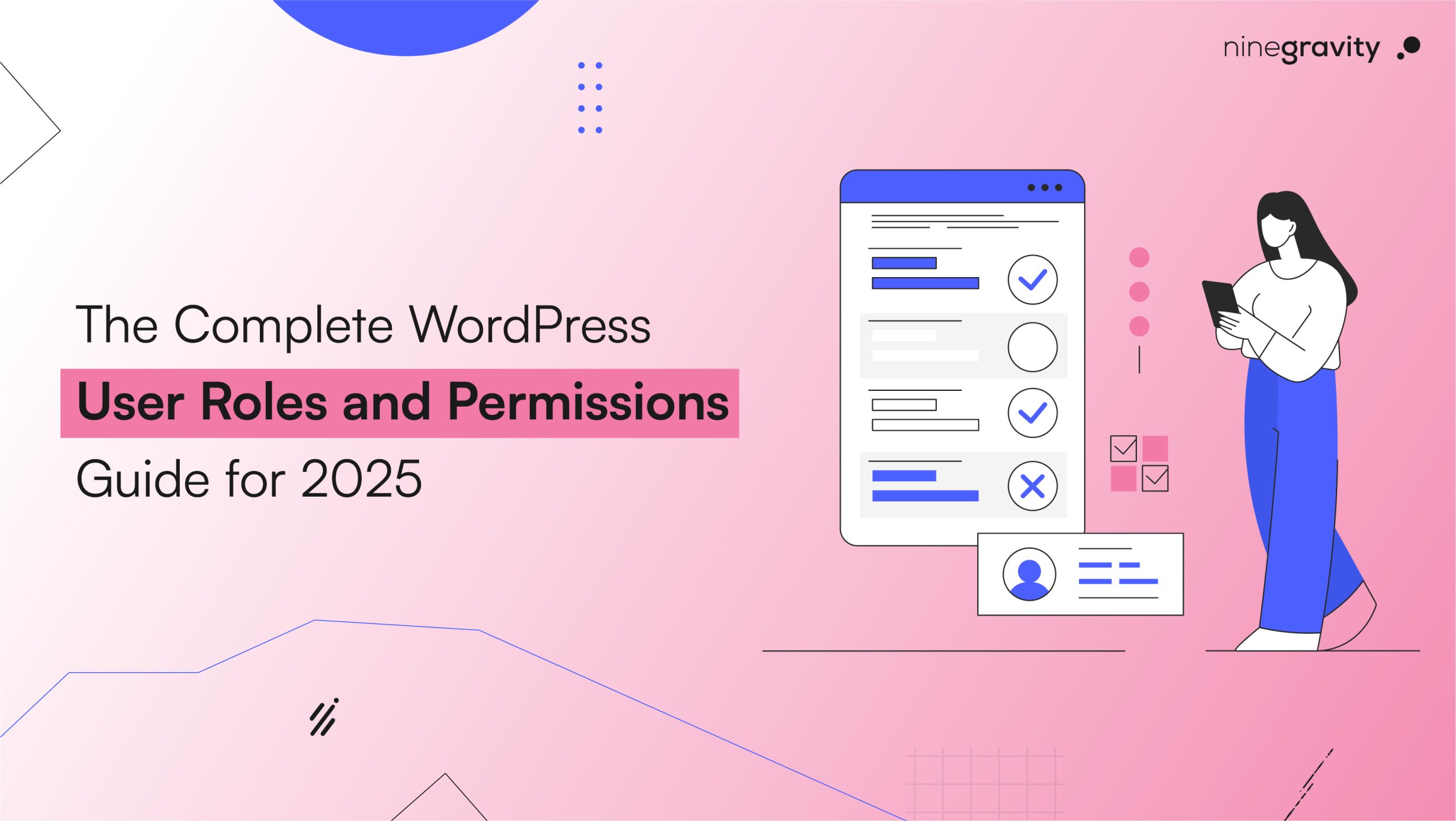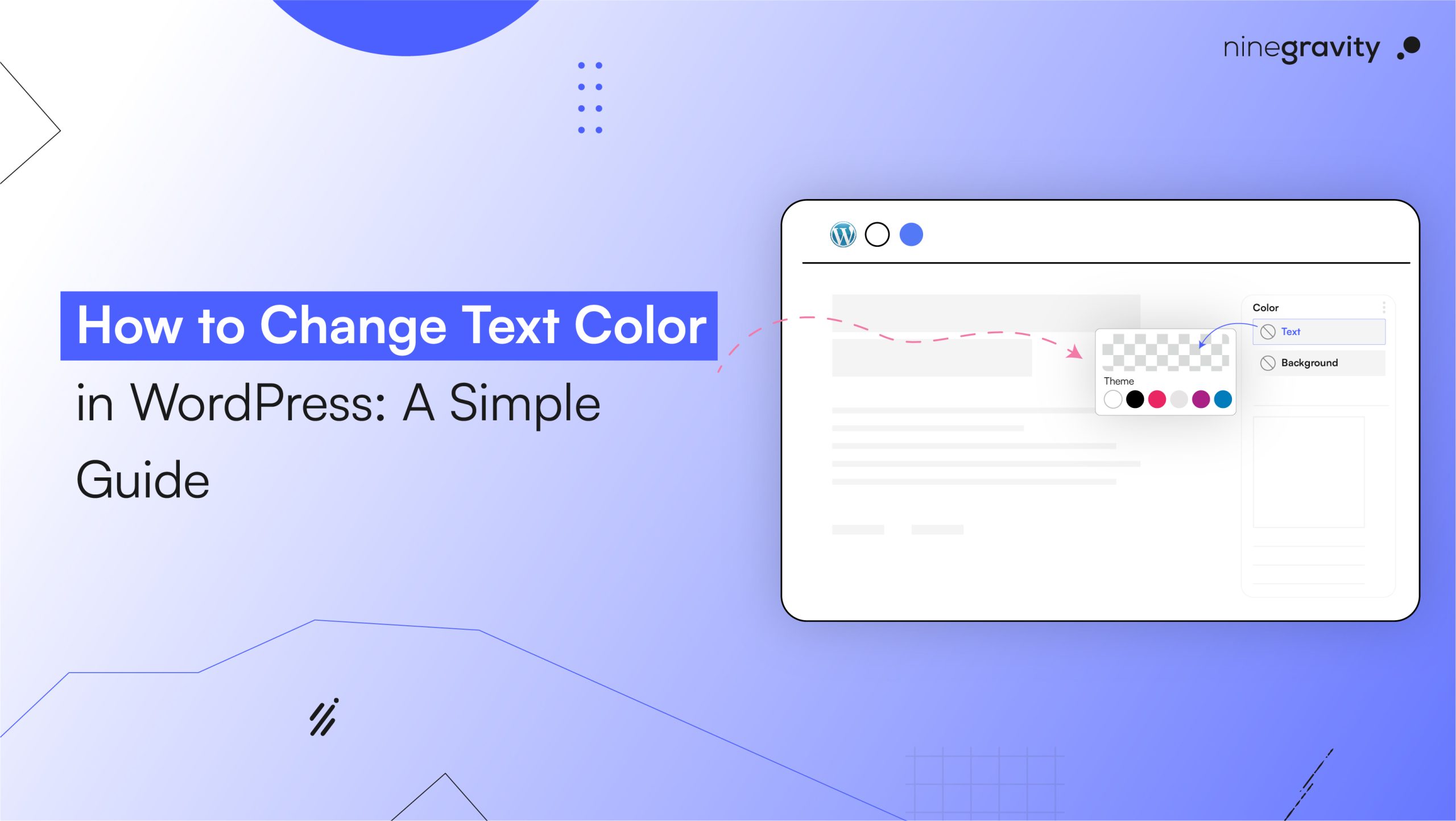The world of blogging is always changing, and Trackbacks in WordPress are one of the most underrated but most important tools for communicating on blogs. Bloggers can let each other know when they link to other sites’ content with these tools. Trackbacks in WordPress are important to know if you’re new to the site or want more people to interact with it. Through this guide, we’ll talk about what they are, how they work, how they compare to pingbacks, and how to manage them or turn them off.
Table of Contents
What Are Trackbacks in WordPress?
Through WordPress’s trackbacks, websites can talk to each other. When you link to another blog post, the original source gets a trackback pingback letting them know about your link. This is very helpful when you have to quote or talk about someone else’s blog post on your own. A blog helps blog owners get to know each other and get people to talk to each other.
“Hey, I talked about your post in my article!” is pretty much the same thing. If you want, this message can show up as a comment below the first post. This helps people find more content that is related.
How Do Trackbacks Differ from Pingbacks?
Though not all are identical, they all belong to the same group. What sets them apart?
- Trackbacks in WordPress require manual action. You copy the trackback URL of the blog you’re referencing and paste it into a designated field before publishing your post.
- WordPress pingbacks, on the other hand, are automatic. If the site you’re linking to has pingbacks enabled, and so do you, WordPress handles the notification behind the scenes.
| Feature | Trackbacks | Pingbacks |
| Manual/Automatic | Manual | Automatic |
| Appearance | Full text and link | Just a link |
| Spam Risk | High | Lower |
| Compatibility | Works with different blogging platforms | Only works with WordPress |
It’s up to you to decide which is better for your website based on what it needs and how much spam you can handle.
How to Enable Trackbacks in WordPress?
You have to turn on Trackbacks in WordPress before you can use them. How to do it:
- Go to the dashboard of WordPress.
- Click on Settings and then Discussion.
- Look for the option “Allow link notifications from other blogs (pingbacks and trackbacks)” and check the box.
- Save changes.
Also, make sure that pingbacks and trackbacks can work with every post. There is a “Discussion” section in the post editor. “Allow trackbacks and pingbacks on this page” box should be checked.
This setting needs to be changed if you want to improve WordPress backlink notifications and WordPress SEO strategies by collaborating and sharing content.
How to Disable Trackbacks in WordPress
If you want to get rid of spam comments or just make the comment section look better, you should turn off trackbacks in WordPress. That’s possible:
Global Disable:
- Go to Settings > Discussion.
- Remove the tick mark from the box that says “Allow link notifications from other blogs (pingbacks and trackbacks)”.
- Save your settings.
Per Post Disable:
- While editing a post, scroll down to the Discussion panel.
- “Allow trackbacks and pingbacks on this page” should no longer be checked.
Scroll up to the top of the post editor and click on Screen Options. Then, to see it, tick the box next to Discussion.
Some WordPress users also choose to turn off comments for certain types of content, preferring instead more structured ways to give feedback. In such cases, they often use the WordPress disable comments feature to manage discussions more effectively.
Managing Trackbacks and Pingbacks
Managing trackbacks in WordPress effectively ensures your site stays relevant, spam-free, and authoritative. Here’s how to manage them well:
- Moderate Regularly: Always review incoming pingback comments in WordPress to verify authenticity.
- Install Anti-Spam Plugins: The case of this kind of spam can be stamped out with the help of programs, such as Anti-Spam Bee and Akismet.
- Utilize SEO Tools: With tools such as Yoast SEO, it’s possible to monitor WordPress backlink notifications and make them more search engine friendly.
Update Settings: Periodically revise your preferences to either turn off pingbacks WordPress or enable them, depending on your SEO strategy.
With efficient management, Trackbacks in WordPress can become a powerful extension of your WordPress SEO strategies and help grow your network within the blogging community.
Benefits of Using Trackbacks in WordPress
- Boost SEO: A big part of SEO is having good backlinks. Blogs may link back to your site if you let them know about it. It might get stronger this way.
- Drive Traffic: If your site shows up as a trackback on a popular blog, people who are interested may visit it again.
- Networking: Builds relationships with fellow bloggers.
- Content Discovery: Enables readers to explore more related content.
Downsides and Risks of Trackbacks in WordPress
Unfortunately, Trackbacks in WordPress are not without their flaws. The most common issues include:
- Trackback Spam: Spammers can flood your site with fake trackbacks to gain backlinks.
- Time Consuming: Requires manual effort to monitor and moderate.
- Irrelevance: There could be trackbacks that take you to low-quality or unrelated pages.
Because of this, many WordPress users choose not to use trackbacks or switch to more up-to-date options.
Alternatives to Trackbacks and Pingbacks
Given the problems with spam and moderation, many modern bloggers and even a website design company for small business may prefer alternatives like:
- Social Mentions: You can keep up with social media conversations with tools like Brand24 and Mention.
- Backlink Tools: The tools that come with WordPress make it harder to keep track of backlinks. Ahrefs or SEMrush are better for this.
- Internal Linking: To stay in charge and relevant, focus on linking to your own posts.
WordPress pingbacks and trackbacks may seem old-fashioned, but they’re still useful for some bloggers and niche communities.
Using Trackbacks Wisely: Best Practices
To make the most out of Trackbacks in WordPress, consider the following best practices:
- Use Selectively: Don’t send trackbacks to every site you mention. Be strategic.
- Target High-Quality Blogs: Only notify sites that are relevant and trustworthy.
- Avoid Spamming: Ensure your content is genuinely referencing or adding value.
- Monitor frequently: Keep up with moderation to keep your SEO in good shape.
Businesses and content creators that work together a lot, like Ninegravity, often tell their clients to be careful with trackbacks to keep their brand’s reputation and SEO rankings high.
How Ninegravity Helps
Ninegravity, a WordPress development Agency, helps bloggers and businesses understand the ins and outs of Trackbacks in WordPress, along with other critical tools for engagement and SEO. Their consulting team advises clients on whether to allow pingbacks and trackbacks or go for more secure and modern alternatives based on their business needs.
Trackback Pingback FAQs
1. How does a pingback differ from a trackback?
When you link to another blog post, you send yourself a trackback message. A pingback, on the other hand, happens on its own. Pingbacks don’t have excerpts, but trackbacks do.
2. How do I disable trackbacks in WordPress for all future posts?
There’s no need to check the box next to “Allow link notifications from other blogs (pingbacks and trackbacks)”. Go to Settings > Discussion and do this. These won’t work on the whole site anymore.
3. Why am I receiving so much spam from trackbacks?
Trackback spam is common because the system can be exploited by bots. Use plugins like Akismet or disable trackbacks entirely to avoid this.
4. Are trackbacks good for SEO?
They can be, if you’re receiving genuine backlinks. However, too much spam or low-quality links can hurt your SEO instead of helping.
5. Can I still use pingbacks and trackbacks with modern WordPress themes?
Yes, but many themes and setups WordPress disallow comments or trackbacks by default. You may need to manually allow pingbacks & trackbacks in your settings.
Final Thoughts
Being able to talk to each other online is important for people who make content. One of the earliest blogging communication tools used by bloggers to communicate was through trackbacks in WordPress. They link blog posts together and make them more visible. As long as you use them correctly, trackbacks in WordPress can still help with traffic, SEO, and networking. However, some issues they have are trackback spam and the need for more moderation.
Find out when to use WordPress trackbacks, how to turn them off, and the right way to handle them. These things can have a big effect on your content strategy. You must understand how to use these tools effectively, whether you work for a website design company for small business or have your own blog.
Check yourself: Is it time to change how I use Trackbacks in WordPress? You can use this to plan your blog posts and make your online business bigger.