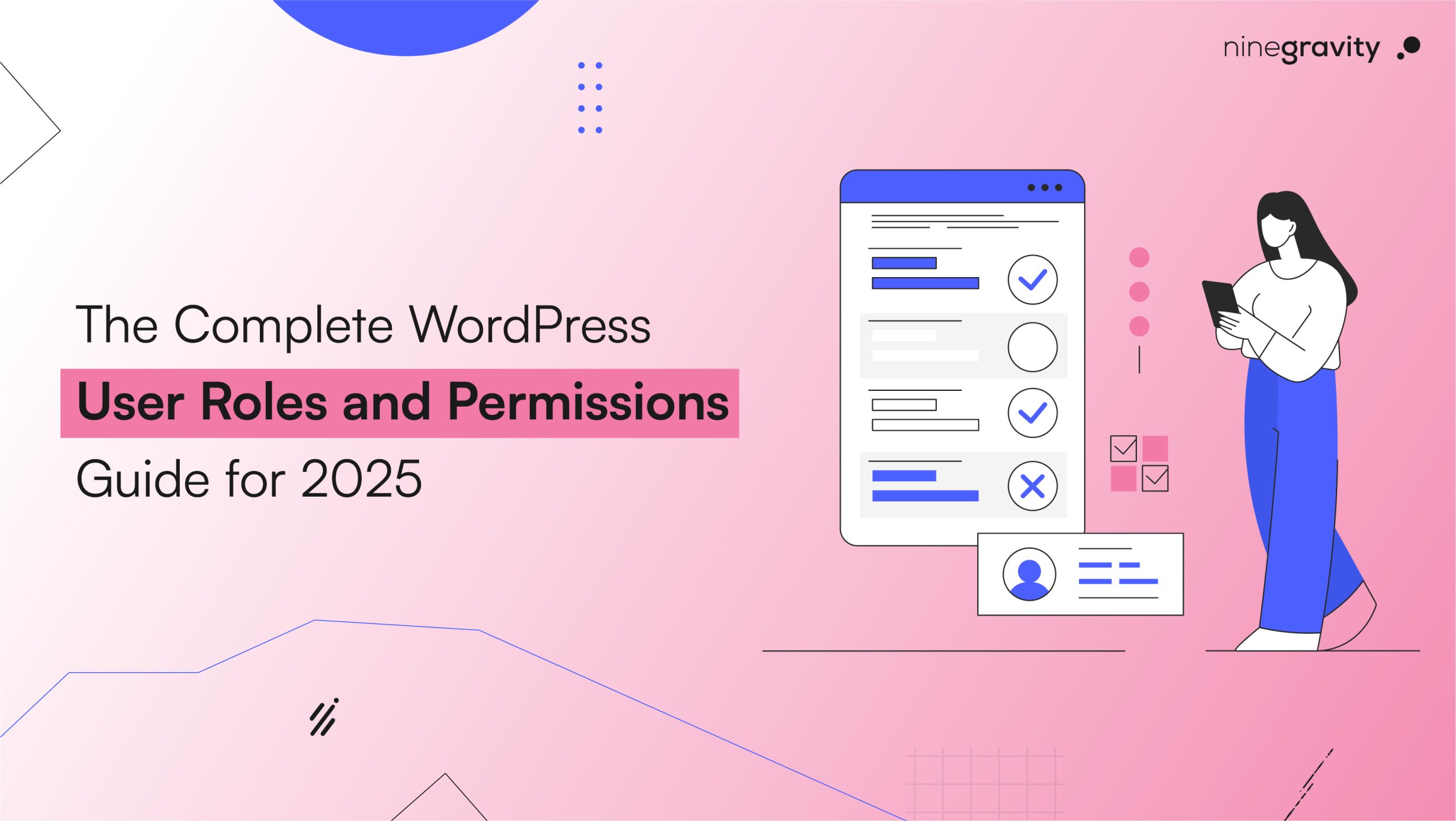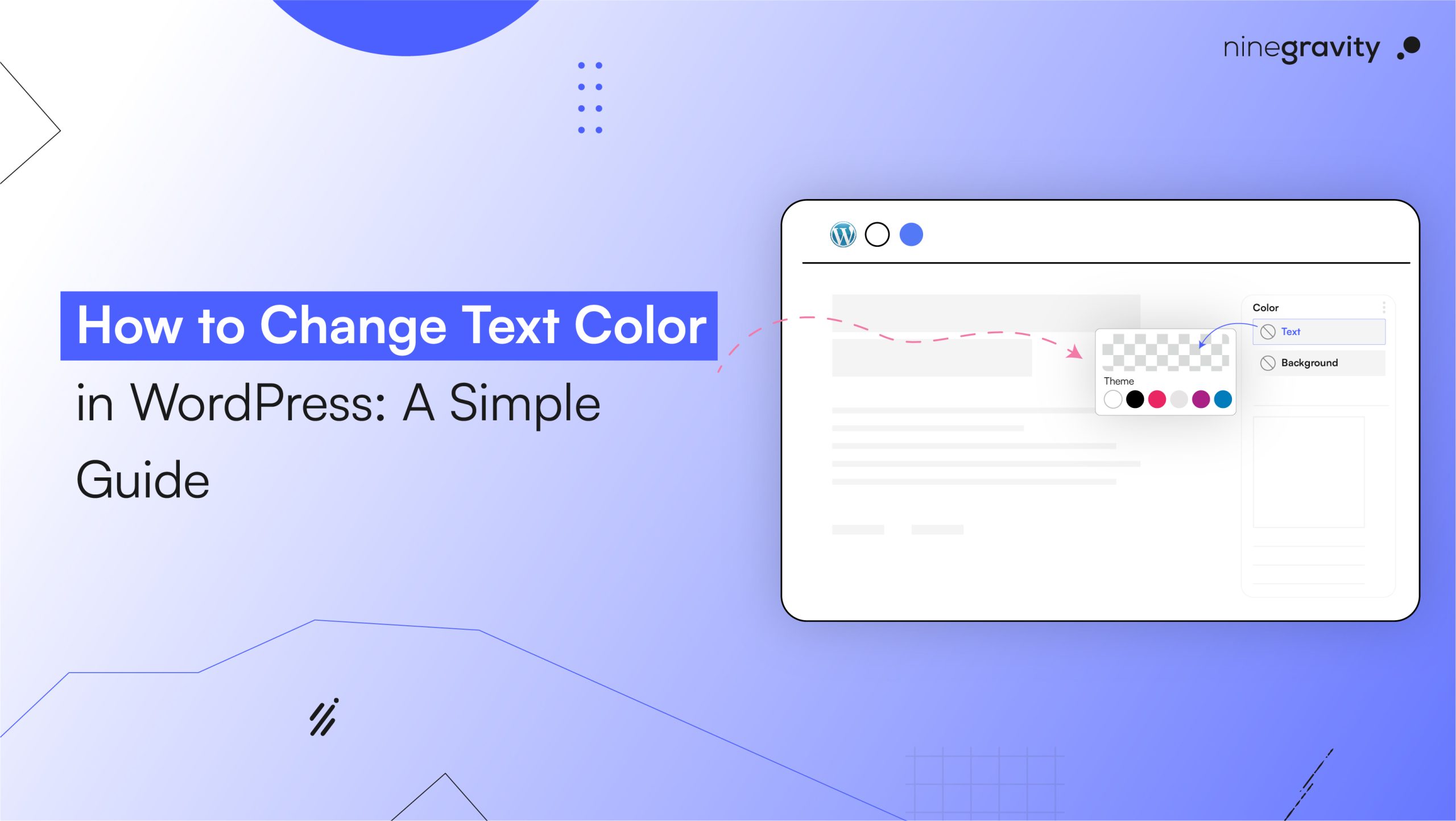Loading…….. While slow-loading pages are enough to turn your eyes away from WordPress, it is time to speed up your website.
WordPress is widely used by website owners, where more than 40% of the websites globally use WordPress as of 2024. Landing into the market as a tool to publish blogs only, WordPress emerged as the leading open-source web content management system providing a space to create a functional website.
As the world is growing faster, website speed has become crucial to maintaining user interest. With a slow loading speed, website traffic may suffer which can affect your scope to succeed in the industry. All these facts leave us with the question: How can we speed up WordPress sites? This article will offer you a comprehensive guide to understand the need for speed optimization, and ways to increase your WordPress site speed.
Table of Contents
Why is it Important to Speed Up Your WordPress site?
Even a second delay can be enough for users to change their minds and shift to the sites that load quickly. With every delay, you may lose your conversions, traffic, and ultimately customers who expect web pages to load quickly on every instance. It has been seen that a fast-loading site influences profitability and success. Here are some facts that can support the argument:
A recent study finds that even a one-second delay in a page load time can lead to a 7% decrease in conversions.
Around 53% of the mobile site visits were abandoned when a page took more than 3 seconds to load.
What has been seen is that a fast website excels over a slow one on Google as it always tries to provide the best experience for its users. Hence, the web pages that answer user queries instantly are shown up the line. Even Google has been kind enough to confirm that page speed is one of the ranking factors for search engine results pages (SERPs). While WordPress remains a popular choice for internet mongers, themes, and plugins associated with its functionality can slow down performance leading to further drops in user retention, and low search engine rankings. To speed up your website, it becomes important to optimize these elements as well.
Without delay, your first aim should be prioritizing a fast WordPress website that will engage more users who can further scroll down through your services. But before pressing the hit button, you might be thinking about how to know about the speed of your website. For this, it would be better to opt for a speed test through various tools like GTMetrix, Pingdom, or Google page speed tool where you can get the load time score of your website.
Tips on How to Speed Up WordPress Site
A Quality Hosting Plan
A web host is a space where all website files are stored, providing information to the visitors who type down the URL. Therefore, choosing the best and premium host server becomes an essential task as it can significantly affect your site’s load time. It is always preferred to avoid having shared hosting which due to numerous businesses being run by it can lead to an overload of traffic, slowing down the site. Even though a premium hosting plan may cost you more, it will help you in the long run.
Choose the Right Theme
WordPress is overloaded with many features like dynamic elements, widgets, icons, and sliders which can help you design a sophisticated website. Having said that, these features can make your website sluggish as well. Hence, it is recommended to opt for the lightweight themes, and choose them wisely- only those that you need. With this optimization, your site speed will become better.
Minimize Image File Sizes
Compressing or minimizing your image file sizes can be of great help when it comes to speeding up your WordPress site. While photos help in creating a detailed website where you may like to use high-resolution settings, they also slow down your site. It’s better to compress your image files before you upload them on your site. You can use some image compression tools which can minimize the file size without compromising on the quality.
Use the Right Plugin
You should be careful while installing any plugins as they tend to increase the number of server requests, which in turn increases the loading time of the site. WordPress plugins are an essential component of websites, but they should be chosen carefully after going through the reviews properly and testing them beforehand.
Turn on Caching
Caching helps in preloading your site which decreases the loading time. Once a first-time user visits your site, the web server provides content like photos and videos to the browser which can take some time, particularly when your site has many elements. With the help of caching, your site can load faster as it saves parts of your site on their browser encouraging the users to continue using your services.
Enable Content Delivery Network (CDN)
CDN is a network of servers that are located all around the globe, hosting and delivering content copies of your website including images, CSS, and video streams. A CDN can help in faster loading times as it uses a server close to your user. The server keeps a copy of your site’s static content, including images and files, which it can quickly send to the user, reducing the number of requests and speeding up the process.
Keep Your Website Updated
It’s important to keep your WordPress updated for maximum performance and enhanced security features, including themes, plugins, and software. With every update, your site becomes more secure, safe, and efficient.
Choose Ninegravity For a Fast WordPress Site
Through this guide, the readers can take note of some effective tips to speed up WordPress sites, which can lead to increased conversions and recognition in the respective industry.
If you are considering optimizing your website, NineGravity is here to make way for you. With a team of experts, you can get the best WordPress services and advice that will ultimately help you stay ahead of the competition.