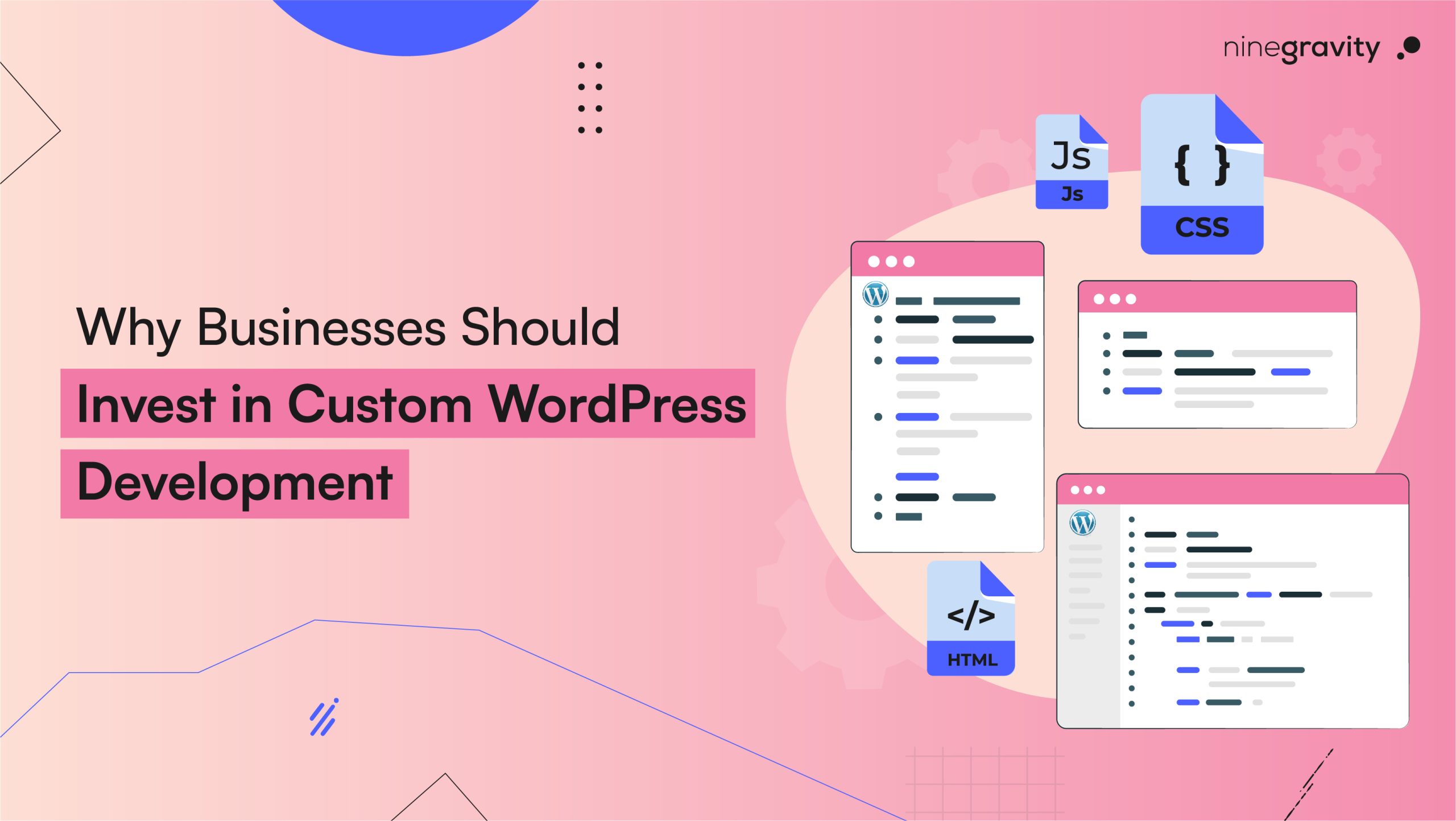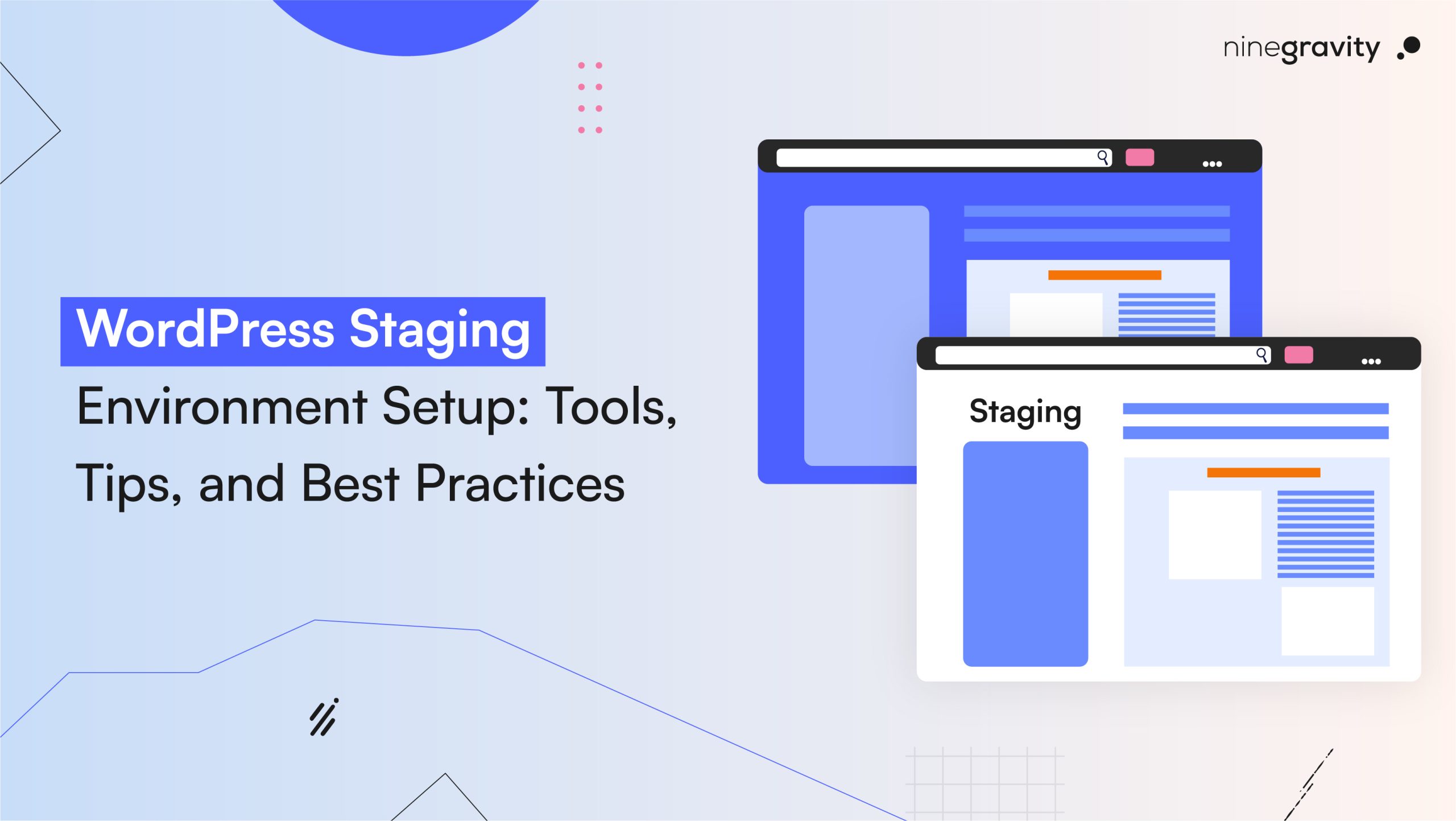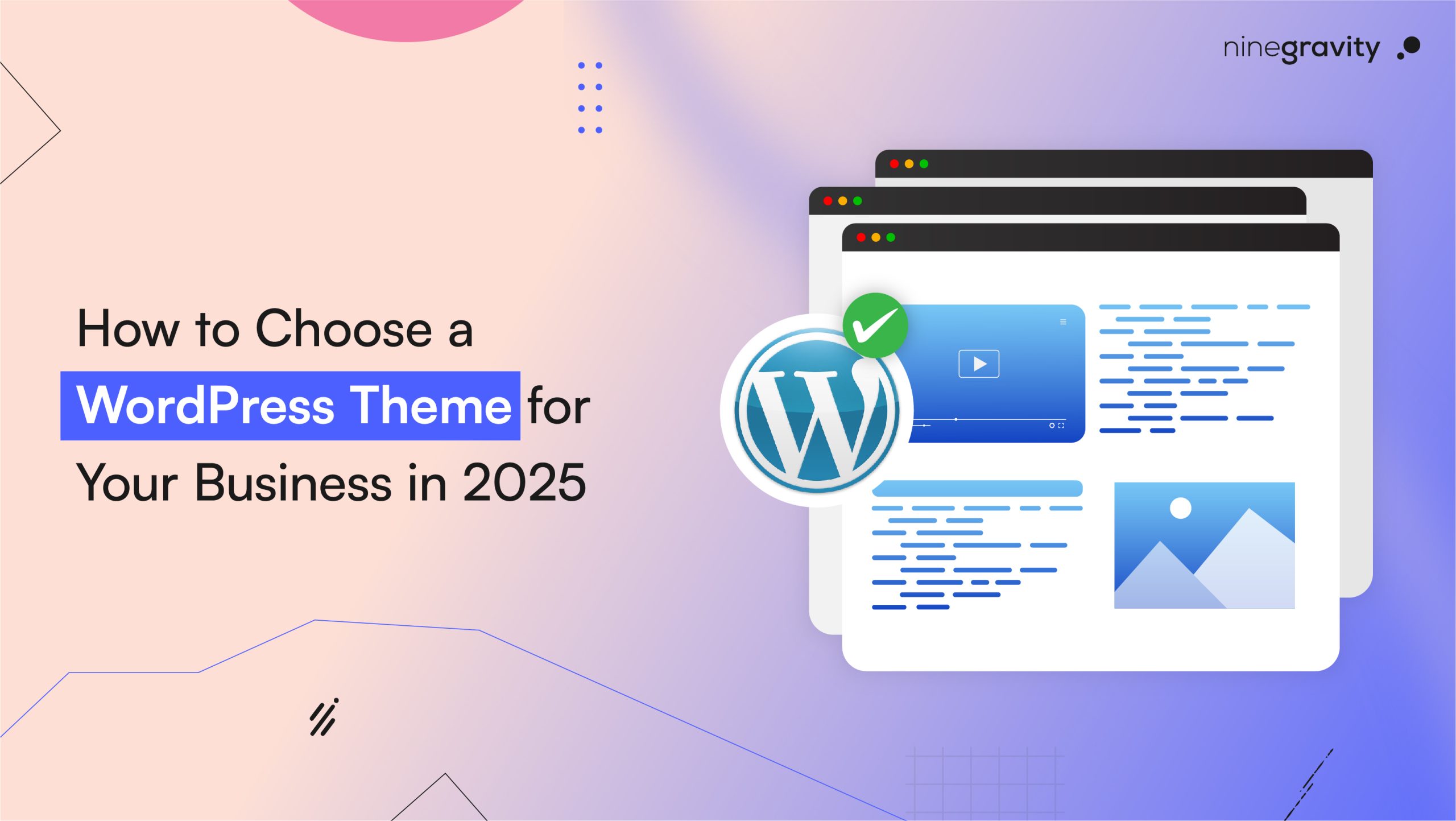Demystifying Site Speed
Managing the speed of your WordPress site is essential for smooth functioning and to keep users engaged. There are various ways of optimising site speed, and thus WordPress users may find that optimising site speed involves sifting through a confusing jumble of themes, plugins, and customisation choices. In order to clarify this important facet of website administration, let’s examine some commonly asked issues concerning WordPress customisation and site speed management.
1. Why is site speed important?
Site speed is very important for both how users feel and how well your site ranks on search engines. When a website loads quickly, visitors stay longer, look around more, and are more likely to do what you want, like buy something or sign up. Slow websites make people annoyed and cause them to leave faster, which lowers their satisfaction.
Search engines like Google also care about speed. They give higher rankings to faster sites. This means your website can appear higher in search results, helping more people find it. Faster sites tend to get more visitors and links from other sites.
Speed also affects how many visitors take action. Research shows that even delaying by just one second can cause a big drop in sales or sign-ups. The faster your site opens, the more likely users are to do what you want, like filling out a form or buying something.
With more people browsing on smartphones, having a quick-loading mobile site is a must. Google looks at how mobile-friendly your site is first, so a slow phone experience can hurt your ranking.
2. How can WordPress Customisation improve site speed?
Customizing your WordPress site can make it run faster. You can do this by removing features you don’t need, fixing themes and plugins, and cleaning up your code. Cutting back on large images and scripts also helps. These steps stop your site from being cluttered, so only the important parts load. This makes your website quicker to open and more responsive.
3. What are some typical reasons WordPress sites load slowly?
WordPress sites often load slowly because of huge themes or badly written plugins. Unoptimized images also slow things down. Too many HTTP requests can make a site sluggish. Hosting servers that are slow or overcrowded add to the problem. Not using proper caching or having outdated WordPress versions, themes, or plugins can also make the site slower.
4. How do I pick a WordPress theme that is lightweight?
Choose a lightweight WordPress theme that has clean code and few built-in features. It should load quickly in speed tests and be built for good performance. Check reviews and see how well it works in demos. Make sure the theme gets regular updates and works well with popular caching and SEO plugins.
5. What actions can I take to improve the speed of plugins?
To optimise plugins for improved performance, begin by doing a plugin audit to ascertain which plugins are essential and which ones can be removed or replaced with lighter alternatives. Additionally, make sure that you routinely update all of your plugins to the latest versions. Updates frequently include bug fixes and performance improvements. When possible, keep the number of active plugins to a minimum and stay away from resource-intensive plugins.
6. What are some ways to optimise photos without sacrificing quality?
Reducing page load times without sacrificing visual quality requires picture optimisation. Utilise plugins or image compression technologies to shrink files without sacrificing acceptable quality standards. Make sure your photographs are the proper size before submitting them to WordPress. Lazy loading images is another option to consider; they delay loading until the image is displayed on the screen.
7. How can caching contribute to a website’s increased speed?
Caching is a technique used to improve website performance by caching copies of web pages and static assets. This reduces server demand. WordPress users can utilise caching plugins such as WP Super Cache, W3 Total Cache, or WP Rocket to generate cached versions of their pages and provide them to visitors more quickly. A website’s speed can be greatly increased by caching, especially for popular, content-rich websites.
8. Is it necessary to optimise code for better site speed?
Code optimisation can significantly affect how quickly a website loads, particularly for websites with unique themes or features. Reducing superfluous white spaces and comments, optimising database queries, and minifying CSS and JavaScript files can all help websites load more quickly. WordPress users can optimise code for better performance by editing their theme files manually or by using plugins such as Autoptimize.
9. How often should I monitor and optimise site speed?
Improving a website’s speed is a continuous process that needs constant upkeep and observation. To find areas that require improvement, conduct routine performance audits using resources like Google PageSpeed Insights, GTmetrix, or Pingdom. Keep up of new developments and industry best practices in website optimisation to ensure that your WordPress website remains responsive and fast over time.
10. How can the number of HTTP requests to my WordPress website be reduced?
To reduce the number of HTTP requests, utilise as few external scripts and stylesheets as feasible, merge CSS and JavaScript files, and use CSS sprites for images. Moreover, allow browser caching to reduce the need for repeated queries by storing some resources locally.
11. What part does hosting play in optimising the speed of a website?
Hosting is essential for optimising site speed because it has a direct effect on server performance and response times. Select trustworthy hosting companies that provide SSD storage, scalable resources, and optimised servers. For increased performance and dependability, take into account managed WordPress hosting services that focus on WordPress optimisation and offer features like CDN integration, automated updates, and built-in caching.
12. What are some ways to speed up my WordPress mobile site?
Websites must be optimised for smaller displays since mobile browsing is growing in popularity. Make sure the pages load quickly and give your WordPress website’s most vital information a top priority. Additionally, it must be mobile-friendly and responsive. Reduce the amount of huge graphics and intricate layouts that can cause loading times on mobile devices. To identify and address issues related to your website’s mobile performance, use resources such as PageSpeed Insights and Google’s Mobile-Friendly Test.
13. Does SEO have anything to do with site speed optimisation?
Indeed, search engine optimisation can be greatly impacted by performance improvement for websites. Google considers page speed as one of its ranking criteria, so websites that load faster are more likely to show up higher in search results. Faster websites also offer higher levels of engagement, fewer bounce rates, and better user experiences—all characteristics that search engine algorithms will find favourable. WordPress users can improve their SEO efforts and raise the visibility and organic traffic to their website by emphasising site speed.
14. How can I evaluate the outcomes of my website performance optimisation efforts?
It is essential to measure the results of site speed optimisation activities in order to evaluate performance and pinpoint areas in need of more development. Track data like bounce rates, conversion rates, and page load speeds by using tools such as Google Analytics. Examine data from before and after to see how well your optimisation strategies are working. Furthermore, keep an eye on trends in organic traffic and search engine rankings to assess how site speed enhancements affect SEO.
Wrapping Up
Site speed will always be the most important factor for WordPress users who want to stay competitive and satisfy the needs of contemporary online audiences as the digital landscape changes. Lightning-fast loading times are easily achievable with the appropriate customisation and optimisation strategies.