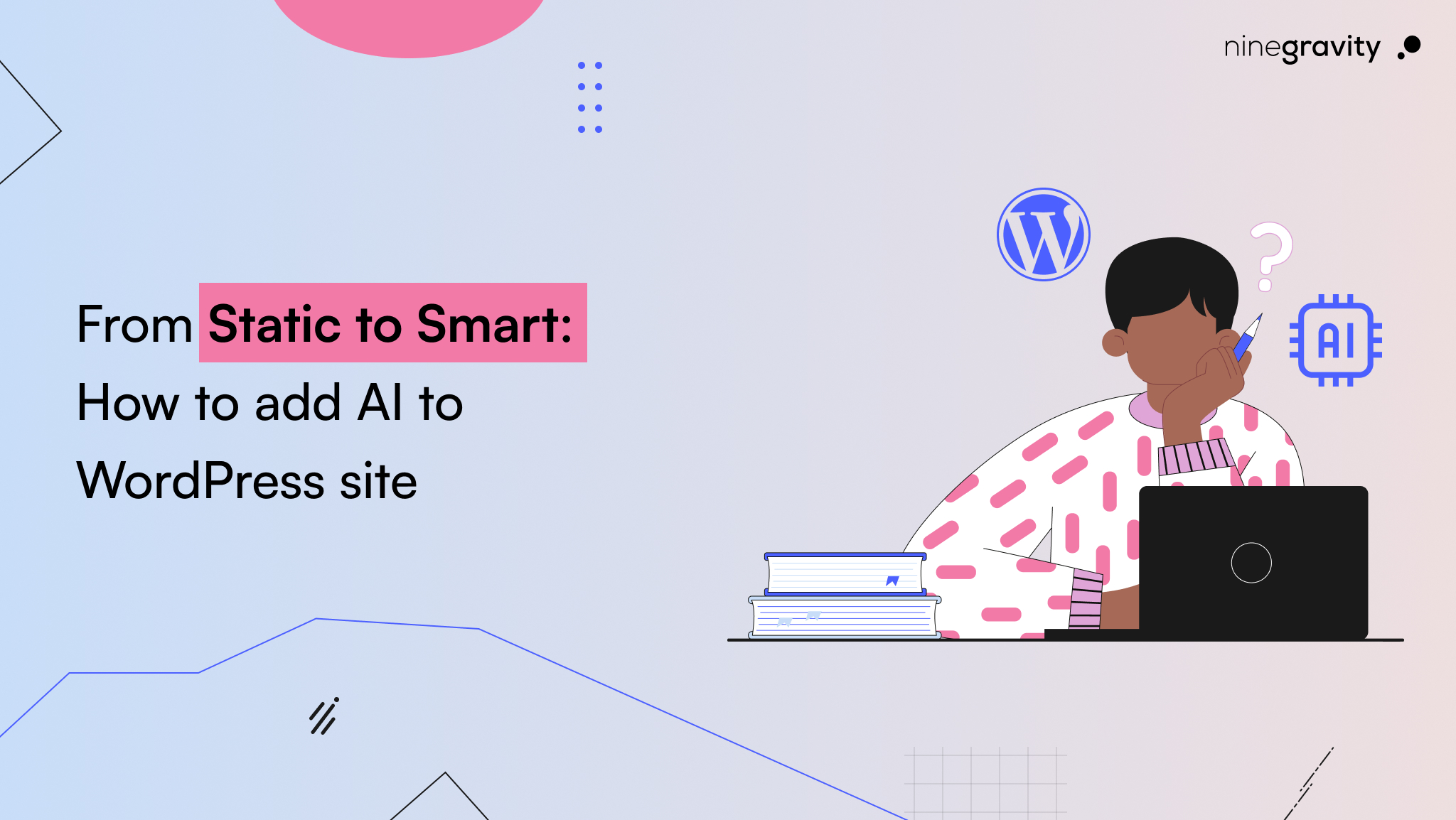Businesses require these three hybrids – speed, consistency, and smart decisions – to be successful in the digital era. WordPress has been the preferred platform for websites for quite some time. However, the introduction of AI-powered automation is changing the way WordPress sites are created, maintained, and extended – thus, making them a real source of business expansion.
This guide is the answer to your questions if you have ever thought of automating your WordPress site, making your WordPress workflow automation more efficient, and getting higher returns from your online presence.
Table of Contents
What Is the AI ROI in WordPress?
ROI (Return on Investment) is a measure of the benefit that comes from an investment. Liberating AI for WordPress, the results can be considered as:
- Time saving: Automation is an efficient way to get rid of the repetition of manual tasks.
- More productive team: The creative and strategic parts of work will be given more time by your team.
- Better SEO outcomes: AI-powered tools are capable of making content SEO-friendly much faster than a human.
- Better design and UX: AI for website design can help the layout to the one that is more efficient.
- Decisions based on data: AI-enabled analytics give insight into what is working and what is not.
In fact, AI is a tool that turns your WordPress site into a system that is constantly self-upgrading. Check out How to Automate Your WordPress Workflow With AI. This guide will show you exactly how to streamline tasks, save time, and maximize your site’s performance using AI-driven automation.
Why WordPress + AI Make a Perfect Pair
WordPress is already a flexible platform through its themes, plugins, and custom workflows. However, with AI, it doesn’t just stay a content management system; it becomes a smart automation platform.
Here’s why it is such a potent combination:
- Integration ease: Most AI WordPress plugins are installed like any other regular plugin – no coding is necessary.
- Automation at scale: You can automate almost everything from SEO to customer service.
- Tools at a reasonable price: Even micro enterprises can leverage AI for WordPress without their budget being compromised.
- Creativity at a higher level: AI tools accompany the process of writing, designing, and idea generation, thereby increasing productivity.
How Automation Helps to Improve WordPress Workflows
1. Streamlined Content Creation
Artificial Intelligence can handle the entire range of tasks, starting from keyword research to producing a draft. AI-driven content planning tools like Jasper or Writesonic enable you to create blogs, landing pages, and ad copies in a time span of less than an hour.
In addition to that, the money saved is almost entirely in terms of hours, and the time is also well spent because the content turns out to be quite consistent from the point of view of the language and the format used.
2. Smart SEO Optimization
AI-driven WordPress SEO plugins like RankMath or Surfer SEO can take precise steps to optimize a website. This makes it a cinch to bring your site up to date with the most captivating and, at the same time, the most readable titles, meta descriptions, and content. Because the tools are constantly updated with the latest info, they are always in sync with Google and guide you to the top of its ranking.
Artificial Intelligence doesn’t just guess the keywords. Instead of that, it conducts real-time SERP analysis to provide the most relevant keywords in your niche.
3. Automated Design Enhancements
With the help of AI-driven web design instruments like 10Web or Elementor AI, you can basically let the machines take care of the general look of your website, picking the color scheme, the UI components, or even the brand identity.
Basically, you are able to do the work of a designer, which takes only a fraction of the time, and still, your webpages have that professional look.
4. Efficient Publishing and Scheduling
You may introduce automation to WordPress functions through the use of workflow automation platforms such as Uncanny Automator or Make (previously known as Integromat). Some examples of triggers that could be prepared by you:
- “When a post is approved, it triggers the sharing of content on social media.”
- “When a form is completed, it triggers notifying the sales team.”
These automated actions facilitate coordination between your team members, thus they are kept up to date with each other all the time.
5. Performance Monitoring and Maintenance
An AI that is dedicated to monitoring the site from the angle of speed, uptime, and user behavior is also capable of finding security threats long before they actually cause any harm to the site.
For example, the MalCare tool employs the principles of machine learning to depict different unusual login patterns with high accuracy, and when that happens, it immediately disables bots.
AI WordPress Plugins Every Agency Should Know
WordPress agencies’ AI tools are a great help in saving time and energy, no matter if you run a single site or have control over the client websites of dozens of different agencies.
There are a number of the best WordPress automation tools that you should consider using:
1. Uncanny Automator
The agency workflow automation tool of choice for WordPress users. Uncanny Automator links the plugins you use and handles the automation of the complicated workflows that depend on them. For example, it might be the case when sending Slack messages upon new lead sign-ups or automatic CRM entries updates.
2. Jetpack AI Assistant
It is a content generation tool that is also able to correct grammar and create quick drafts right in the WordPress editor.
3. RankMath SEO with AI Integration
An ideal tool for AI-driven SEO WordPress performance. The major features of the tool include keyword suggestions, schema markup, and real-time readability analysis.
4. 10Web AI Builder
This AI technology for website creation lets one develop WordPress websites automatically, either by giving instructions or from already existing templates. The result is a mobile-friendly, SEO-optimized webpage that the AI created in a matter of minutes.
5. AutomatorWP
If one WordPress workflow automation tool is not enough, here is another great tool that helps you automate your website by letting you integrate more than 30 plugins without human intervention.
How Agencies Employ AI to Enhance WordPress ROI
We can see how AI is a source of measurable results for agencies working with WordPress and site owners:
1. Faster Project Delivery
One of the main advantages of automation is that it totally removes the main bottlenecks, such as delays in content approval and manual posting, which teams are able to complete their work in half the time of building and deployment.
2. Enhanced Client Reporting
The AI tool collects data from Google, social media, and email accounts and hence prepares client reports automatically in a branded form.
3. Smarter Upselling
Once the user behavior is tracked by AI, it provides a list of the services or features clients will most likely require next; in this way, agencies can grow the revenue they get from each client.
4. Scalable Operations
By means of agency workflow automation WordPress tools, you are capable of handling multiple websites without the necessity of increasing your workforce. AI is in charge of the monotonous tasks while your experts are engaged in planning growth strategies.
5. Personalized Marketing
Significantly improving conversions, AI scrutinizes visitor interactions for the purpose of sending personalized pop-ups, emails, and offers.
How AI-Driven Content Strategy Works
Regular content planning would need a lot of time for brainstorming, competitor research, and editing. AI makes this process more efficient and quicker.
Such an AI-powered strategy is operating in a WordPress environment in the following manner:
- Research: AI-powered tools gather data about competitors, trending keywords, and the user’s requirements.
- Completion: A local word processor or a web-based writing tool makes a draft of the content that is both SEO-friendly and simple for the user to modify.
- Optimization: SEO instruments improve the content layout, the use of headings, and the readability level.
- Publishing: Scheduling and posting are done through the use of workflow automation.
- Performance: Engagement and update needs are determined by the use of the analytics plugins.
Such a continuous feedback loop is what keeps content constantly getting better – without the need for human intervention.
When it Makes Sense to Automate Your WordPress Site
Your WordPress site needs automation if you have situations like:
- Repetitive tasks that take up a lot of your time.
- Publication of content is terribly slow and is all done manually.
- Managing more than one website or client.
- SEO rankings that vary, and you need immediate insight.
- Scaling without the need for more people.
In case you recognize any of these situations, automation should not be considered as a luxury but as a necessity.
Measuring the ROI of AI in WordPress
It is necessary to track these metrics to demonstrate the actual influence of AI:
- Time saved: The number of hours in which AI has relieved the user of manual work.
- Traffic growth: AI-optimized content helps to achieve better organic visibility.
- Conversion rate: Automation, which is personalized, brings more leads and sales.
- Operational cost: The cost of resources that has been reduced as a result of the performance of repetitive tasks by AI.
- Client satisfaction: Delivery at a higher speed and better insights.
AI’s return on investment (ROI) is not only represented in figures, but also in its reliability, precision, and upward trend.
AI Challenges and Solutions Every Business Should Know
Every innovation brings challenges. The key is to handle them smartly.
| Challenge | Solution |
| Choosing the right AI plugin | Start with small use cases before full-scale adoption |
| Over-reliance on automation | Keep human oversight for creativity and accuracy |
| Integration issues | Use workflow automation tools like Uncanny Automator |
| Data security concerns | Choose trusted plugins with transparent privacy policies |
Remember, AI is not here to replace humans; it’s here to amplify human potential.
Q. How can I use AI for website design on WordPress?
You can do this using tools like 10Web or Elementor AI. They assist you in producing designs, color schemes, and even entire pages automatically with hardly any prompts.
Q. Why should agencies use AI WordPress plugins?
That is because such tools not only give more time to the users but also limit the errors that may occur manually and increase the productivity level. Agencies can thus automate SEO, reporting, and content creation, resulting in a surge in ROI.
Q. When should I start using WordPress workflow automation?
You should definitely consider this option when managing numerous websites, performing the same publishing tasks repeatedly, or when you are willing to enhance collaboration with your team.
Q. How do I choose the best WordPress automation tools?
Choosing the best WordPress automation tools means picking the ones that fit well with your present plugins, & lead you towards your target. E.g., Uncanny Automator, RankMath, and Jetpack AI Assistant.
Q. Why should an AI-powered SEO WordPress be considered necessary for WordPress sites?
One of the highlights is that it helps you to keep the changes of the algorithm always one step ahead by giving the best keywords to the user and also by doing the optimization very fast, which finally leads to organic traffic and conversions.
Conclusion: Turning WordPress into a Smart Growth Engine
The future of WordPress is AI-powered, automated, and insight-driven. Whether you’re an agency or an individual creator, AI tools can help you:
- Design smarter websites
- Optimize content for SEO
- Automate workflows
- Deliver faster results
Combining AI for website design, AI WordPress plugins, and WordPress workflow automation, you make your website a self-learning unit that is operational 24/7, resulting in leads, traffic, and growth.
The moment to keep your website as your hard-working partner has passed; now it’s your website’s turn to work for you.