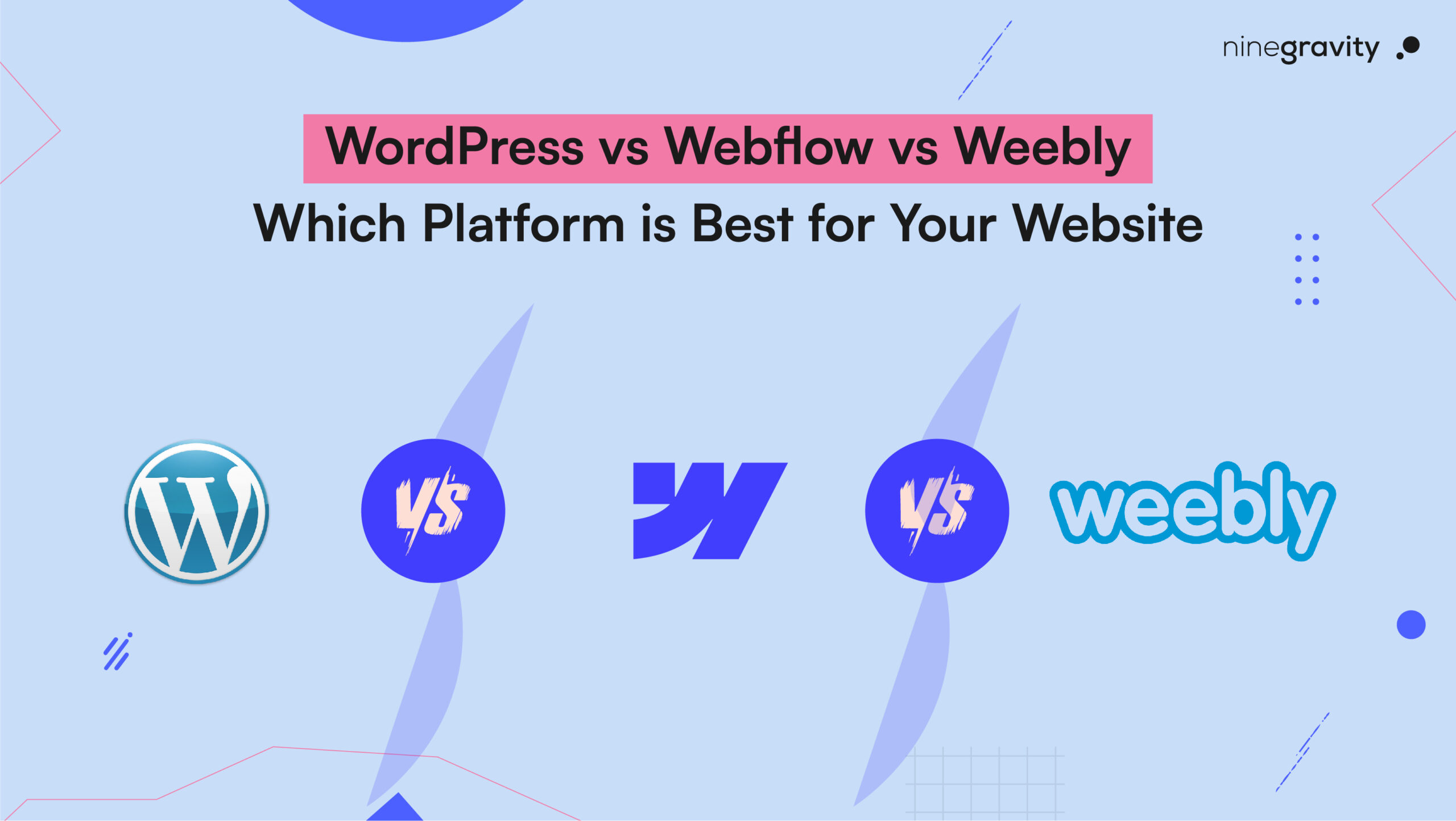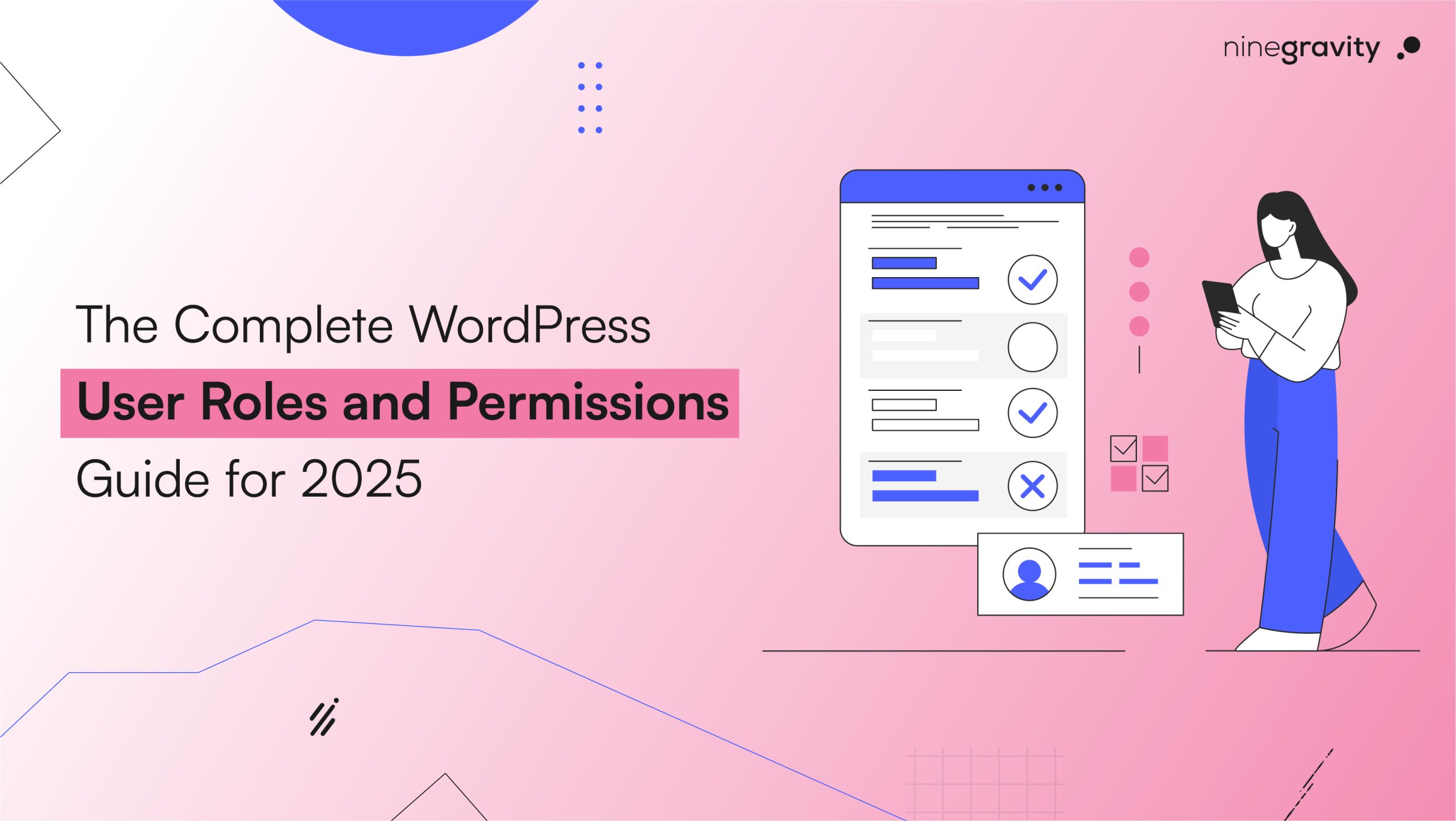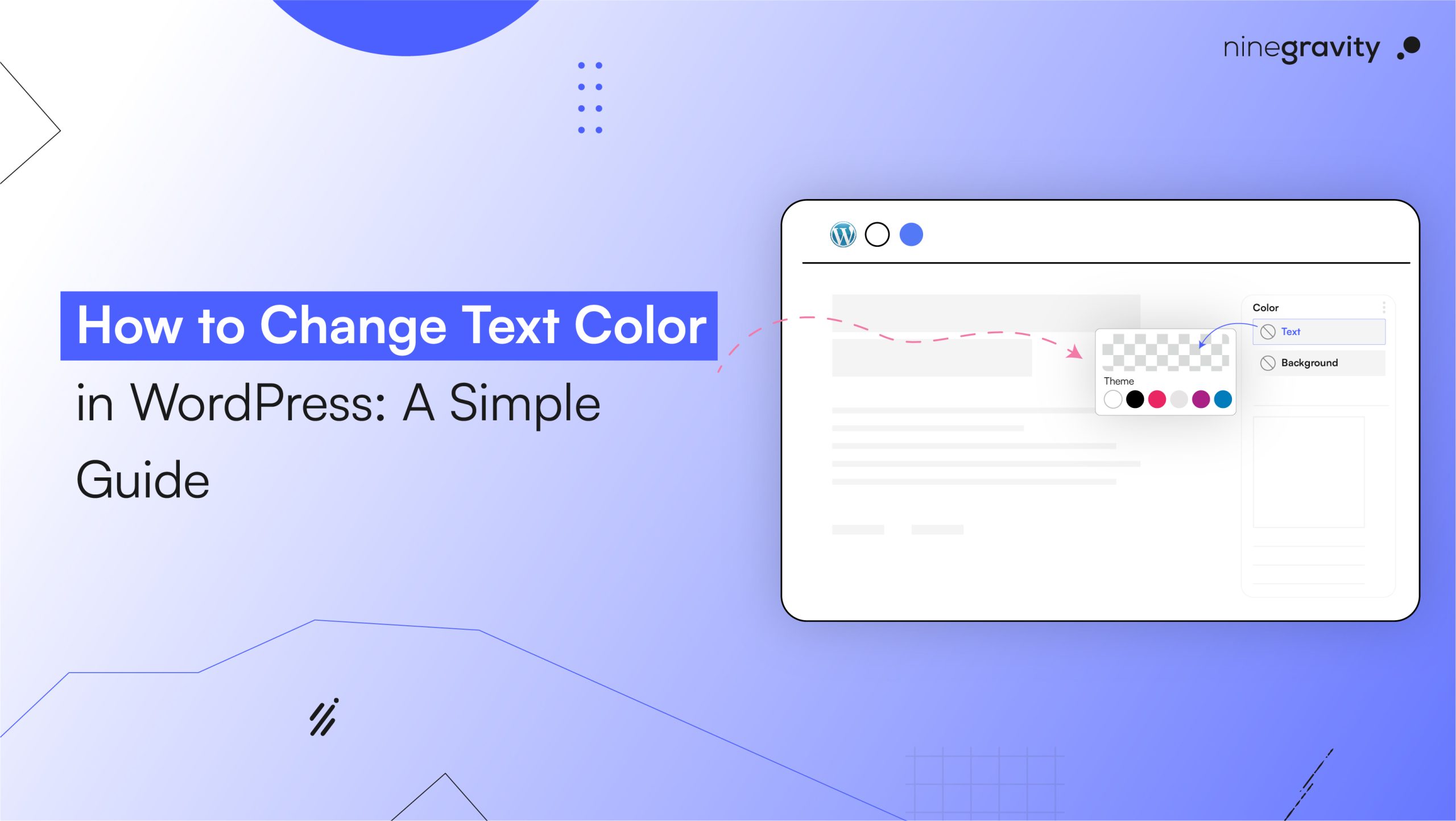WordPress vs. Webflow vs Weebly: Detailed Comparison 2025
Table of Contents
Building a website is the second step- the first crucial step is choosing the right platform to host your domain. When comparing WordPress vs Webflow vs Weebly, you’ll find that each offers powerful web development features tailored to different needs. This guide explores their strengths to help you decide which platform delivers the best results for your project.
WordPress is ideal for entrepreneurs aiming for long-term growth and complete control over their website. It’s a versatile platform capable of handling heavy content and robust e-commerce features.
Weebly is a great choice for beginners who want a simple, modern design and an easy blogging setup with minimal technical know-how.
Webflow appeals to those who prefer advanced visual design tools without the need for deep coding skills, making it perfect for building sleek, brand-focused websites quickly.
Whether you’re new or experienced, understanding the key differences in WordPress vs Webflow vs Weebly will help you choose the right platform to match your goals and technical comfort level.
| Comparative Factors | WordPress | Weebly | Webflow |
| Pricing | Free plans to those starting from less than $5 per month | Weebly pricing ranges from free plans to $29 per month | Webflow pricing model starts from $14 per month |
| Ease of use | Includes a one-time learning curve; WordPress themes and plugins require a manual setup | Beginner-friendly with a selection of Weebly apps, plug-and-play themes, including a drag-and-drop editor | Webflow hosting has a complex interface with underlying requirements for web design and coding knowledge |
| Customization Options | Drag-and-drop Weebly editor for page customizations. Over 50 free design templates to choose a theme from | Advanced blogging toolkit includes post scheduling, categories, tags, archives, comment controls, and customizable layouts. Ideal for heavy content production | Does not allow switching between themes like WordPress 2000 paid (mostly) design templates to choose from |
| Plugins and Themes | 1000+ free and paid WordPress plugins to enhance functionality | 350+ free and paid apps to enhance website functionality | Webflow University maintains a dedicated list of plugins to choose from |
| SEO setup | Basic to advanced SEO plugins are available | Basic built-in SEO tools | Built-in SEO features with more control over meta tags |
| Blogging features | Online store with complete features included, with free as well as paid plans | A basic yet complete blogging toolkit includes customizable layouts, comment controls, tags, and categories | Webflow CMS is ideal for basic blogging websites with design freedom |
| E-commerce | Free plugins like WooCommerce allow for heavy e-commerce management | 24/7 chat support with guides and forums. WordPress does not engage in phone support because most queries are related to website building, which they solve through chat by studying the user’s interface | Paid Webflow e-commerce plans allow shops to accommodate 15,000 products |
| Customer Support | Phone support to pro and business users in the US and Canada. Limited hours chat support, Peer-to-peer community forums, and online help centers with articles and tutorials | Phone support for pro and business users in the US and Canada. Limited hours chat support, Peer-to-peer community forums, and online help centers with articles and tutorials | Webflow website offers 24/7 customer support with live chat, email, and a community forum |
1. WordPress vs Webflow vs Weebly: Which Platform Should You Choose?
WordPress
- Welcoming small, mid-size, and large enterprises with nil to proficient expertise
- Extremely versatile interface with minimal to zero CSS and HTML requirements
- No-code design with plenty of WordPress plugins and add-ons in place
- Many WordPress hosting services specialize in managing projects
- Oversee every detail from your hosting provider’s admin dashboard
- WordPress plugins like Elementor will turn the interface into a visual website builder
- 11,000+ themes/ read-made designs and layouts for a visually stunning website
- WordPress editor/ Gutenberg editor allows for a block-based approach to crafting content
- Web Hosting is purchased separately
Weebly
- Quick Weebly website development features like a drag-and-drop interface
- Suitable for small businesses
- Streamlined website and payment operations
- 50+ play and plug themes
- Limited customer service support and design options
- Basic website-building tools
Webflow
- Webflow hosting includes extensive design flexibility with no coding
- Seamless integration of different features
- Hosting and domain are included in the plan subscription
- Limitations in e-commerce and content management
- Slightly complex Webflow editor with free courses available on Webflow University
- Additional control and flexibility demand a deeper understanding of web design
If we were to rank:
- WordPress will host your small business and offer scalability like no other platform. From the start, you will have access to the best customization possibilities, plugins, and themes with complete control.
- Webflow website, while competitive, has limitations in offering flexibility and control. Even after making purchases, many of your tasks will be moderated by the internal workings of the website builder.
- A Weebly website will help you foray into website building. Your small business can benefit a lot from the basic features and tools. However, it might not be the right long-term solution. But, for those seeking to learn more about web design and development, Webflow University offers free courses.
2. Pricing
WordPress
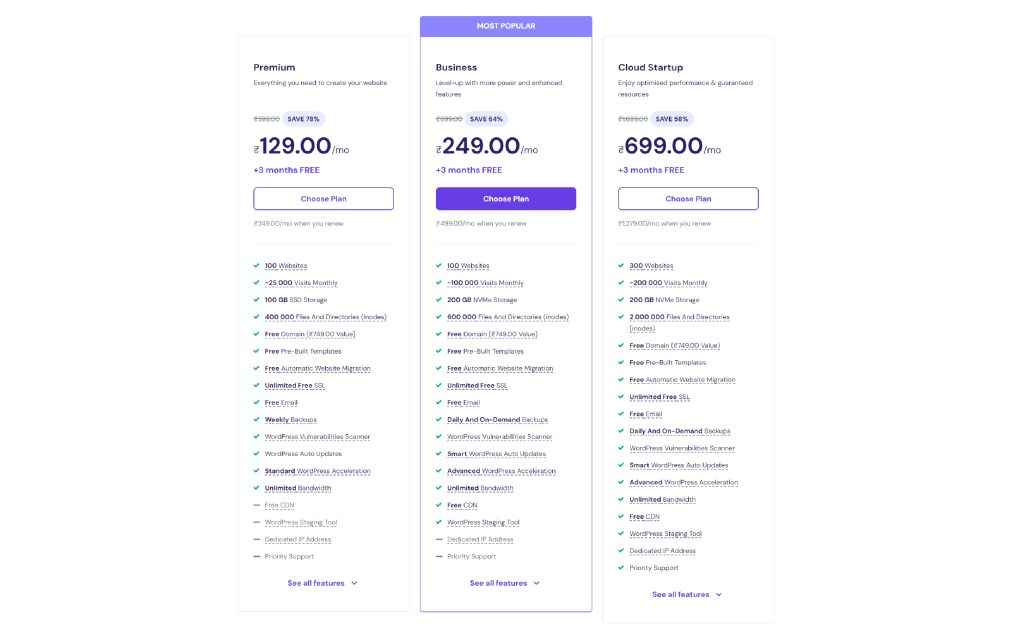
- Free CMS with prices for hosting; however, some providers offer free WordPress hosting
- Most affordable subscriptions range from $5 to $40/per month
- Many plugins are free to add
Weebly

- Free plan with ads, with 500MB storage and limited features
- Weebly pricing ranges from $0 to $29/ per month
- Paid plans offer a free domain for a year, e-commerce features, and priority customer support
- Weebly apps for SEO and built-in shipping labels have recurring costs
Webflow

- Webflow pricing comprises packages that include specific features and services
- E-commerce subscriptions are different from hosting subscriptions
- Webflow hosting ranges from free to $235/ per month
Which website builder is affordable?
WordPress is the clear winner. Here, you only have to buy what you can afford. With the other two website builders, you will lack flexibility and control even after paying. Essential services like SEO and e-commerce will also cost separately, adding to the expenditure.
3. E-commerce
WordPress
- The most popular e-commerce WordPress plugin is WooCommerce
- Free to use
- Enables multi-channel sales features
- Delivers a seamless shopping experience
- Compatible with other e-commerce channels like Amazon, Facebook, Instagram, Walmart, etc.
Weebly
- Unlimited product listings
- E-commerce features are included in free as well as paid plans
- Paid plan is necessary to sell digital goods
- Paid Weebly apps are important for managing memberships and online booking
Webflow
- 15,000 products allowed for listing if you purchase an e-commerce subscription plan
- Webflow e-commerce Integrations for Mailchimp and Google shopping
- Limited and basic shop options
So, WordPress vs. Weebly vs. Webflow for E-commerce?
WordPress is a hands-down popular e-commerce choice for enterprises. The setup is low maintenance with no extra costs and unlimited features.
4. AI Capabilities
WordPress
- AI integration reduces the challenges of web development
- Automated responses to all customer queries 24/7
- Automates various tasks, reducing time and cost
- WordPress plugin to integrate chatbot using natural language processing for interaction
Weebly
- Does not have AI capabilities
- Allows integration of third-party AI plugins
Webflow
Which website builder supports artificial intelligence the best?
WordPress is keeping up with the times and has already started working with artificial intelligence. WP will already be way ahead when the other two platforms introduce it.
5. SEO Tools
WordPress
- An extremely SEO-friendly platform
- To optimize WP, you don’t have to add plugins
- Yet, Yoast SEO and Rank Math are very popular WordPress plugins
Weebly
- WeeBuilt-in basic SEO toolkit
- Pulls metadata from titles, page descriptions, and tags
- Paid SEO apps expand the features and marketing capabilities of a Weebly Website
Webflow
- Integrated SEO tools for optimized Webflow blogs
- Complex URL Structure Affecting Search Engine Optimization
- Limited control over server settings
- Restricts access to additional SEO functionalities with no support for third-party plugins
Which website builder is efficient in SEO?
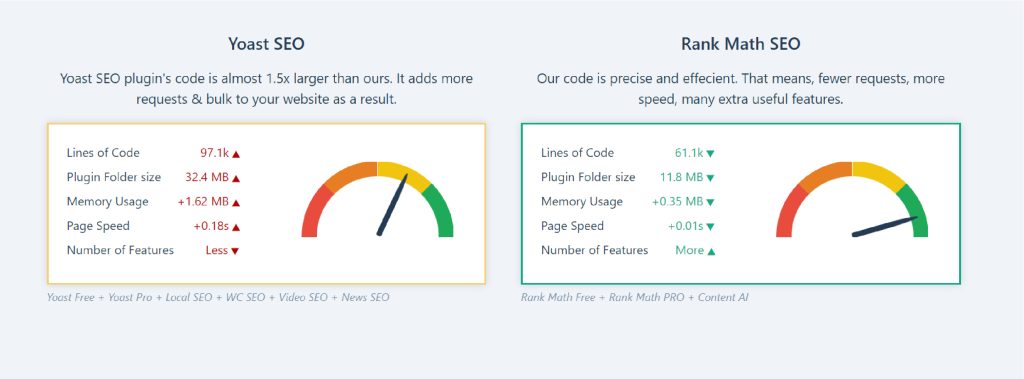
WordPress is more suited to your SEO needs and marketing requirements. Without any additional costs, it optimizes your page and content structure. Additionally, most preferred plugins like Yoast SEO and Rank Math are highly compatible with the WP interface.
Content Management System (CMS)
WordPress CMS
- Easy to navigate
- Users can choose the dark mode
- Augmented reality allows users to check products before making a purchase
(Eg, users can see how sunglasses will look on them before buying) - Custom designing is allowed if you don’t like WordPress themes
- Voice search feature and AI chatbot
- Customize your content type
Weebly CMS
- Limited product page customization
- Options available to choose content, layout, background, font, and color
- Paid plans offer advanced customization with CSS and app integration
- Limitations in design flexibility
Webflow CMS
- Extensive customization flexibility for e-commerce pages
- No-code design and personalization of the page
- Tutorials to learn how to create product pages from scratch
- Limited template control and flexibility
- Webflow CMS does not allow switching templates
Which CMS is better?
WordPress is one of the most preferred content management systems. Many users work on WP for several factors, including its ability to handle heavy content production. The interface allows blogging and is an excellent fit for web development.
Time To Make a Choice for a Website Builder
WordPress hosting comes with a price, but it brings plenty of features, top-notch customization options, and complete flexibility with utmost control. Weebly and Webflow are usually popular choices for quick setup and staging websites. However, with everything WP offers, it becomes a sustainable and go-to option for entrepreneurs seeking a long-term solution to their web development needs. Which one are you thinking of picking up?