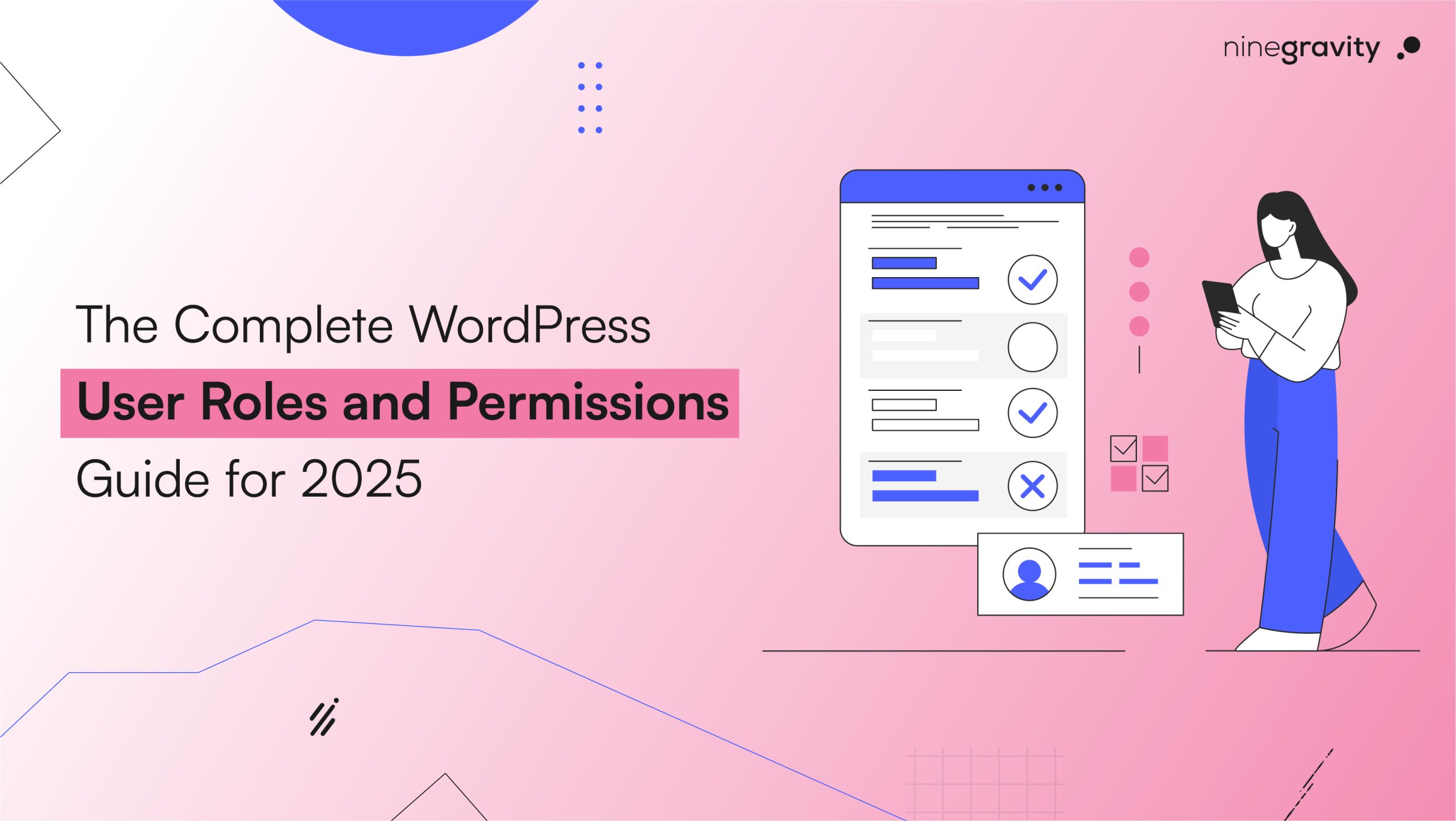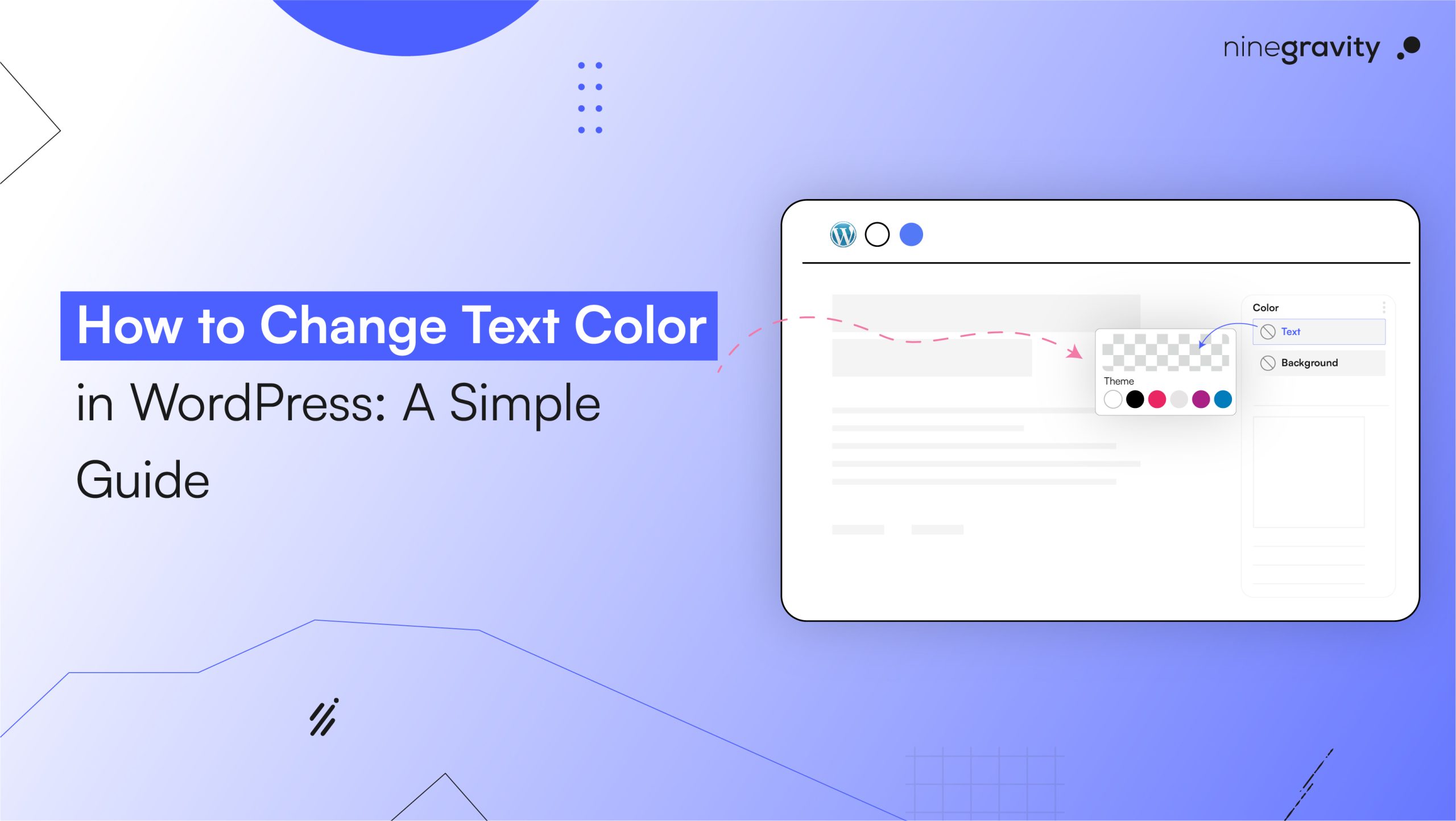Table of Contents
In the present age of digitalization, your website is the first thing your clients will see when they visit your business. Just as you wouldn’t leave your physical office unlocked, your WordPress website should also not be devoid of the highest level of security measures. If you have a blog, an e-commerce site, or any other business platform, then it is a top priority that you have a good grasp of WordPress security best practices. This ultimate guide showcases easy-to-follow steps, suitable plugins, and tools you must have that would help to secure your WordPress page effectively.
No matter your role – developer, designer, writer, or business owner, keeping your WordPress site secure should be a top priority. We’ll break down simple, beginner-friendly security practices to help you protect your website and sleep better at night.
Why Do You Need WordPress Security Best Practices?
WordPress has the power to be the backbone of 43% of all existing websites. The web popularity of this magnitude also means that it is the most appealing victim for a large number of hackers. The threats that WordPress faces are as follows:
- Brute-force login attacks
- Malware injections
- SQL injections
- Cross-site scripting (XSS)
Having been affected in such a way that your website goes out of service or you lose all the data, your business may face a number of negative consequences, from loss of revenue and branding to even more serious issues such as lawsuits due to the data breach. Observing best WordPress security practices is a very good way to deal with these problems and to avoid the snag of a hacker’s attack on your running website.
1. Regular WordPress Updates
A very simple yet often overlooked piece of advice: always keep your WordPress core and plugins updated. Software is constantly being updated with the newest patches, and running old applications is tantamount to leaving your back door wide open.
To set up automatic updates:
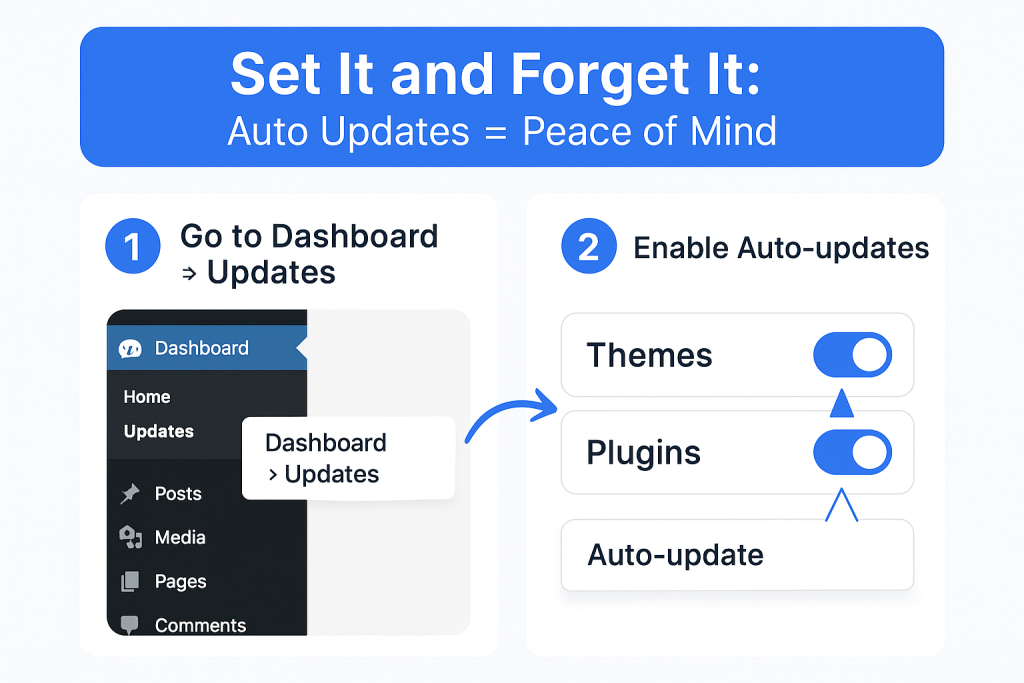
- Go to the dashboard and select a system with > Updates
Switch on the automatic update for both themes and plugins
2. Use Strong Passwords and User Roles
Use a password that is only known to you and is hard to guess for your admin account, and advise your users to do the same. Don’t use “admin” as a username.
At the same time, control roles:
- Admin: The full authority
- Editor: The one in charge of the content
- The Author Is allowed to write posts
Be mindful when distributing the roles and try to prevent administrative access too often; it should be a last resort.
3. Install a WordPress Security Plugin
The security plug-in will be the best to fight common threats. This type of product is a guard; it terminates both viruses and identifies some hostile IP addresses while it signals abnormal behavior to the user.
The proven best security plugins for WordPress are:
- Wordfence: It offers a single package of firewall, protection for the logins, and malware scans for the website.
- Sucuri Security: The software will not be hosted within your infrastructure but on a cloud-based platform. One of its additional features is that it can improve the performance of your system.
- Solid Security: It allows not only beginners but also professionals to navigate the complex system that WordPress presents with ease.
The aforementioned plug-ins are the necessary tools for security, which all websites built on WordPress must have.
4. Enable Two-Factor Authentication (2FA)
2FA is not a new but a compelling way of securing your account. This requires more than just a password, for example, a PIN from an SMS or an authentication app.
Most of the security plugins that are available support 2FA, and you can also get them from either of the websites listed below.
- Two-Factor Authentication by WP White Security
- Google Authenticator
5. Use a Secure Hosting Provider
The first thing that indicates that your website is safe is a secure environment. You should select providers that provide you with:
- Free SSL certificates
- Daily backups
- Firewall protection
- Malware monitoring
Also, some providers have WP security services as part of their prepaid package.
6. Install SSL Certificate
A secure connection will encrypt data between your server and your users. It will also give you the ‘https’ in front of your URL.
You can choose to use Let’s Encrypt, which is a service that provides free SSL, or your provider can also issue a certificate. A significant fact is that Google gives speed perks to sites with HTTPS.
7. Limit Login Attempts
Usually, remote hackers attempt to hack your site by way of testing passwords. The good news is that they can be effectively stopped by plugins such as:
These applications allow 3 attempts at signing in unsuccessfully and then block the IP at once for 15 minutes or set up as per your desired time as a temporary measure against suspected attempts.
8. Set Up a Web Application Firewall (WAF)
By using a Web Application Firewall (WAF), you are both filtering malicious traffic and rejecting it. Many Best WordPress security plugins, such as Wordfence and Sucuri, come with a built-in WAF.
A good WAF prevents:
9. Perform Regular WordPress Malware Scans
It’s advisable to run scans on your WordPress website regularly, as it would allow you to detect a potential unestablished infection at the early stages. Several security plugins provide both on-demand and scheduled scanning. Also, you can avail yourself of the same service from such online website security tools as:
- VirusTotal
- Sucuri SiteCheck
10. Disable File Editing in the Dashboard
Through the WordPress admin dashboard, a user is given the freedom to do file editing. Unfortunately, the same user who gains admin access may turn these features against the shop owner by exploiting the vulnerabilities. As a security measure, one can implement the following line in their wp-config.php:
define('DISALLOW_FILE_EDIT', true);11. Backup Your Site Regularly
Even if your site is foolproof, in times of the unexpected, you can greatly rely on your backups to get you back on your feet. There are cool backup plugins that can come in handy, such as:
- UpdraftPlus
- BackupBuddy
Keep the backup copies in a secure place in the cloud (Google Drive, Dropbox, or S3) and set them to be unattended.
12. Monitor User Activity
If you know what your users are doing on your site, it will be easy for you to locate the suspicious behavior before the situation worsens. Examples of such plugins are:
- WP Activity Log
- Simple History
With these plugins, you can see every single step your users take.
13. Use a WordPress Vulnerability Plugin
Do use a WordPress vulnerability plugin if you wish to thoroughly understand the presence of any dangerous code in your themes and plugins. The GPL can check if your website has a vulnerable area, educate you about it, and do this in real time.
14. How to Disable XML-RPC
Only when it is needed, otherwise keep XML-RPC in a disabled state to decrease DDoS.
Disable XML-RPC by simply entering the following code into your .htaccess file:
<Files xmlrpc.php>
Order Deny, Allow
Deny from all
</Files>Final Thoughts
Protection of your WordPress site is a top priority issue, not a wantless activity, and these are the best practices to guarantee your website’s security. By following these WordPress security best practices, you can safeguard your website and minimize the risk of hackers and security breaches
The selection of the best WordPress security plugin and the implementation of regular WordPress malware scans are both means through which you guarantee the protection of your site. Regardless of whether your blog has just a single professional author or projects, it’s about high time to show the seriousness of your WordPress security.
Would you like us to help you execute strategies? Contact us and let us work on building a highly robust, secure, and resilient WordPress site that meets your users’ trust.