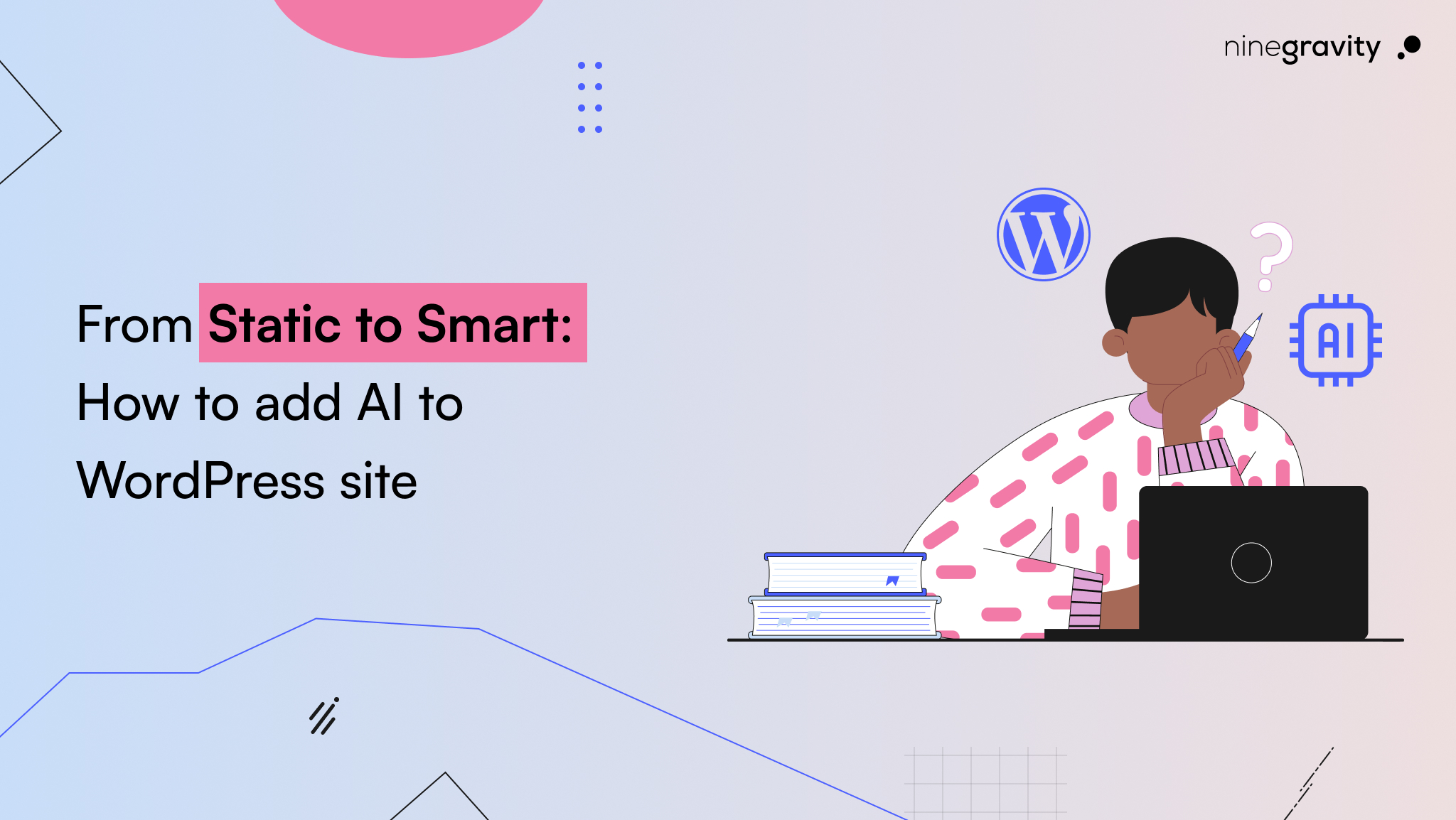Table of Contents
As we are heavily reliant on technology, a static website is practically obsolete. Customers want customization, quick responses, and no disruptions in their user journey. Entirely artificial intelligence (AI), a perfect solution! AI integration into WordPress will not only bring about a change in the kind of website you have, but will also make it easier for you to take care of your users by improving the user experience, increasing SEO, reducing your workload, and helping your company thrive.
This article is about what AI for WordPress is, why we should consider it, and how we use plugins, tools, and best practices to implement AI in our WordPress sites.
What Does It Mean to Use AI in WordPress?
A WordPress AI plugin is software that uses artificial intelligence or machine learning to enhance your website’s functionality. These plugins can be capable of doing things like creating content, providing suggestions, making the process of repetitive tasks such as image alt text or SEO meta-descriptions, offering chatbots, content personalization, or even making page/layout building easier.
What is an AI website development or an AI website builder?
An AI website builder is a tool or service that uses artificial intelligence to help you create, design, and manage a website. Instead of making every page by hand, you can just enter your business details and design preferences. The AI can then build page layouts, write content, choose images, and more. This saves time and makes it easier to build a website, even if you’re not a designer or developer.
What are the common features of AI for WordPress?
One of the common features of Artificial Intelligence that applies to WordPress is content creation, which includes generating posts, product descriptions, summaries, FAQs, etc. Another aspect is SEO activities, where AI may suggest keywords, generate meta tags, and also schema. AI-based Chatbots / Virtual Assistants can become a support to users by providing answers, suggestions, etc. Likewise, Image creation/Automation has features like auto alt text and image generation based on the description. Along with this, AI has the feature of Personalization & Recommendation, offering the content or product that fits the user’s behavior and preferences. Additionally, the Automation & Workflows sector includes AI as a tool for automating tasks, code scaffolding, performance enhancers, etc.
- SEO optimization: Keyword suggestions, meta tags, schema generation
- Chatbots / Virtual Assistants: Explaining, answering, guiding users
- Image generation / Automation: Creating images from prompts, auto-alt text
- Personalization & recommendations: Content or product suggestions that fit user behavior
- Automation & workflows: Automated tasks, code scaffolding, performance improvements, etc
Why Should You Add AI to Your WordPress Site?
Why does it matter for business websites/an AI website for business?
The businesses need to find a way to stand out among the competition. Artificial Intelligence (AI) can do a lot for your brand, such as multiplying your content without losing the brand’s style, communicating with your consumers in a more efficient way, enhancing your SEO, as well as saving you time and money. In that case, many businesses can benefit greatly from AI as it can give them the chance of improved user engagement, hence, more sales, and being up to date with the digital market that is in constant change.
Why is an AI plugin for WordPress a better route than custom AI development?
Generally speaking, plugins are less expensive, faster to launch, and the responsibility of the plugin authors is in terms of maintenance and updates. They can also be easily integrated into the existing WordPress ecosystem. If you have very few specialized requirements for AI, then it is better to go for a plugin.
Why at this point? What are the factors influencing AI + web development/web design artificial intelligence?
- The generative AI technologies (GPT, Stable Diffusion) have got to be considered mature ones to be able to deliver results of good quality.
- User requirements are also growing (speed, personalization, mobile friendliness).
- The search engines reward good content + user experience, + performance. AI assists in content, SEO, and accessibility.
- Tools have become more accessible; there is a large number of AI WordPress plugins that are either newly released or updated. Some of those are content-generation plugins, SEO tools, and Chatbot integrations.
What are the Ways to incorporate AI into a WordPress Site (Step-by-Step)?
The right way to include AI in your WordPress website: start with the features needed.
If you are considering AI tools or plugins, clarifying your objectives should be the first step. More visits to your site, better conversions, improved customer support, or scaling your content, what would you like? After that, identify which part of your website or workflow you can automate and time-consuming tasks like content writing, image work, chat support, or SEO. You will also have to budget for this because there are many AI plugins that come in both free and paid versions. Finally, consider the technical level of you and your team to ensure that the solutions you choose can be implemented and used effectively.
- Set Objectives – e.g., more site visits, higher conversions, better customer support, or content scaling.
- Rely on the repetitive side of your business to launch automated tasks – content writing, image editing, chat support, or SEO.
- Set a budget – remember, most AI tools have both free and paid plans.
- Assess technical expertise – evaluate your and your team’s ability to handle new tools.
Choose the right plugin(s)
Some of the AI WordPress plugins and tools that are widely used are:
- AI Engine: content & image generation, chatbots; OpenAI integration.
- All in One SEO (AIOSEO): AI-assisted SEO (headlines, meta descriptions, etc.)
- Tidio: chatbot and customer support automation.
- Yoast SEO: currently features or is adding more AI-driven features.
- Bertha AI: content & image generation, a lot of templates.
- Other AI-powered automation tools: for image alt text, content summaries, live chat, etc.
Install & configure
- WordPress plugin directory installation or uploading the plugin.
- Most content-creation or generative AI plugins require API keys (OpenAI, etc.)
- Adjust user permissions, consumption quotas, style/tone of your choice, and templates if offered.
- If possible, perform a test in the staging environment before going live.
Implement AI into your everyday operations.
- Initially, use AI to create your content, then have a human check it for your company’s voice and accuracy.
- Automate the production of SEO meta tags, slug optimization, etc.
- Install AI chatbots as customer support or lead generation tools.
- Implement AI for your artistic requirements, like images, layout, and personalization.
- Measure your site performance: loading time, user behavior, bounce rate, etc.
Manage, Optimize, and Enhance
- AI devices are changeable: keep your plugins up to date.
- Measure the impact (traffic, conversions, engagement).
- Gather opinions from users.
- Modify the work of AI (tone, frequency, usage) so it aligns with the brand.
Ensure ethical, privacy, and performance concerns
- Make sure that every feature of the system is considerate and that the system has both privacy and performance in mind.
- Respect user data and ensure that the General Data Protection Regulation (GDPR) is met, along with other privacy laws.
- In no case should the processes be automated to such an extent as to lose the authenticity of the content.
- Watch the use of resources for the sake of performance (e.g., a poorly configured AI plugin can cause your site to slow down).
What Are Best Practices & Considerations?
Noteworthy aspects of the AI plugins:
Output Quality: The content generated by AI might require corrections and adaptations of style and brand voice.
SEO Risk: If the AI content is duplicated, stuffed with keywords, or is of poor quality, then the website will perform worse instead of better.
Performance: The presence of many heavy plugins and external API calls can slow down your site.
Cost: While some tools are available for free, most have paid tiers; the use (API calls, tokens, etc.) can lead to increased costs.
Compatibility: Make sure the plugin is properly working with your theme and other plugins or page builders.
What About Building a Full AI Website vs Just Adding AI Features?
In the case of an AI website builder, the tool might be responsible for the entire site (template, content, images) generation. This is suitable for small businesses or individuals who need a site rapidly. But for larger or customized sites, there will still be a need for human design, custom features, integrations, etc.
What is the balance between automation and human touch?
Always keep the balance. AI is a tool and not a successor of human creativity and control. Don’t use AI to cut down the quality of work; rather, employ it as a time saver.
Which WordPress AI Plugins and Tools Are Good Choices?
Here are some plugins or tools well-regarded in the WordPress + AI space (2025):
| Plugin / Tool | What it Does / Strong Suit | Free vs Paid / Pricing Note |
| AI Engine | Content generation, image generation, chatbots, embed prompts, etc. | Free + Pro tiers; need OpenAI key for some features. |
| AIOSEO (All In One SEO) | SEO optimization with AI-assisted headline/meta generation, schema, etc | Paid versions offer advanced features. |
| Tidio | AI-powered chatbots, automated customer support, and lead generation. | Free plan available. Premium plans unlock higher usage and extra features. |
| Yoast SEO | Classic SEO plugin with growing AI features. | Free basic SEO; most AI tools are part of the premium plan. |
| Bertha AI | Templates, content & image generation in workflows. | Usually freemium; pay for more usage. |
How Does AI Influence Web Design & Web Development?
Designers can use artificial intelligence to create mockups, recommend color schemes, layouts, and responsive design adjustments. The AI-assisted features in tools such as page builders (e.g., Elementor, Divi) are becoming more open to generative capabilities. This significantly reduces the amount of manual wireframing and repetitive layout tasks that the designer needs to do.
AI has a role in code, performance, and maintenance. How is it?
AI tools (or assistants) are capable of generating boilerplate code, correcting bugs, optimizing performance, as well as making a few suggestions for Core Web Vitals, image optimization, lazy loading, etc. The development cycles become shorter.
Conclusion
From static to smart is more than just a phrase; it is a necessary change for WordPress website owners if they want to remain valid, usable, and competitive. The right WordPress AI plugin will free you from boring and repetitive tasks, SEO will help to improve user experience, and thus your business will flourish.
But it is not all about going straight into automation without a thought. To add AI power to your WordPress site as a win:
- First, identify what you want to achieve.
- Select the suitable (s) plugin (s) that fit your use-case and budget
- Keep a human intervention for content quality, brand voice, and authenticity
- Check performance.
- Stay with tools and practices that are evolving.
AI becomes a strong ally, not a trick, if you use AI properly, a way of turning a static website into a smart, dynamic, and efficient digital asset for your business.