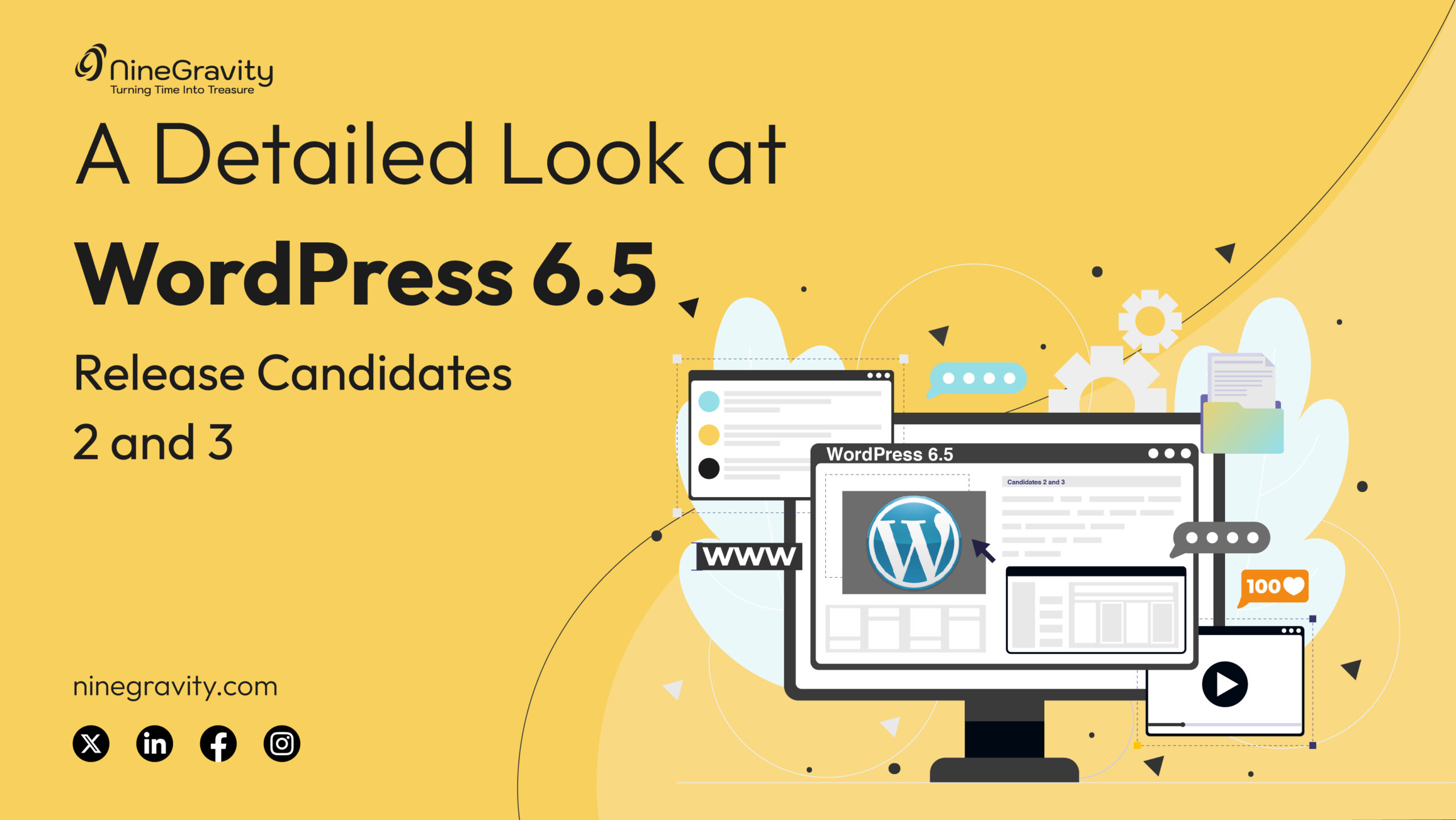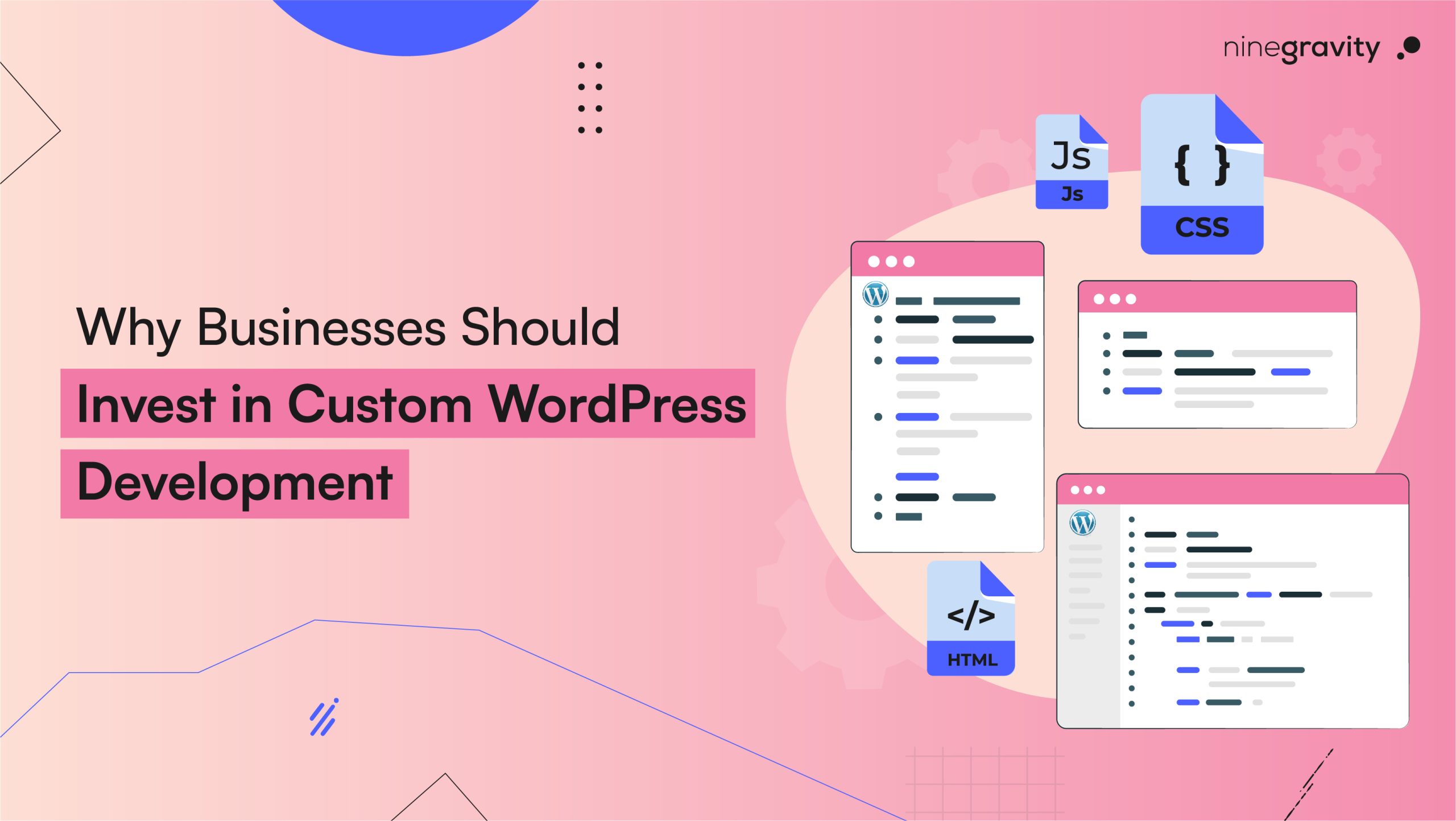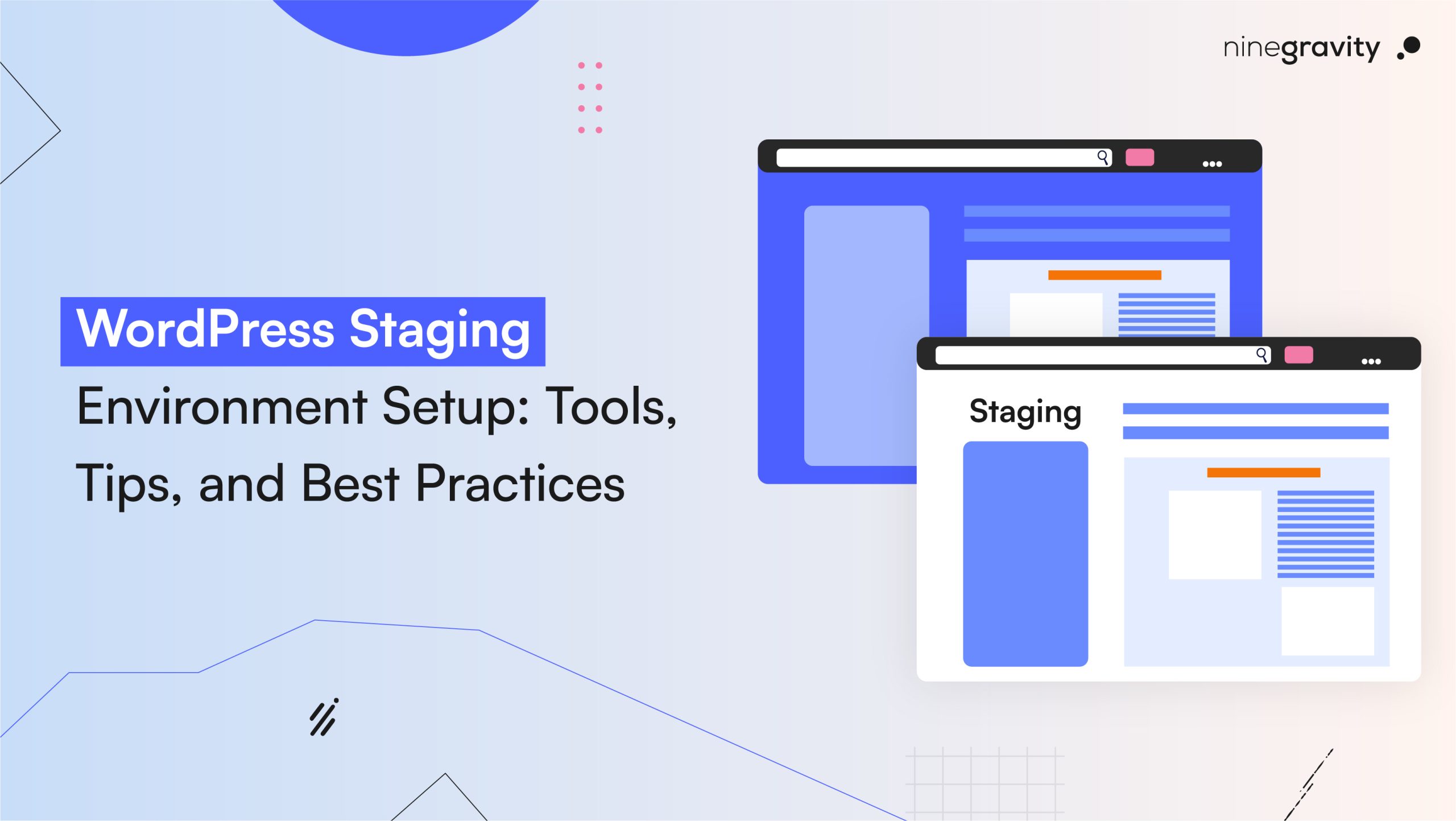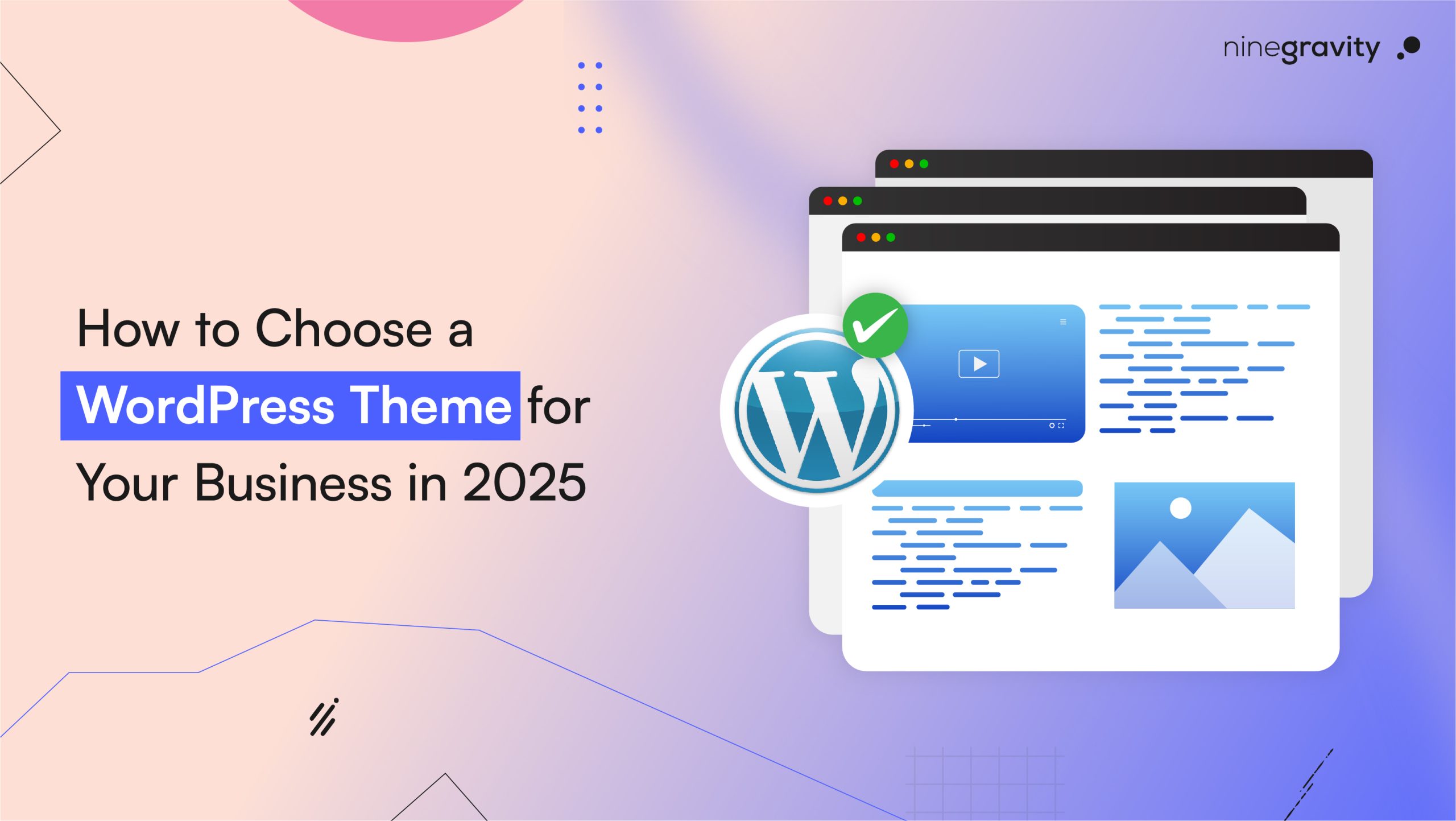An Overview of Release Candidates 2 and 3 for WordPress 6.5
Before the final version of WordPress 6.5 is formally released, Release Candidates 2 and 3 are important phases in the development cycle. To guarantee a reliable and efficient release, these versions allow developers, testers, and users to assess the changes and offer feedback.
Table of Contents
Key Important Features and Improvements of WordPress 6.5
1. Enhancements to the Block Editor
WordPress 6.5 improves the block editor (Gutenberg) in several ways, improving content generation efficiency and intuitiveness. Among these features are:
New Blocks: Extra building blocks for interesting content creation, like a query loop block and a table of contents block.
Block Patterns: A larger collection of pre-made block patterns to speed up the building of page layoutsImprovements to the Block Toolbar: A Better block toolbar with more comprehensible presentation and customization options.
Complete Website Editing Capability: Improved compatibility between themes, which provides whole-site editing and block-based editing.
2. Enhancement of Performance
WordPress 6.5 focuses on performance improvements to guarantee quicker page loads and a more seamless user experience. This includes:
- Lazy Loading for Images: By default, lazy loading supports images, which speeds up page loads and conserves bandwidth.
Restructuring the core codebase to improve efficiency and scalability is known as codebase refinements.
3. Enhancements to Accessibility
WordPress development focuses a high priority on accessibility, and version 6.5 brings various improvements to broaden the platform’s user base:
- Better Keyboard Navigation: Support for improved keyboard navigation has been added to improve usability, particularly for people with disabilities.
- Semantic HTML Markup: Making use of semantic HTML elements to enhance accessibility and screen reader compatibility.
4. Improvements in Security
Security is still of utmost importance, and RC2 and RC3 strengthen general security measures while addressing a variety of vulnerabilities:
- Security Patching: To protect WordPress installations from potential attacks, identified security vulnerabilities have been swiftly addressed.
- Secure Defaults: WordPress 6.5 lowers the attack surface and strengthens the platform’s defenses against malevolent actors by introducing secure default settings and configurations.
5. Enhancement of Design Tools:
- Font Library: Anyone can easily install, remove, and activate fonts across your website with the Font Library. Like the Media Library, it’s accessible everywhere, regardless of the theme that is active. Then, you can choose any installed font throughout the editing process, regardless of whether it was installed by the user or by a theme.
- Synchronising particular pattern blocks and properties: Pattern overrides, formerly known as partial sync patterns, are a development on synced patterns that lets users maintain a synchronised layout and style across patterns while letting each instance of the pattern have unique content. This makes it possible to maintain design consistency throughout various content elements. Take a look at a grid testimony design, for example. The improved capability allows users to add this testimonial pattern to many posts while maintaining consistency in the layout and styling elements (such as the recipe card’s general look).
- Section Specific Theme.json and Colorways: Using the advanced styling system with features like theme-specific sections and style variations. JSON uses the same core architecture but provides more precise control for certain areas of your website. This is a large body of work, and the goal for 6.5 is to use the concept of Colorways to add color variations to group blocks. Colorways is a subset of theme.json that is section-specific and contains solely stylistic components. Except for a small user interface to choose from, this option would only be available for Group blocks for version 6.5. These styles would use carefully chosen fonts, colors, borders, and other styles in addition to element styles.
6. Updates to Adoption Pathways
- Support for Appearance Tools in Classic Themes: An entire universe of design possibilities that were previously limited to Block Themes or themes that used theme.json become accessible with the addition of support for Appearance Tools. For instance, support for Appearance Tools is needed in order to apply a basic border to a Group block. Work is in progress to enable Classic Themes to safely and without breaking add support for the majority of these tools, thus expanding the design options available to more sites.
- Pattern Management in Classic Themes: A future edition will allow Classic Themes to take advantage of the new Patterns experience that the Site Editor offers, thanks to certain internal code changes. To make Patterns more easily accessible and apparent as a feature, a link for Appearance > Patterns will be included separately for Classic Themes.
7. Changes in terms of Foundational Experience:
The Site Editor now has new data views for templates, template pieces, and patterns.
The upcoming features include the following:
- The ability to quickly act, paginate, and show a table with particular fields.
- Sorting and filtering data according to fields and toggling them.
- User Interface for bulk actions and entry selection.
- Support for several layouts, including grid view (including gallery) and classic table, with the ability to show a preview side by side.
- Support for storing and switching between “views,” which are particular arrangements of fields’ visibility, layouts, etc.
- In addition to offering the Site Editor instant value, this feature-rich experience starts to set the stage for further phases
- 3 work, particularly in the areas of workflows and media libraries.
8. Robust Revisions:
Knowing that your modifications are always securely kept when you make revisions might boost your confidence when writing and creating. With plans for pagination, side-by-side comparisons, more thorough descriptions, and other features, WordPress 6.5 will soon feature modifications for templates and template sections in addition to more extensive style revisions.
9. Customizations to the Navigation Block Mobile Overlay:
Version 6.5 aims to have a significant impact on responsive controls by offering complete customisation over the appearance of your overlay menu. The menu that appears when you set and open a mobile menu is known as the navigation overlay. If you had complete control over this mobile menu, you could alter the blocks, colors, and spacing to provide each device with a unique menu experience.
10. New API’s:
Interactivity API: The Interactivity API seeks to provide a common method by which developers may incorporate interactive elements into their blocks’ front ends, such as hearting a post or adding items to a cart without requiring page loads. From straightforward scenarios like counters or popups to more intricate capabilities like rapid page navigation, fast search, carts, and checkouts, a standard makes it simpler for developers to construct rich, dynamic user experiences.
Custom Fields API: Block attributes and Custom fields/metadata are intended to be connected in an easy-to-use manner by means of this functionality. Due to the extensive nature of this project, a more condensed version is slated for release in 6.5 that would achieve the following:
- Link custom fields and block attributes without a user interface.
- To develop these bindings, where the API may read the metadata value, including a simple user interface.
- Include the option to immediately modify the meta field’s value through the editing process.
- Incorporate more fundamental blocks based on their significance and applicability.
Block Binding API:
The purpose of this API is to associate block properties with data that can change based on the situation and are gathered from various sources. One such parameter may be post author, which varies based on the post that is being read at the time. This will enable theme developers and site owners to enhance the functionality of current blocks without requiring the creation of new ones.
11. PHP Compatibility:
A number of compatibility updates are planned for release with PHP 6.5, and efforts are in progress to enhance compatibility with PHP 8.0, 8.1, and 8.2. Since the implementation of a tiered PHP 8+ compatibility strategy, official PHP compatibility information for both new and older versions of WordPress may be updated with each release. The version chart will be updated and exceptions will be added or removed based on usage metrics data and open compatibility issues for each PHP 8.x version. Notable deviations may also call for a separate Make/Core post with more information.
12. Increasing the minimum MySQL version
After being released to the public in 2005, MySQL 5.0 reached its end of life (EOL) in January 2012, leaving it unsupported and vulnerable for more than a decade. This criterion is being raised despite the fact that it is very ancient. The minimum version of MySQL required for WordPress 6.5 will be increased from 5.0 to 5.5.5.
Fixes for bugs and enhancements to stability
WordPress 6.5 Release Candidates 2 and 3 provide various bug fixes and stability improvements along with new features and enhancements. By addressing problems that users and testers brought to our attention during the development cycle, these changes make the user experience more dependable and seamless.
- Enhanced Block Editor Operation
The block editor now performs better thanks to a number of changes that improve editing, particularly on sites with intricate layouts. When working with blocks, users will experience faster loading times and better responsiveness, which will enhance the fluidity of the content creation process.
- Improved Third-Party Plugin Compatibility
Updates for WordPress 6.5 RC2 and RC3 guarantee improved interoperability with third-party plugins. Users have reported compatibility concerns, and developers have fixed them so that well-known plugins work flawlessly with the most recent version of WordPress. The enhanced compatibility of WordPress websites minimizes potential conflicts and improves their overall stability.
- Simple Update Procedure
With WordPress RC2 and RC3, updating the platform and installed plugins/themes has become easier. Users may notice fewer mistakes and pauses during update processes. These enhancements lessen the possibility of update-related problems affecting the security and speed of websites in addition to making it simpler for users to maintain the most recent version of their WordPress installations.
- Testing and Input from the Community
With WordPress getting closer to its official version 6.5 release, community involvement is becoming more and more important. It is recommended that users, developers, and testers install RC2 and RC3 in staging environments, experiment with the new features, and offer feedback. By working together, we can find any lingering problems and make sure that the finished product satisfies the requirements and standards of the varied WordPress community.
Wrap Up:
Thus, we can say that release candidates 2 and 3 for WordPress 6.5 provide an overview of the exciting new features, upgrades, and additions that will be made to the platform. This version is ready to increase accessibility, optimize performance, and improve the block editor experience for both developers and users of WordPress. WordPress 6.5 will be an effective and appealing final version thanks to extensive testing and community feedback.