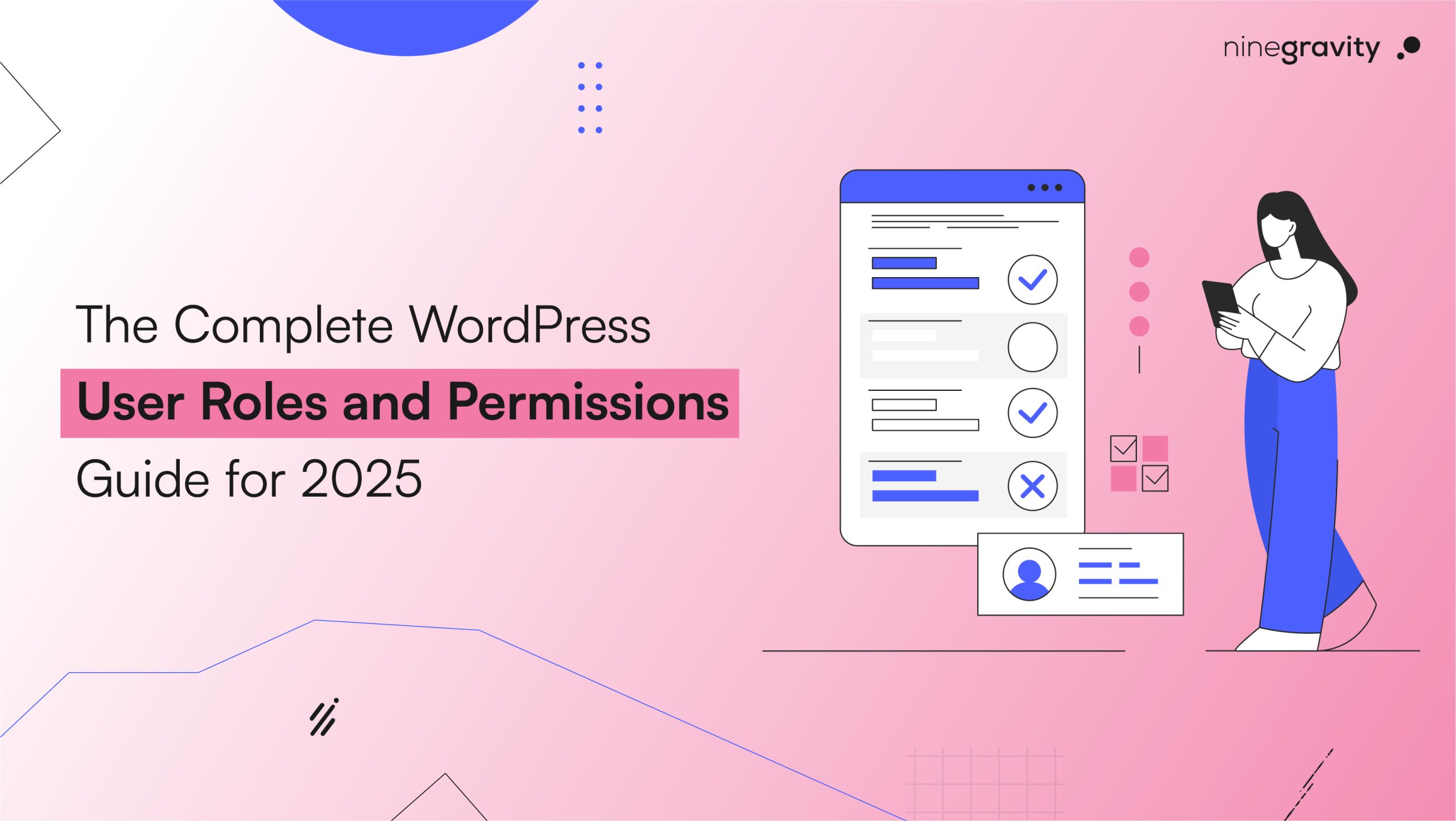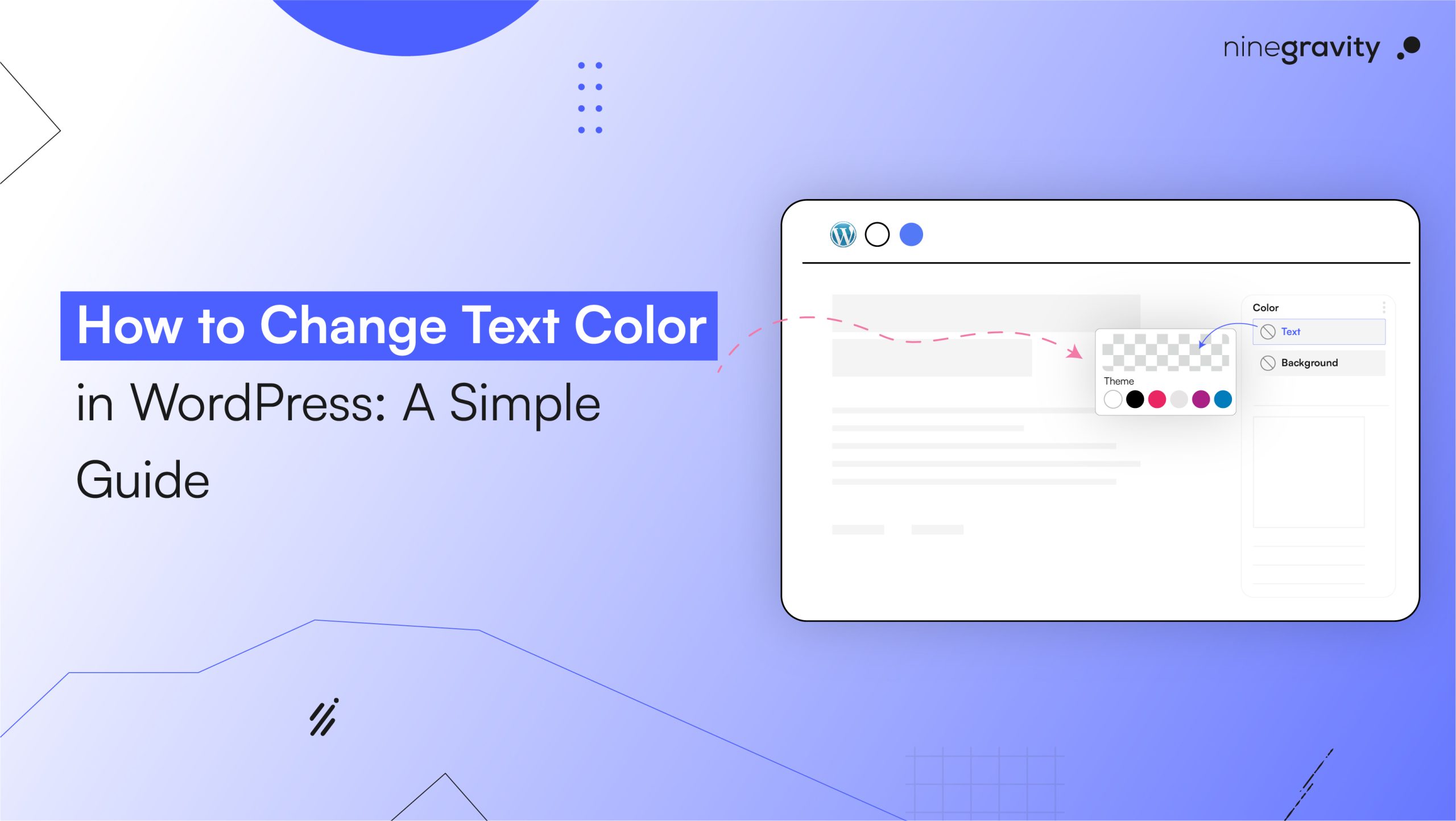WordPress is the most preferred CMS that holds a huge portion of market share. From E-Commerce merchants to business chains and individuals, everyone seems to opt for WordPress when building their website.
Therefore, having a WordPress website that is responsive to all kinds of mobile devices is important at today’s date. It is no longer an option but a necessity! Moreover, according to reports, internet users conduct over 50% of Google searches through mobile devices. NineGravity is here to present a detailed discussion on how to increase your website’s mobile receptivity.
Why Does Your Website Need Mobile Responsiveness?
Well, as mobile is a handy gadget that accompanies 21st century human population round the clock. Neglecting mobile responsiveness of your website may lead to several issues including:
- Poor user experience
- Lesser engagement
- Poorer search engine ranking
Thus, creating a mobile-friendly WordPress website is the easiest way to retain audience. Also, it will significantly increase your SERP (Search Engine Result Pages) ranking.
How Important Is A Mobile-Friendly Website?
The days are long gone when people used to browse through desktop computers. At this fast paced age when people live on fast food over cooking after a long day, sitting down to search for anything is not even an option!
Individuals take out the mobile phones to access various websites. Thus, having a mobile responsive design for WordPress sites is a must. It also a necessity for SEO purposes. Since 2015, even Google crafted its searched algorithm to make it more mobile receptive.
How To Enhance Website’s Mobile Responsiveness?
You are at the right place because, at Ninegravity, we follow each and every factor that keeps our website mobile responsiveness. And here, we will present to you all the essential practices that will help in building a mobile friendly WordPress website.
- Begin with a Mobile-Receptive WordPress Theme
Choosing the perfect theme creates the base for a website. How to select? Well, you must look for the themes that are “responsive”. Make sure that the theme design adapt to different screen size and resolutions. Themes that are responsive to various screen widths generally benefit you by not needing a separate mobile version. Your brand remains user-friendly and easily visible.
Usually, recent WordPress themes possess responsive features. So you will easily find new and trendy themes for your website that are already mobile receptive. But no matter however they advertise themselves, you need to test it thoroughly before finalizing. - Integrate Google AMP for WordPress Website
Google’s Accelerated Mobile Pages benefit your WordPress remarkably. With its simple code, the feature makes loading pages astoundingly fast and responsive. Thus, integrating your WordPress website with Google AMP is a big step towards making it mobile responsive.
Furthermore, the integration is very simple. You can incorporate Google AMP with WordPress website through an authorised AMP plugin. After you install and activate it, Google will begin delivering the best kind of experience to mobile users via the website. - Use Mobile-Receptive Plugins
Website owners opt for plugins to enhance the presentation of WordPress websites. Plugins add advanced features and functionality along with an array of components. This is reason you need to use the right kind of plugin for your website.
Utilizing mobile-responsive plugins makes it a hundred times better for mobile device users when they browse through your website. It provides a seamless user experience that includes the option to disable various features on smaller screen size. - Avoid Using Flash
Using Flash comes with a number of disadvantages for mobile users. Flash makes your WordPress website significantly sluggish. It also affects SEO and browser experience. It even makes the pages to load in a slower speed turning the website rather incompatible for any mobile device.
Therefore, we NineGravity suggests you, as a WordPress website owner, to avoid Flash. You can opt for HTML5 or CSS instead. These tools will make your website considerably more mobile-friendly and receptive. - Try To Keep Similar Contents On Both Desktop & Mobile Websites
Google has the mobile-first indexing that makes websites lose traffic. But it happens only when mobile site contains fewer data than the desktop site. Hence, you must ensure both mobile and desktop sites have the same graphic title, Meta data, and designed statistics. Google even promotes the WordPress users to use same file names, texts, captions, and suggestive alt texts.
But we understand if it gets hard to accommodate the array of desktop site contents into mobile screen. You can rather go for accordions, tabs, or drop-down menus to make the design accessible to mobile devices. You need to go through a thorough check and ensure the mobile optimization is successful. - Streamline On-Site Graphics
The graphics you use to design the WordPress website must not occupy excessive webpage space. Large images or unnecessary quantity of graphics causes the webpage to shift audience’s lookout on the site. It even contributes to lessen the pace of loading the page, which ultimately gives poor user experience.
Thus, we recommend you to use the latest version of WordPress and WordPress themes. It automatically presents smaller pictures and graphics according to mobile screen sizes.
Take Thorough Mobile-Responsive Tests
It is possible that your WordPress website look different on different mobile screens. That is why it is necessary to ensure the website looks same irrespective of varied resolutions.
NineGravity advices you to use a mobile-friendly website tester. It will make sure the desktop website content aligns perfectly with your mobile website contents. Not only that, but you can see how the design looks to audience and if it is striking enough or not.