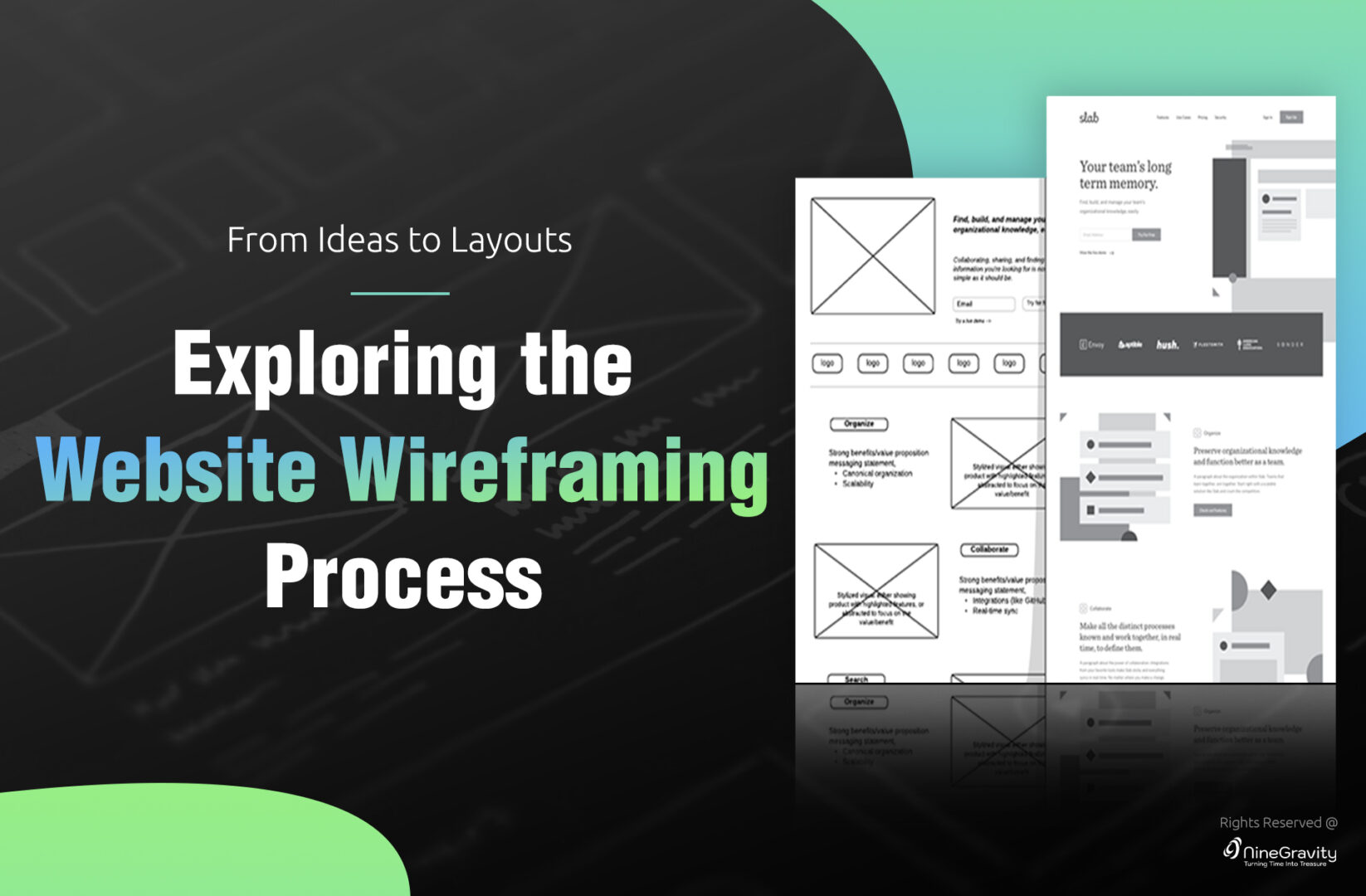Introduction
Step into the realm of web design and development! This article will explore the vital concept of website wireframing—a pivotal phase connecting ideas with layouts. Uncover how wireframes streamline design, elevate user experience, and guarantee triumph for your web endeavors. Let’s commence this enlightening journey!
Table of Contents
Benefits of Website Wireframing
Website wireframing offers many advantages that significantly impact the web design and development process. These benefits include:
- Streamlines web design process: Clear visual roadmap for faster development.
- Visualizes layouts and structure: Blueprint for stakeholders to understand information flow.
- Identifies UX issues early: Addresses usability problems in advance.
- Enables effective communication: Common visual language for collaboration.
- Saves time and resources: Prevents costly revisions during development.
- Encourages creativity: Allows exploration of diverse design ideas.
- Prioritizes content and users: Emphasizes core elements and user needs.
- Enhances user-centric design: Focuses on usability and user experience.
- Supports responsive design: Plans for seamless experiences across devices.
Well, website wireframing is an essential process offering efficiency, user-friendliness, and success in web design. Let’s move to
Preparing for Website Wireframing
Before diving deep into website wireframing, adequate preparation lays the foundation for a successful and efficient process. Here’s what you need to do to get ready:
- Research and gather information: Understand project objectives and competitors.
- Define website goals and target audience: Clearly outline the purpose and users.
- Plan content strategy and information architecture: Organize content for seamless navigation.
- Collaborate with stakeholders: Align expectations and gather insights.
- Choose the right wireframing tools: Select suitable Software for the project.
Proper preparation ensures an effective website wireframing process and sets the path for successful web design.
How to do wireframing for a website?
- Sketching ideas on paper or digitally: Begin by roughing out initial concepts, exploring layout possibilities, and brainstorming design ideas.
- Choosing the right wireframing tools: Select user-friendly Software or tools that suit your design workflow and facilitate easy collaboration.
- Setting up the primary website layout structure: Create a framework that outlines the main sections and elements of the website.
- Adding essential elements: Incorporate key components like navigation menus, headers, content sections, and call-to-action buttons.
- Establishing hierarchy and visual flow: Arrange elements to guide users’ attention and create a logical flow throughout the page.
- Incorporating responsive design considerations: Ensure the wireframe accommodates various screen sizes and devices for a consistent user experience.
Following these steps, you’ll systematically create comprehensive wireframes that serve as a foundation for your website’s design and development.
Best Practices for Effective Website Wireframing
- Please keep it simple and focused on functionality: Avoid unnecessary details and prioritize usability over aesthetics in the wireframe.
- Use placeholder content and visuals: Replace actual content with dummy text and generic images to concentrate on layout and structure.
- Collaborate with stakeholders and collect feedback: Involve all relevant parties to ensure the wireframe aligns with project goals and receives valuable insights.
- Iterate and prototype: Refine the wireframe through multiple iterations and create interactive prototypes for testing user interactions.
- Ensure consistency and alignment with website goals: Align the wireframe with the project’s objectives and maintain consistency throughout the design.
Adhering to these best practices, create highly functional and user-centric wireframes that effectively communicate the website’s layout and design requirements.
Tips for Creating Mobile-Friendly Website Wireframes
- Understand mobile user behavior: Familiarize yourself with how users interact with websites on mobile devices to design an intuitive mobile experience.
- Prioritize content and elements for smaller screens: Streamline the wireframe by focusing on essential content and features that fit smaller mobile screens.
- Adapt navigation and interactions for mobile devices: Optimize the navigation for touch-based interactions and design user-friendly mobile menus.
- Embrace responsive design principles: Ensure the wireframe’s flexibility to accommodate various screen sizes and orientations.
- Test the wireframe on multiple devices: Validate the mobile-friendliness of your wireframe by testing it on various smartphones and tablets.
By incorporating these tips, your mobile-friendly website wireframes will effectively enhance the overall user experience and cater to the growing mobile audience.
Common Website Wireframing Mistakes to Avoid
- Overcomplicating the wireframe: Avoid cluttering the layout with excessive details or unnecessary elements that can distract from the core design.
- Ignoring user needs and expectations: Consider the target audience’s preferences and behavior to create a user-friendly wireframe.
- Skipping the wireframing process altogether: Resist the temptation to jump straight into the design; wireframes are crucial for a structured and well-thought-out website.
- Focusing too much on aesthetics instead of functionality: Prioritize usability and functionality over visual appeal during the wireframing phase.
Removing these common pitfalls creates more effective wireframes that lead to better website design and development outcomes.
From Wireframes to Prototypes
Convert wireframes to interactive prototypes using specialized tools. Add clickable elements to simulate user interactions and gather feedback. Test and refine the prototype for a polished and successful user experience. Prototypes bridge the gap between static layouts and dynamic websites, ensuring a seamless transition to the development phase.
Conclusion
In conclusion, website wireframing is a pivotal process that lays the foundation for successful web design and development. By streamlining the layout, prioritizing user needs, and avoiding common pitfalls, wireframes empower designers to create user-friendly, efficient, and visually appealing websites. Embrace this essential step to elevate your web projects to new heights.