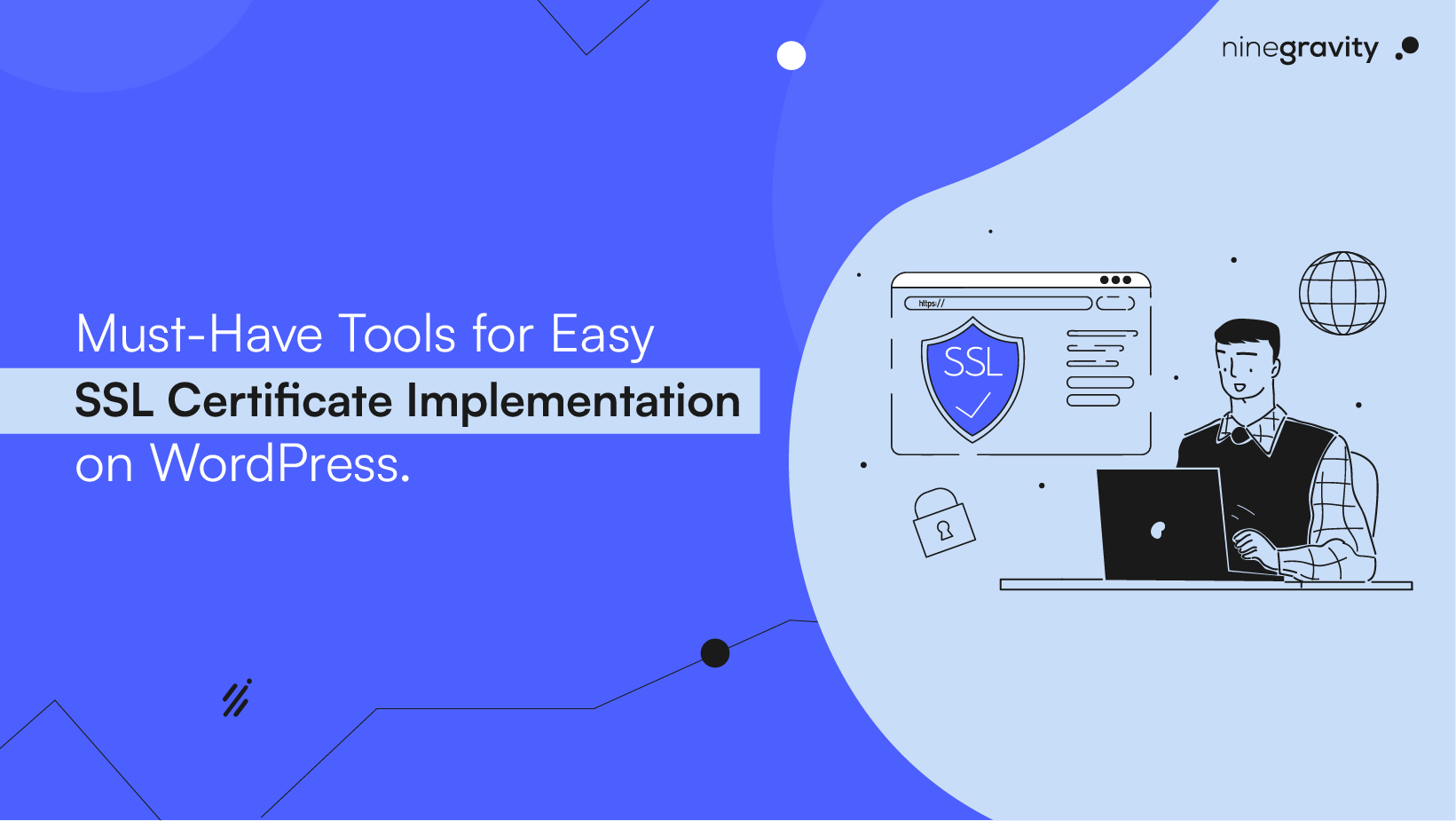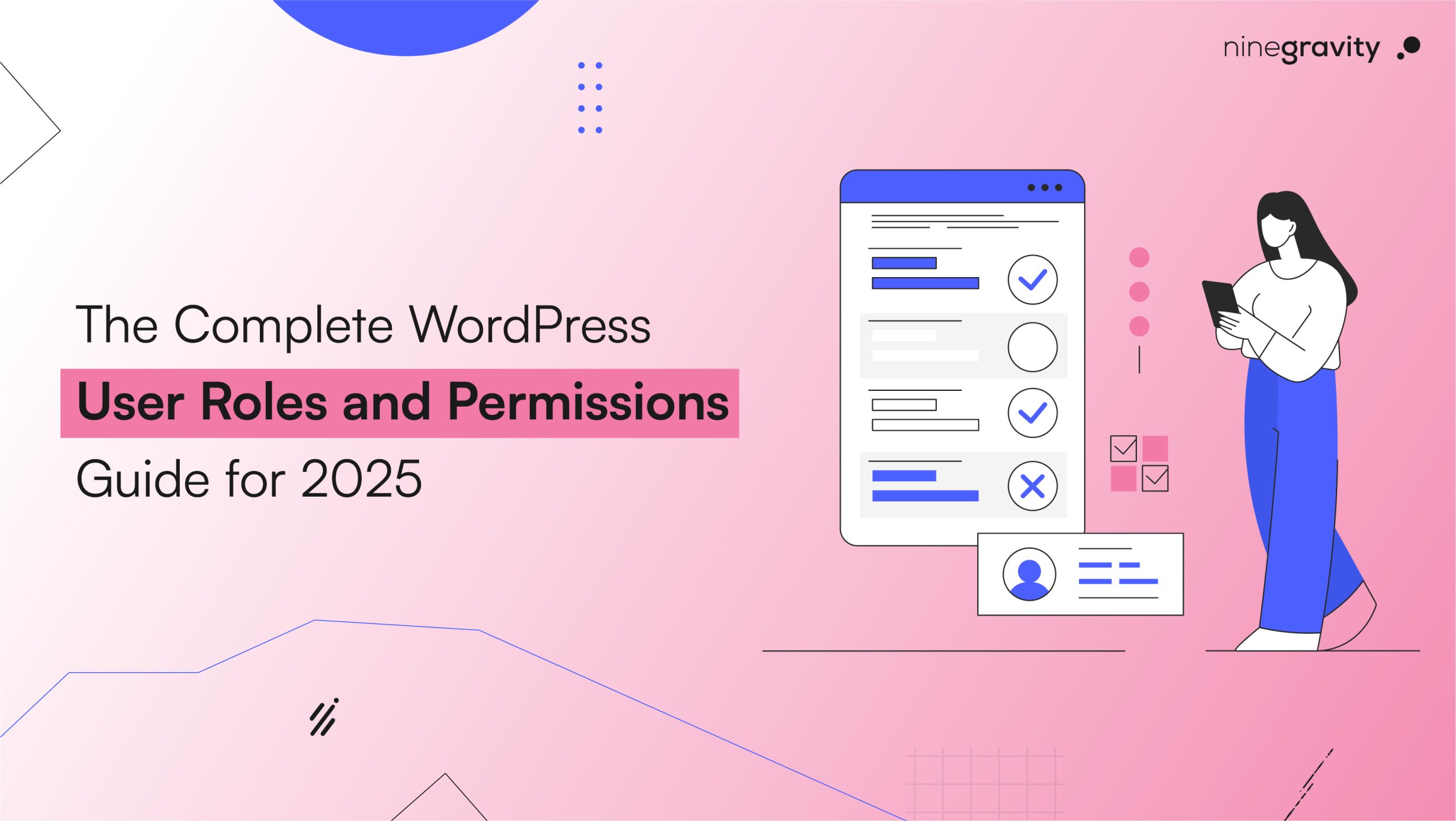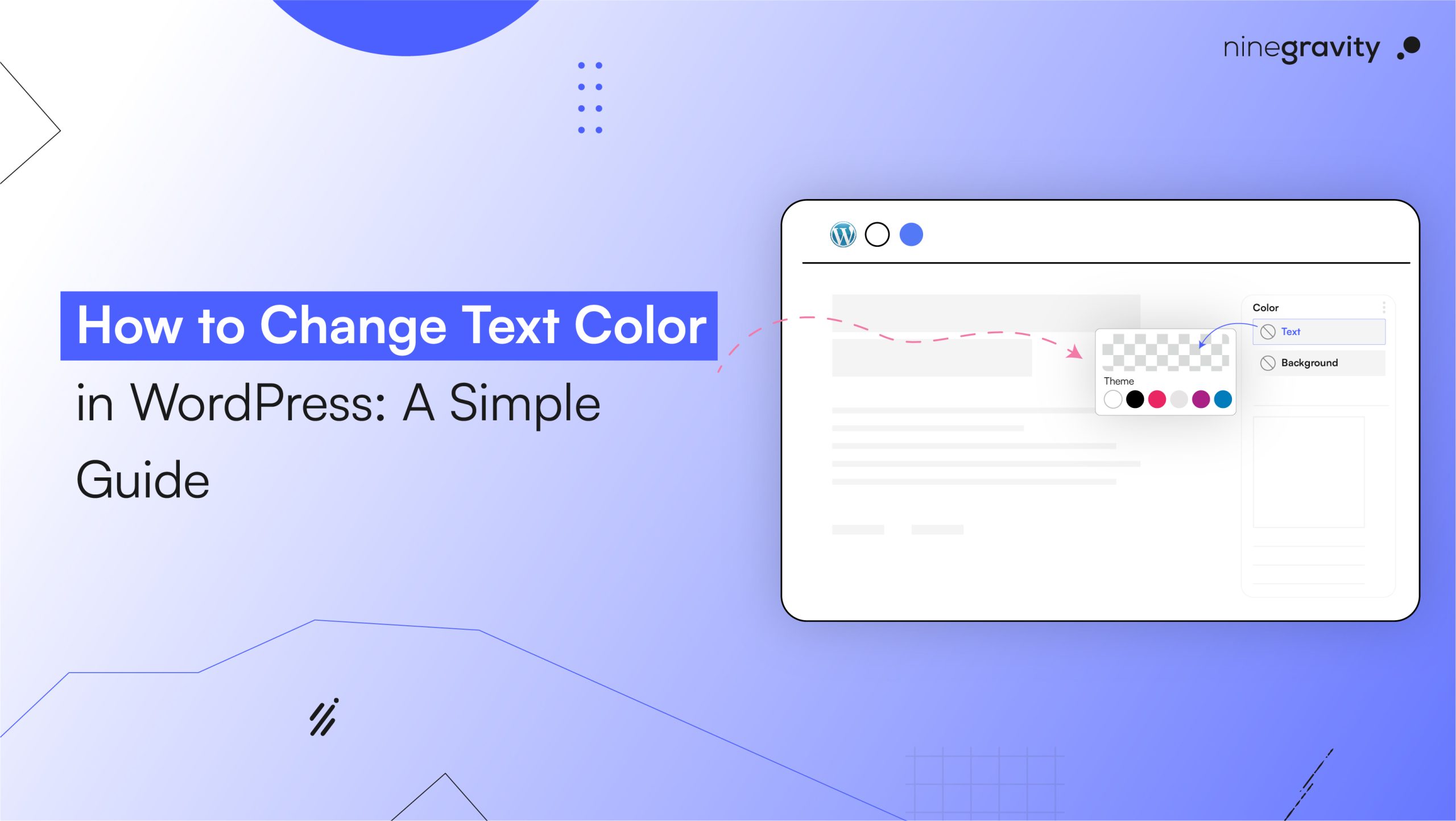TL;DR:
If you have a WordPress website, it’s important to implement an SSL certificate to keep it safe. It protects your visitors’ personal info, helps your site rank better on Google, and builds trust with users. This blog explains why SSL is important, how to implement SSL certificate on WordPress, and how to keep your website secure and fast afterward.
Getting a WordPress SSL certificate is essential if you have a website that you developed using WordPress. Why? Because each time a visitor to your website lands on your page, they create a virtual connection with your servers and exchange files.
These certificates establish the cornerstone of cybersecurity, giving premier services of encryption and authentication to shield data integrity and users’ trust.
Understanding the Importance of SSL Certificates for WordPress
1. Security Enhancement
The SSL encryption facilitates the strengthening of the security of WordPress websites, especially those that are essential, such as credit card information, login passwords, and personal details. Without SSL protection, these data streams become very risky to cybercrime, which includes the theft of information or unauthorized access to confidential information of both website owners and users.
2. Search Engine Visibility
Apart from security concerns, SSL is also a very important aspect for SEO experts. Search engines with larger capacity, such as Google, rank HTTPS (Hypertext Transfer Protocol Secure) websites higher while those without the secure feature are rated low, signaling trustworthiness and credibility to users. Using SSL, the websites that use WordPress can get a higher chance to be classified better in search engines and attract more organic traffic.
3. User Trust and Experience
SSL certificates being issued provide users with a good user experience by giving them the sense of security and reliability that they deserve. Sites that provide SSL encryption will provide visual cues on browsers like a padlock and HTTPS in the address bar that show a secure connection. In the same line, these unauthenticated sites direct warnings to users, possibly chasing away visitors and damaging the reputation of the website.
Essential Tools for Seamless SSL Certificate Integration on WordPress
1. Choose the Right SSL Certificate:
The selection of suitable SSL certificates is the top priority and is of the utmost importance before integrating. WordPress users can choose from various types of SSL certificates, each catering to different security needs and budget considerations:
- Domain Validation Certificate (DV)
- Organization Validated Certificate (OV)
- Extended Validation Certificate (EV)
- Unified Communications Certificate (UCC)
- Wildcard SSL Certificate
2. Acquire an SSL Certificate:
After having the type of SSL certificate identified, users can procure it through different channels like:
Hosting Providers: SSL certificate inclusion in many hosting service packages is one of the benefits, as it simplifies the process of obtaining the certificate.
Let’s Encrypt: A non-profit organization, heavily backed by hosting providers and webmasters, that offers free SSL certificates.
Other Certificate Authorities (CAs): Comodo, Cloudflare, GoDaddy, and other well-known certificate authorities provide a large variety of SSL choices to serve different types of needs.
3. Install and Configure Your SSL Certificate:
The installation and configuration process would differ depending on the hosting provider and the kind of SSL certificate chosen. However, the general steps include:
- Upload of certificate files to the web server.
- Setting the WordPress settings to support automatic HTTPS redirection and changing the internal links from HTTP to HTTPS.
- Integrating plugins like Really Simple SSL, which take care of the server-side configuration aspects such as redirecting HTTP to HTTPS efficiently.
Best Practices for SSL Certificate Implementation on WordPressRegular Certificate Renewal
1. Regular Certificate Renewal
SSL certificates are usually issued with a predefined fixed period of validity starting from a couple of months and ending up to a couple of years of validity. Certificates must be regularly watched out for their expiry dates and should be replaced with new ones promptly by the service providers when required to ensure continuous security.
2. Ongoing Security Monitoring
However, the SSL encryption may not be a silver bullet since it is not effective to address any and all cyber risk WordPress website owners might have to invest in reliable security functions, including regular malware checks, application update, and firewall protection to have their websites protected from possible threats.
3. Learning and Awareness of Users
Educating users about SSL encryption’s importance and visual indicators of a safe connection will instill trust and confidence in their perception of the website. Consider a quote from the website related to SSL and adding an element to help users to get to know the importance of HTTPS.
4. Performance Optimization
SSL encryption may introduce minimal overhead in terms of server resources and page load times. To ensure optimal website performance, leverage caching mechanisms, content delivery networks (CDNs), and other optimization techniques to mitigate any performance impact associated with SSL encryption.
1. How do I get an SSL certificate in WordPress?
You can get an SSL certificate through your hosting provider, use a free option like Let’s Encrypt, or buy one from a trusted certificate authority like GoDaddy or Comodo.
2. How do I install an SSL certificate on a WordPress website?
Activate the SSL from your hosting dashboard, then use a plugin like Really Simple SSL to enable HTTPS and update your site settings automatically.
3. Why is an SSL certificate important for WordPress websites?
It encrypts user data, boosts Google rankings, and builds trust by showing a secure padlock in the browser address bar.
Conclusion
SSL certificates are indispensable tools that can help to ensure the security of WordPress websites and gain the trust of users. Via SSL encryption deployment and adherence to best standards, website owners can ensure data security, strengthen their search position in search engines, and provide their audience with a convenient browsing experience.
Nevertheless, SSL integration is one of the many facets of cybersecurity that demands a holistic approach. Besides taking quick actions to combat security threats, web owners of WordPress websites must have a proactive approach to security by practising solid security measures, training users and learning about the trending attacks in cyberspace.