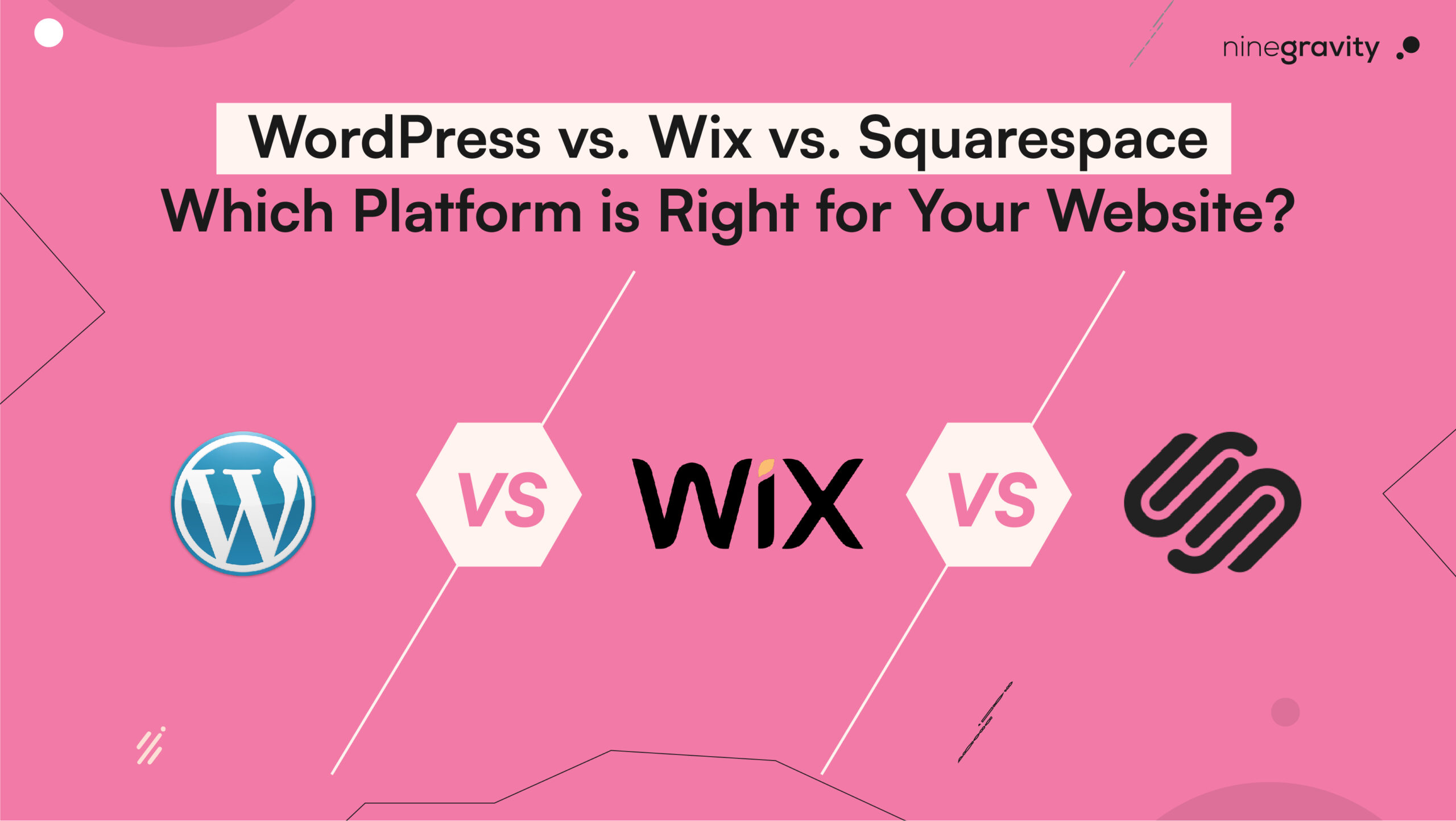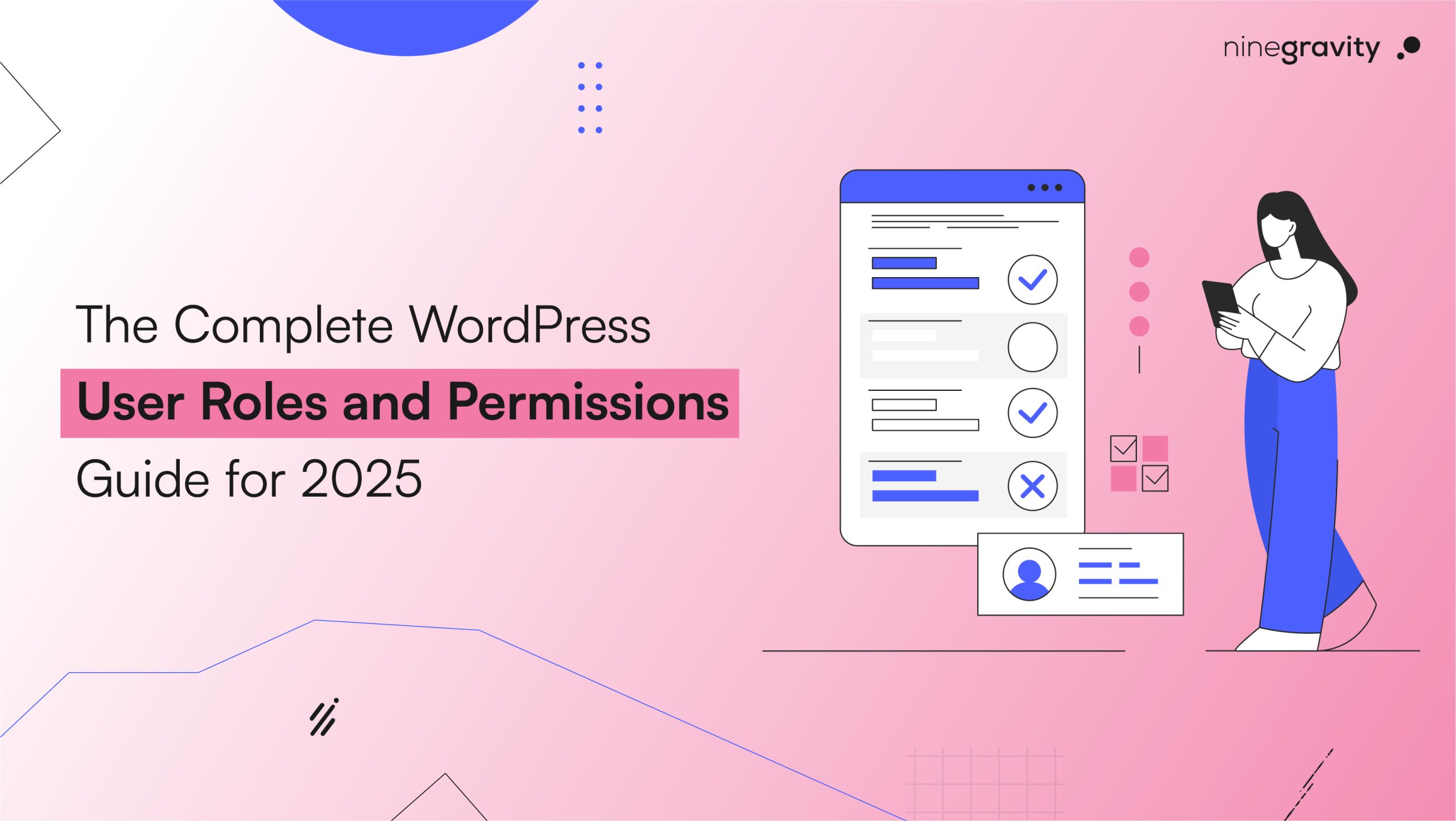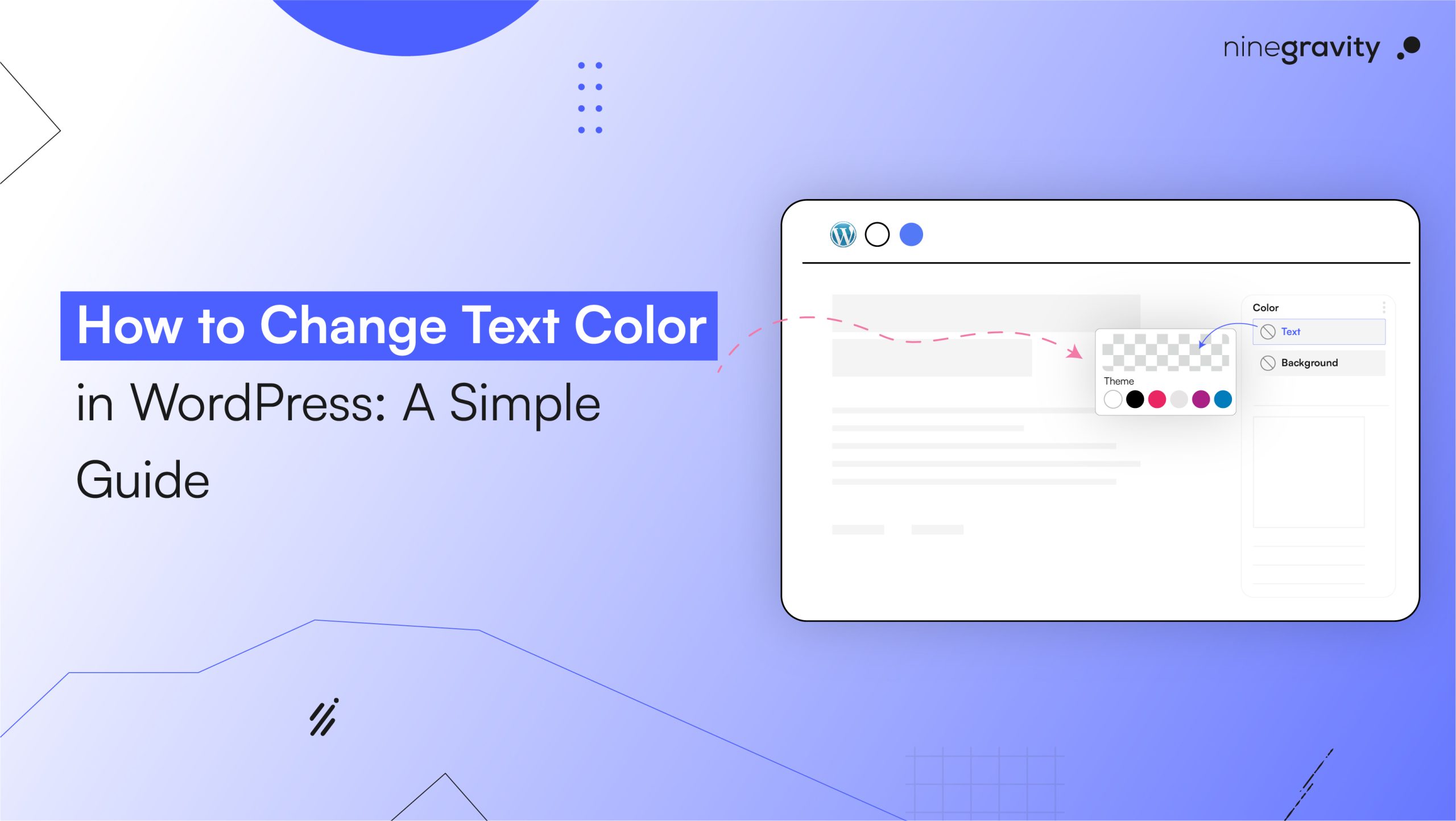WordPress vs Wix vs Squarespace: Which One is Best?
Nowadays, a website is the equivalent of digital proof of your online presence. But have you been struggling with choosing the right platform for your needs? We bring you a detailed guide comparing the top three platforms: WordPress vs Wix Vs Squarespace.
In our research, WordPress turned out to be dominant for its highly customizable features. It allows users control over their websites like no other platform. However, Squarespace and Wix also come with unique selling points. They might or might not be able to stand against a WordPress website.
Table of Contents
WordPress vs Wix
When comparing two powerful and famous platforms, it is important to remember that multiple factors influence users’ choices. Ease of use, customization capabilities, pricing, and the specific needs of your website will decide who wins in your debate of WordPress versus Wix.
However, we bring you a list of the most popular comparisons between the two platforms:
| Important Points of Comparison | WordPress | Wix | |||
| Easy-to-use | It Offers high flexibility with a slightly complex interface due to its extensive customization options | User-friendly drag-and-drop interface, preferred by beginners for creating a website | |||
| Customization Options | An open-source platform famous for allowing complete customization Provides access to the source code and a vast library of plugins | A drag-and-drop editor Range of pre-designed templates However, Wix has limitations for deep customization | |||
| Pricing Structure | WordPress offers free software Will charge you for hosting and premium themes, as well as plugins, and will also include a custom domain Basic plans start at less than $5 per month | WordPress offers free software Will charge you for hosting and premium themes, as well as plugins and will also include a custom domain Basic plans start at less than $5 per month | |||
| SEO and Marketing | Famous for its SEO-friendly interface Compatible with a powerful plugin like Yoast SEO | Comes with a built-in SEO tool, which might lack quality when compared with WordPress’s Yoast SEO | |||
| Blogging | A gold mine for blogging, thanks to its advanced features and unparalleled flexibility | A simple platform for bloggers with basic needs and less content quantity | |||
| E-Commerce | Free WordPress plugin like WooCommerce allows sites of all sizes and extensive features as well as scope for scalability | E-commerce features are more suitable for small online stores and local businesses | |||
| Customer Support | 24/7 available expert team for chat support, guides, and forums | 24/7 callback support and a knowledge base |
These are some pointers that can help you decide if you are wondering, WordPress vs Wix.
To summarize, users who prefer to use WordPress are the ones in need of a highly customizable and scalable website with advanced features and flexibility. Wix is for those who want to prioritize a quick setup with easy-to-use features.
Factors like your technical skills, long-term goals, content, and customization requirements can help you choose WordPress Wix or Squarespace.
WordPress vs Squarespace
Another website builder famous for its myriad options and user-friendly interface is Squarespace. But would it be beneficial to use it instead of WordPress? We’ve got you covered.
Let’s see if you should choose WordPress or Squarespace.
| Important Points of Comparison | WordPress | Squarespace |
| Easy-to-use | To utilize its full potential, users will have to learn their way around the WordPress Website. It has a steeper learning curve due to multiple customization settings in place | User-friendly interface with drag and drop feature. Ideal for beginners attempting to create a professional-looking website with no coding knowledge. |
| Customization Options | Creatives and small business owners are prioritizing design and in search of a hassle-free, easy-to-navigate website-building experience. | A design-focused platform. It has aesthetically pleasing templates with some limited customization options. |
| Pricing Structure | Monthly subscriptions are inclusive of templates, site management, and plugins. Users who like an all-in-one package will most likely prefer its pricing structure. Start at $16 per month| $23 per month for launching a store. | Free software with pricing for hosting, themes, and plugins. Offers a range of choices that determine how expensive or affordable the platform can be. Pricing as low as $5 per month| e-commerce store plugin is free. |
| Target Audience | Bloggers to large enterprises prefer WordPress hosting for its scalability and extensive inventory of themes and plugins. | Famous for SEO capabilities, with permission to install third-party plugins with business and e-commerce plans Example: Powerful SEO plugins like Yoast SEO. |
| SEO and Marketing | A free plugin like WooCommerce supports all sizes of stores and manages complexities It offers options for scalability. | Built-in SEO tools like meta descriptions and permalinks. Google Analytics is available with all the plans you purchase. |
| Blogging | Free plans for beginners to paid plans with extensive customization and storage options A gold mine for bloggers with the ability to handle large quantities of content in the long run. | Tools like categories, comment moderation, tags, and post-scheduling are built-in. |
| E-commerce | A free plugin like WooCommerce supports all sizes of stores and manages complexities. It offers options for scalability. | Built-in e-commerce capabilities suitable for small to medium-sized online stores. |
| Customer Support | Instead of phone calls, WordPress offers 24/7 chat support with detailed guides and active forums. | 24/7 email, Facebook Messenger, and X support. |
To summarize the debate, WordPress versus Squarespace, users should consider their personal goals. WordPress is ideal for users who are comfortable working with an advanced interface with multiple customizable options and various themes and plugins.
Squarespace has a more straightforward and design-centric approach. As a website builder, it involves fewer technical elements, thus making it suitable for a beginner.
WordPress vs Wix vs Squarespace: Individual Pointers
Before leaving you with this comparison, let’s look at these website builders as standalone entities.
WordPress
- Open source software with the flexibility to use for any kind of website
- Users will have to buy a separate WordPress hosting plan and a domain name
- Supports 10,000+ templates and 50,000+ applications
- Ideal for content-heavy websites
- Renowned enterprises like NASA and Rolling Stone trust WordPress
- Less beginner-friendly, as users have to be more self-sufficient
- A large library of WordPress plugins and blogging tools
- Free e-commerce store hosting and scalability
Wix
- All-in-one website solution (includes hosting, domain name, and website builder)
- Beginner-friendly
- Supports 900+ templates and 500+ applications
- The free plan includes a minimal 500MB storage space and ads
- Best for small businesses
- Does not allow flexibility to change your template once the website goes live
Squarespace
- All-in-one website solution (includes hosting, domain name, and website builder)
- Beginner-friendly
- Supports 150+ templates and 40+ applications
- Easy to navigate for changing any and every element of the website
- Decent customizing options without coding requirements
- Does not have any built-in or add-on tools, thus falling short of hosting an e-commerce store
Time to Build Your Website
Now that you know the features of WordPress Wix or Squarespace website builders, which one will suit your needs the best? Remember to consider your priorities, budget, and long-term goals while finalizing your choice of WordPress, Squarespace, or Wix.