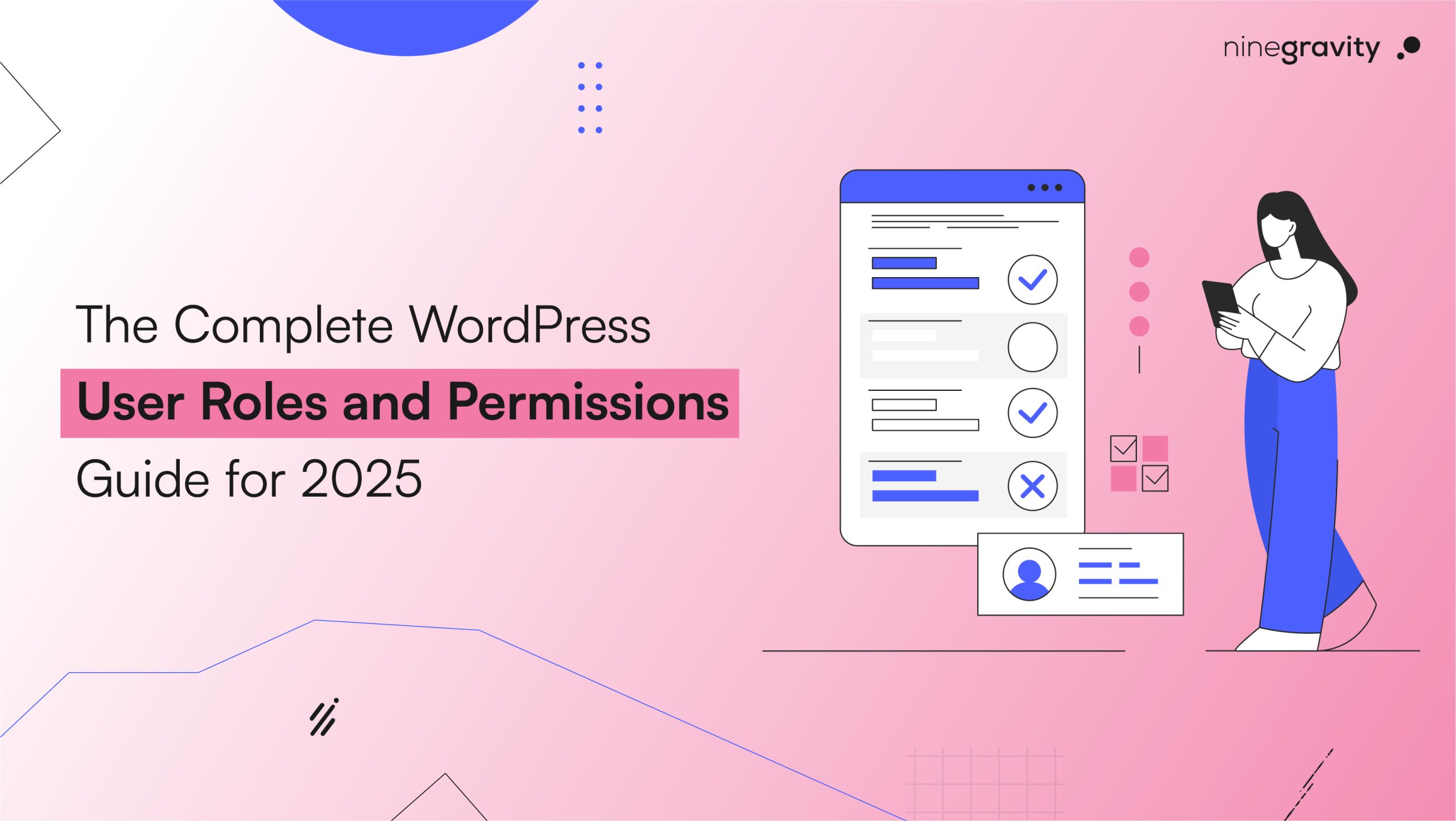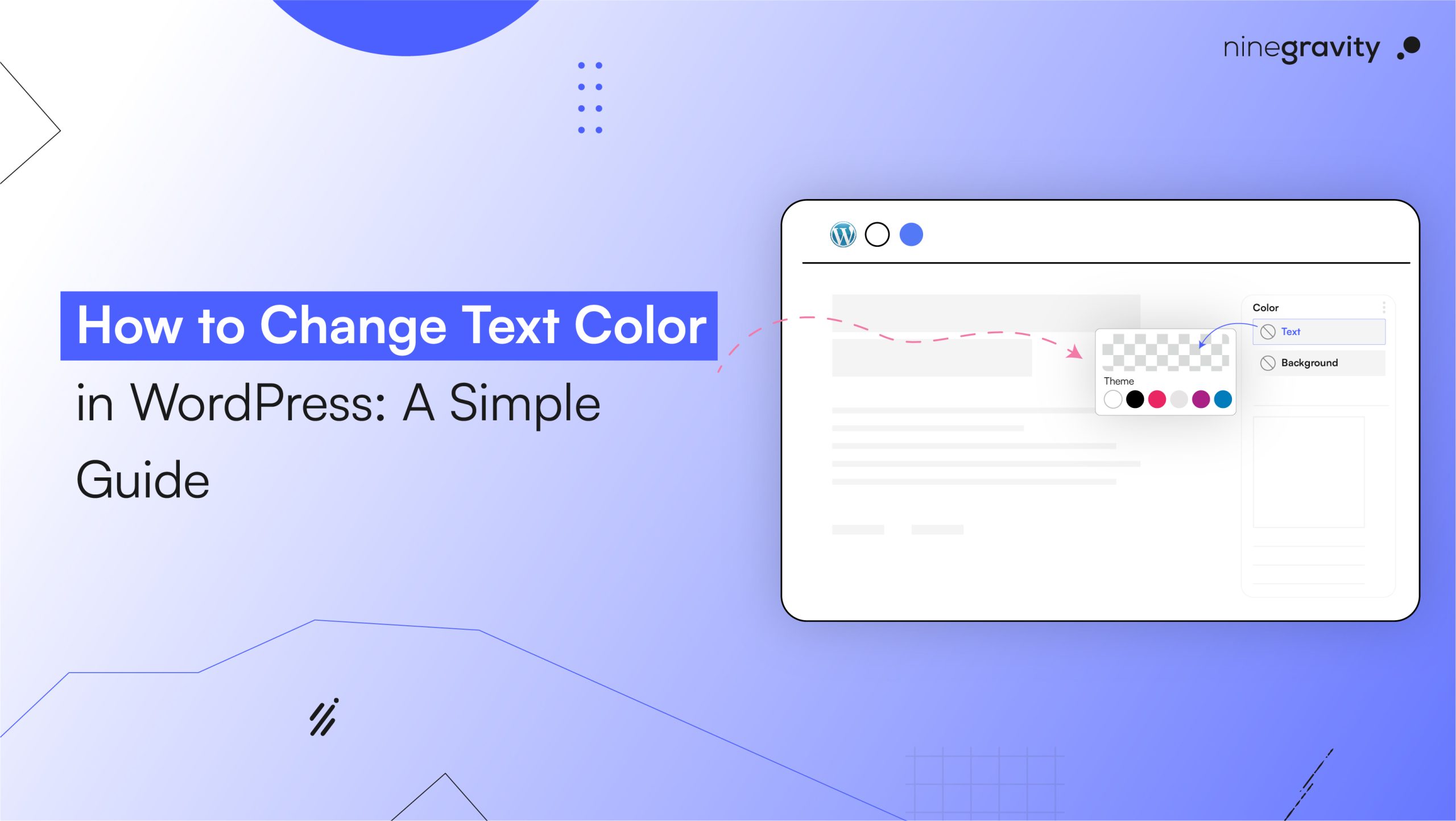Introduction
It’s difficult to develop a website that people like to interact with! Since there are a lot of error repetitions, and testing necessary for building an authorized website.
An online study on web design revealed that visitors to your website can form an opinion within 50 milliseconds.
Consequently, you have only one chance to make your first impression on these potential clients.
The design, which is affected by a number of factors, including the user experience, aesthetics, responsiveness, CTA positioning, fonts, and colors can have a negative effect if it shows subpar design and that may be the only experience for your customer.
This blog walks you through the 25 web design pitfalls you need to avoid in order to boost traffic, engagement, and—above all—conversion.
How a Poor Website Can Affect Your Business?
Diminished Credibility: Studies show that 75% of consumers assess the credibility of a business by looking at the company’s website design. An untidy look, lagging loading speed, or unclarity of the message will all be reflected in your brand.
Increased Bounce Rate: The user retention factor is the propelling force of any website. Within seconds of arrival on a website, people create their impressions, whether positive or negative, and rate it based on its quality and relevance. If your webpage has trouble with navigation problems, slow loading speed, or usability problems, visitors will be more likely to leave the website in a short period of time and that will result in a high number of bounce rates.
Decreased Lead Generation: An ineffectively developed website can become an obstacle to helping you in lead generation. Unclear calls-to-action, non-functioning forms, and inefficient landing pages can hinder your attempt to convert leads from your website traffic.
Escalating Maintenance Costs: An out-of-date and inefficient website can be expensive to maintain. Research now shows that defunct landing pages can cost businesses up to 4% of their website traffic, which is equal to a significant revenue reduction.
10 of the Most Common Quality Pitfalls in Website Development
- Unappealing Website Design: The design of your website is the first impression visitors have of your business. Do not use designs which are too full-colored, fonts, and images that do not look professional.
Rather than clutter the web page with a jumbled design, stick to a clean, harmonious layout with limited colors, fonts, and high resolution images. Consult with web design professionals to come up with a visually attractive and user-friendly website design. - Non-Responsive & Slow Loading Web Design: Since more than 50% of web viewers are on mobile devices, therefore, responsive design is imperative. Make sure your website loads fast efficiently on all devices by optimizing images, leaving unwanted plugins and allowing caching.
Partner with web development service providers who possess expert knowledge in the field of quick and responsive website development. - Non-Prioritizing User Navigation: Confusing navigation systems will irk website visitors and they might not come back again. Make it easy for a user to navigate your website by designing clear and intuitive menu structures, cutting the number of clicks needed for the key actions and organizing content in an efficient manner.
Invest in exceptional landing pages and menu structures that are appealing to enhance user experience and inspire the users to dig deep.
Keep an eye on and optimize your content on a regular basis to ensure it remains engaging and actual. - Creating Unstructured & Unreadable Content: It is the strongest pillar of the profitable website. Do not let the writing process create inconsistent or hard to read content by researching the interests of your target audience and distributing content with the suitable channels and SEO optimizing it for search engines.
Keep an eye on and optimize your content on a regular basis to ensure it remains engaging and actual. - Unclear & Cluttered Designs: Such layouts may confuse visitors and cause them to miss the important parts of the content. Use white space efficiently, make the interaction possibilities effective, and do not put your site overloaded with unimportant elements.
Ensure that your site is continuously optimized for functionality and usability, thus offering a superior user experience. - Inconsistent Logo Design: Logo is a great tool for the representation of your brand identity and should be in sync with the site design. Develop consistency in logo and website design by making the font style, colors, and theme uniform so that customers can trust you.
Collaborate with other professional designers to create a brand that connects all the customer touchpoints. - Use of Flash for Web Design: Flash has long been outdated and can lower the quality of your website, both in terms of performance and accessibility. Do not resort to Flash for web design but instead spend more time building modern fast loading and visually pleasing websites.
You may also want to try your website on several browsers and devices to make sure it performs satisfactorily. - Usage of Too Many Pop-ups: Though pop-ups are good for marketing, too much utilization will cause a disruption of user experience and consequently, visitors might run away. Being selective and careful in utilizing pop-ups is important.
They should only appear when necessary and blend in with the website’s design aesthetics. Place emphasis on giving to users and honoring their browsing journey. - Poor Design & Placement of CTA: Persuasive and well-crafted calls-to-action (CTAs) aids in directing visitors to the actions you want them to take on your site. Eliminate the disaster of inefficient CTA placement and design by strategically making them more visible, attractive, and consistent with user expectations.
Test diverse CTA designs, phrases, and positions to achieve maximum conversion rates. - Owning an Unsecure Website: Website security is a critical issue for the protection of sensitive data and in order to gain the general trust of visitors. Support secure web servers, have HTTPS and SSL certificates enabled and deploy advanced security measures in your website to protect it from cyber threats.
Frequently renew your website security to prevent threats and allow secure browsing for users which will help you to have a safe website.
Final Thoughts
Visitors form opinions about your website in milliseconds, emphasizing the crucial significance of the initial second. An astounding 94% of individuals are unlikely to revisit a site if they perceive its design to be lacking. While highlighting key pitfalls to avoid, it’s imperative to select reputable website design services to actualize your vision effectively.