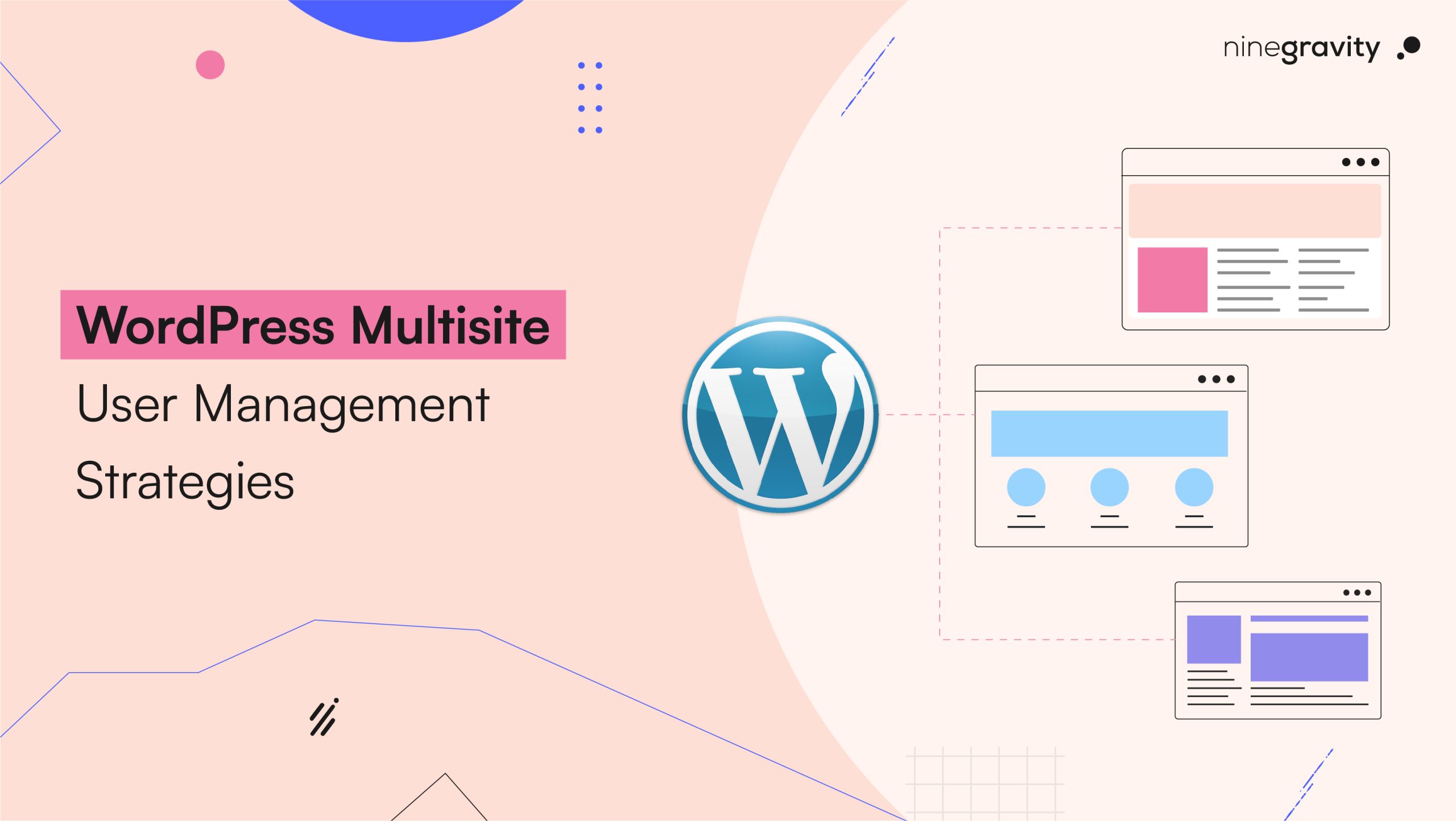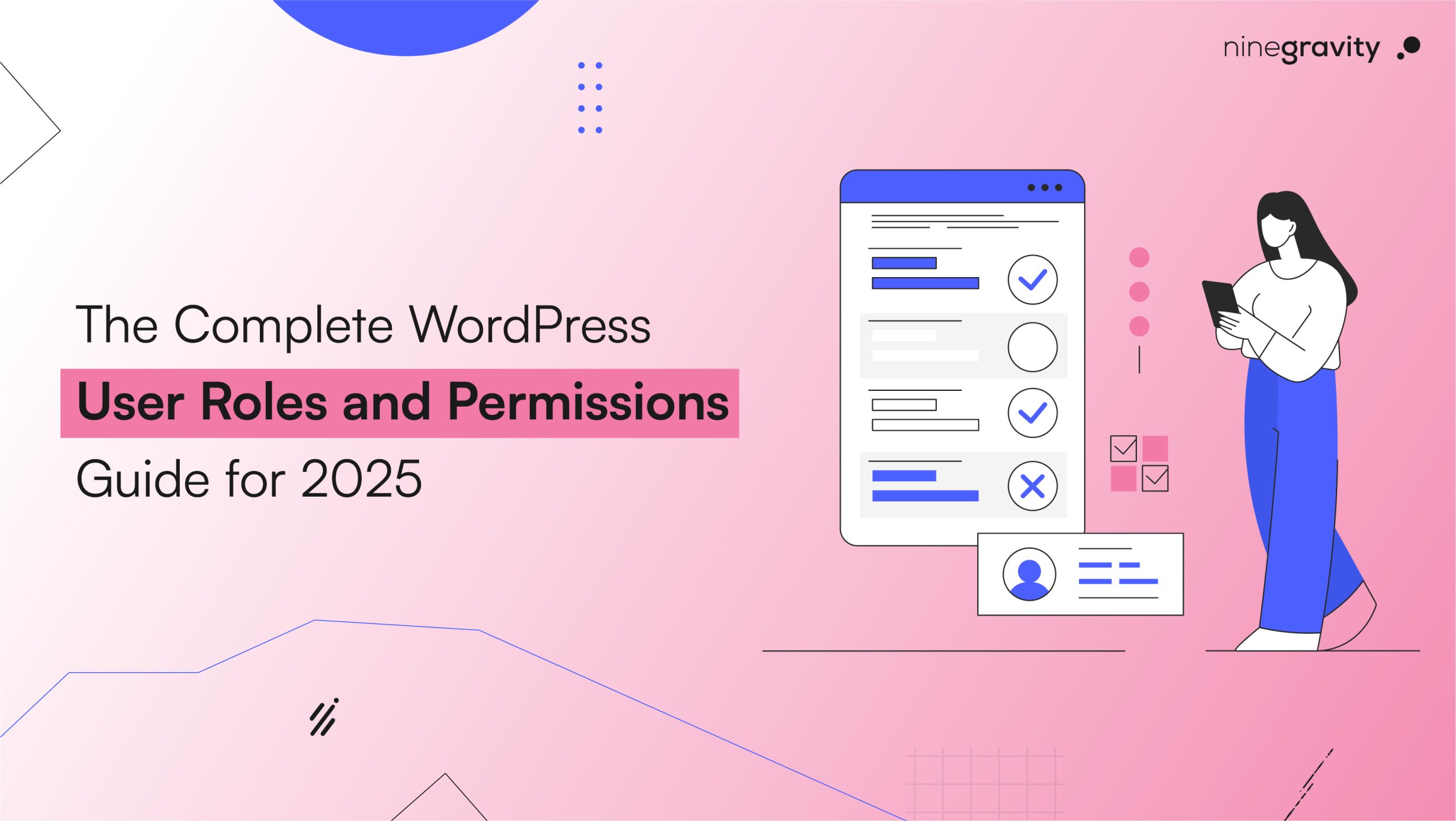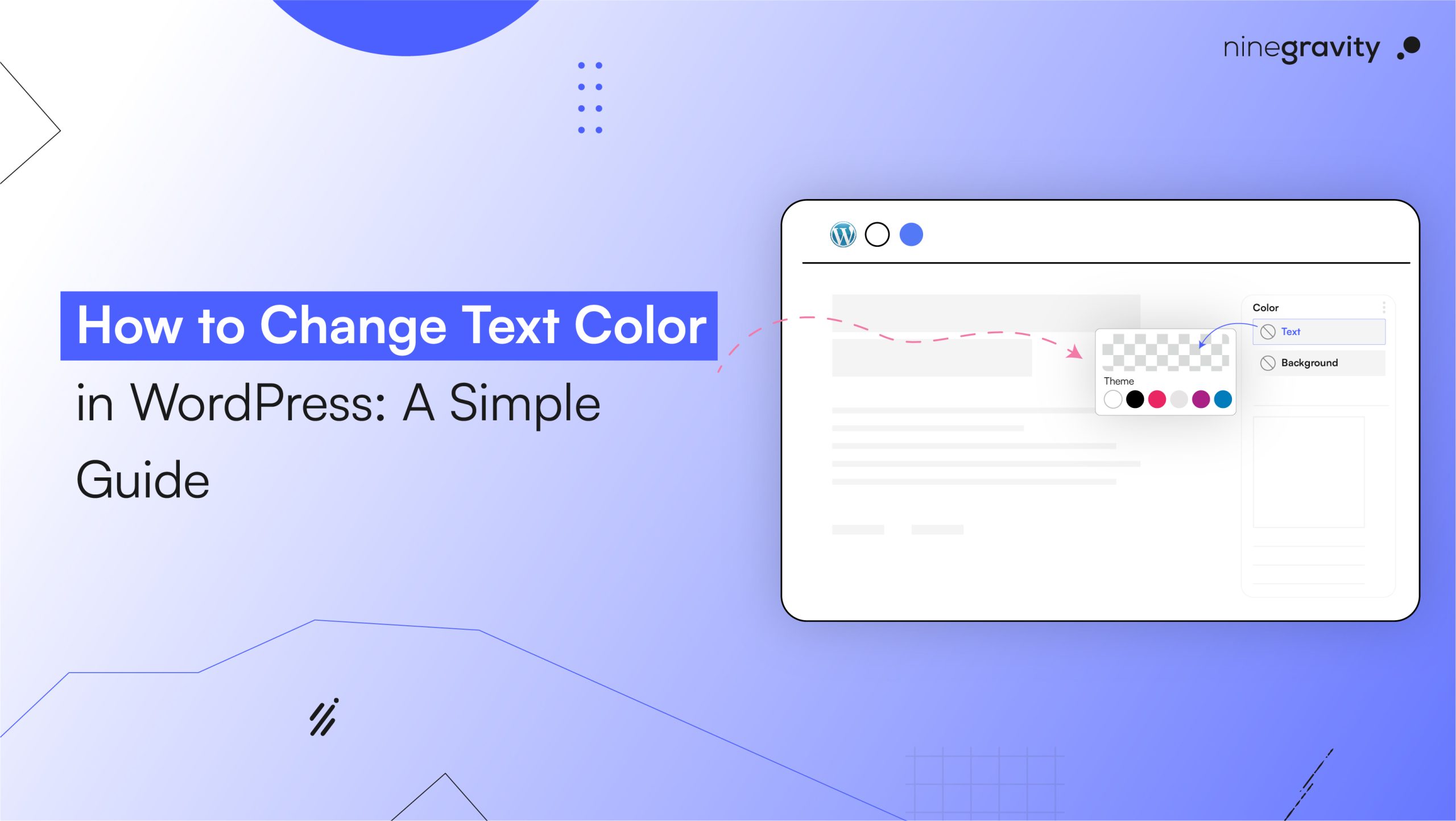Table of Contents
Managing multiple WordPress sites from a single installation may sound like a dream come true, but then you start to run into problems with managing users. You have more control and can grow when you use a strong system like WordPress Multisite. You should also make sure that your WordPress Multisite User Management plans are well-thought-out and work well.
Managing users on a bunch of different websites can get confusing fast. That’s why WordPress Multisite User Management is so helpful. This guide will show you simple ways to organize users, avoid problems, and keep everything running smoothly as your network grows. Whether you’re building sites for a school, a business, or even your own projects, these tips will help you use WordPress Multisite the smart way
What is WordPress Multisite?
You can make and run more than one website from a single web page if you use WordPress Multisite. The websites in the network all work on their own, but they share a central system that makes things easier and saves time and money.
This setup is ideal for:
- Educational institutions managing multiple departments
- Media companies manage various publications
- A variety of businesses that run websites in various countries or languages
- Developers and agencies managing client sites
Understanding WordPress Multisite and how it’s different from multiple separate installations is the first step in improving WordPress Multisite User Management.
How to Set Up WordPress Multisite?
You have to make some changes to the WordPress settings to make your WordPress Multisite enabled. You can add new sites to your network, manage plugins and themes for all of them, and change user permissions from one place once it’s set up.
After the configuration is done, you’ll be taken to a new network admin dashboard. You can change settings for the whole site, add new users, and add plugins to all of them here.
Pros and Cons of WordPress Multisite
You should know the good and bad points of WordPress Multisite before you think about how to handle users.
Pros:
- A dashboard in one place for managing many sites
- Shared users, themes, and plugins
- Efficient updates and plugin management
- Scalability for growing businesses
- Simplified WordPress Multisite management
Cons:
- A misconfigured plugin/theme can affect all sites
- Complex user roles and access levels
- Not all plugins are multisite-compatible
- Backup and security need more attention
Still, with the right approach, especially in user management, these drawbacks can be handled with ease.
Key WordPress Multisite User Strategies
Effective WordPress Multisite User Management ensures security, role clarity, and smooth collaboration. Let’s explore the best practices.
1. Centralized User Directory
All users in a WordPress Multisite network are stored in one place, which means they can be granted access to multiple or specific sites. This allows for better control but requires a planned approach to assigning roles.
A clear user hierarchy, like Administrators, Editors, Authors, and Contributors should be defined based on your content workflow. For instance, school administrators may only want certain teachers to post updates on specific sub-sites.
2. Global vs. Site-Specific Roles
One of the key decisions is whether to assign users roles across all sites or just specific ones. For example, a content manager might need editor access on two sites but not on the rest. WordPress allows assigning site-specific roles for each user, which makes manage multiple WordPress sites more flexible.
3. User Onboarding Workflow
To streamline WordPress Multisite User, automate your user onboarding process:
- Use registration plugins compatible with multisite
- Send custom welcome emails
- Automatically assign users to relevant sites based on forms or roles
4. Restrict Dashboard Access
Some people may not need to be able to see the back end of your WordPress sites. For users or contributors who aren’t tech-savvy, limiting dashboard elements makes the experience easier and lowers the chance of making mistakes by accident.
5. Activity Monitoring and Security
Use plugins that provide multisite network monitoring to track user activity and identify suspicious actions. These tools help prevent security breaches and make accountability easy.
Ninegravity, a digital solutions provider, recommends combining monitoring plugins with secure login practices like two-factor authentication (2FA) and SSO integrations for enterprise-level networks.
WordPress Multisite with Different Domains
A powerful multisite feature is the ability to operate different sites under unique domain names. For example:
- site1.com
- site2.org
- site3.co.uk
This setup, which is often called “WordPress Multisite with different domains,” lets each website keep its own look while sharing a central backend. You’ll need to use WordPress Multisite domain mapping tools to make this happen.
Plugins and hosting configurations are available to make WP Multisite domain mapping easy. With proper configuration, each mapped domain feels like an independent site to visitors, even though it’s part of your WordPress Multisite network.
Best Practices for WordPress Multisite Hosting
Picking the right hosting service is very important for how well and how quickly your network can grow. What you should look for in the best WordPress Multisite hosting:
- Domain alias or wildcard support
- Automatic backups and disaster recovery
- Resource scalability for traffic spikes
- Staging environments for safe testing
WordPress Multisite hosting from Kinsta, WP Engine, SiteGround, and Cloudways are some of the best.
According to Ninegravity, choosing the right hosting provider early on can prevent downtime, improve speed, and simplify technical maintenance.
How to Manage WordPress Multisite Network
Once your network is up, regular maintenance becomes key. Here’s how to effectively manage WordPress Multisite network users:
- Add or Remove Users from Specific Sites
Via the network admin dashboard, assign users to individual sites and customize their roles. You can also bulk-add users to multiple sites using plugins.
- Sync User Roles Across Sites
If you want users to have the same role on multiple sites, use plugins that automate user syncs across your network.
- Use Role Management Plugins
Plugins like “User Role Editor” and “Members” help define custom roles beyond WordPress’s default ones, especially useful in large networks.
Configure WordPress Multisite for Success
While configuring the network, remember to:
- Organize sites by purpose or category
- Decide between subdomains vs. different domains
- Choose themes that are multisite-compatible
- Use network-enabled plugins for consistency
Proper planning during configure WordPress Multisite configuration phase ensures smoother management later, especially when scaling.
Optimize with the Best SEO Tools for WordPress
It’s hard to do SEO for just one site. A lot of people find it hard to handle SEO without the right tools. These are the best SEO tools for WordPress sites that have more than one site:
- Yoast SEO: Offers network-level and site-specific configurations.
- Rank Math: Multisite-ready with role-based access.
- Google Site Kit: Integrates Search Console and Analytics for each site.
- SEMrush & Ahrefs: Great for external monitoring and link audits.
To keep your WordPress Multisite setup from having problems with duplicate content, make sure that each site has its own sitemap, meta tags, and canonical URLs.
FAQs for WordPress Multisite User
1. In what ways do WordPress and WordPress Multisite differ?
One website is managed by a normal WordPress installation. Multiple websites can share themes, plugins, and user access with WordPress Multisite. You can do this from a single dashboard.
2. Can I manage different domains in a single WordPress Multisite network?
If you use WordPress Multisite domain mapping, you can give each site in your network its domain name.
3. How do I add a user to multiple sites in a multisite network?
Plug-ins let you add a lot of users at once and make sure their roles are the same on all of your sites. The Network Admin panel lets you add users one at a time.
4. What are the best SEO tools for WordPress multisite?
Google Site Kit, Yoast SEO, and Rank Math are all great SEO plugins for WordPress. All network sites can use these to keep their SEO in check.
5. How do I host WordPress Multisite in the best way?
Keep in mind that Kinsta, Cloudways, and WP Engine are three of the safest and best WordPress Multisite hosts. They can grow with your business.
Conclusion
You need WordPress Multisite User Management that works well to keep a group of websites safe, effective, and expandable. You will be able to better manage your multiple sites and do less work if you have a full plan. It should include things like setting up roles, automating tasks, keeping an eye on what’s going on, and making SEO better.
If you’re a content creator working with brands or a developer working with clients, you should plan your user architecture, choose the right tools, and host on a reliable platform. Partners like Ninegravity can help you set up, grow, and take care of a multisite network that works.