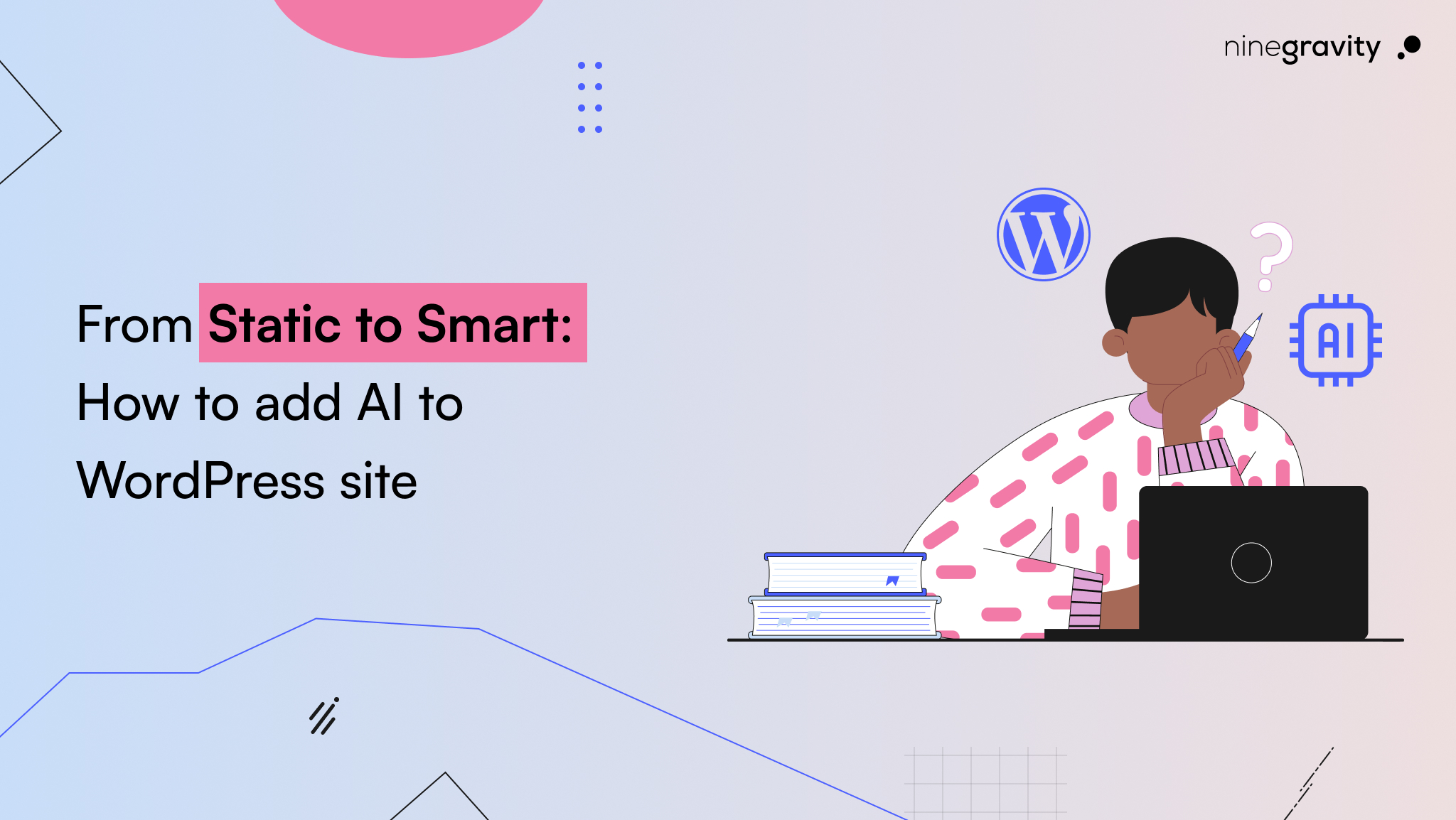Table of Contents
What’s Changing: AI Is Rewiring How the Web Gets Built
Artificial intelligence is not merely a flashy new plugin; rather, it is a new web production line. In 2026, AI for web development will be the hub for everything from planning and design to content, SEO, and maintenance. Just imagine an AI site builder WordPress experience allowing you to create not only the layouts but also the copy, images, and even the starter e-commerce flows within minutes. After that, you can go on to refine them to your liking. Just recently, WordPress.com unveiled an AI-powered website builder that churns out complete, content-ready sites from a short brief, thus indicating a general transition towards AI-first workflows.
WordPress isn’t standing still. There are new AI-powered WordPress plugins and white-labeled builders that are becoming part of the WordPress dashboards. This means that hosts and agencies can now deliver branded, ready-to-go sites instantly, without the need for a third-party UI. Consequently, this is what is allowing wordpress site development to move at a rapid pace, thus benefiting businesses as well as agencies.
How AI Works Inside WordPress (Builders, Plugins, and Co-Pilots)
AI is integrated into WordPress in three functional layers:
1. AI-based website builders
Just imagine the WordPress AI website builder and other AI-based website builder tools as the means to convert a brief prompt (“I run a boutique fitness studio in Mumbai…”) into entire site pages, layouts, imagery, and draft copy. You do the editing, publishing, and relaxing work afterwards.
2. AI-powered WordPress plugins
- Content assistants suggest ideas for headlines, tone, internal linking, and schema.
- Image tools resize, label, and create visuals.
- Chatbots handle customer questions and recommend products.
- Predictive analytics identifies pages that could lose visitors and suggest improvements.
- Such features are currently common in AI website development stacks.
3. Developer Co-pilots
Modern guides show how AI helps write and debug plugins, generate Gutenberg blocks, refactor PHP, and optimize queries, a real day-to-day lift for builders.
These layers, when combined, allow for an artificial intelligence website design that is rapid, iterative, and data-guided.
Why AI Delivers Big Wins for WordPress Sites
Below are the actual gains that organizations get by using AI web design and AI web development.
1. Faster, cleaner performance
- AI auto-compresses media, generates critical CSS, and identifies slow queries or bloated plugins.
- Predictive tests alert you before a big drop in speed after a major release.
- This is the way AI can really improve WordPress website performance, by finding the issues before they get worse and recommending the exact, code-level fixes.
2. Smarter SEO (and beyond SEO)
- AI examines SERPs, questions, and entities, and then suggests topics and internal links.
- It also creates titles and meta descriptions that are closest to user intent and Answer Engine Optimization (AEO).
- Besides that, it facilitates Zero-click Optimization (ZEO) by forming content that is suitable for featured snippets, People Also Ask (PAA), and knowledge panels.
3. Personalized UX at scale
- Artificial intelligence (AI) utilizes behavioral patterns to suggest content and products, adjust call-to-action (CTA) buttons, and tailor personalization areas. This equates to more time spent on the website and higher conversions.
4. Always-on security and maintenance
- AI classifiers comprehend the “normal” of your website, thus they detect abnormal situations such as the presence of illegal logins, changes in files, and plugin vulnerabilities.
- Automated patch suggestions, along with rollback instructions, help to minimize the risk for the teams that are occupied with other tasks. For a more comprehensive understanding of securing your WordPress site, check out our guide on WordPress Security Best Practices to learn proactive steps to further protect your website.
5. Productivity for teams
- Writers receive content briefs, outlines, and the initial drafts of their writing done by AI.
- Developers are provided with code reviews and the basic framework of the code.
- Marketers receive the necessary data and the testing scenarios that they are able to implement in reality.
If you use the most effective AI tools for WordPress site optimization (performance, content, links, schema) along with AI-powered WordPress plugins for images, copy, and analytics, you will be able to make progress that will accumulate over the course of the WordPress site development cycles.
What Tools Are Powering This? (Plugins & Platforms You Should Know)
The following are the categories that you can immediately add to your stack. Don’t change your existing workflow; simply insert AI wherever it is most time-saving.
- AI site creation: WordPress.com AI-powered website builder (prompt → full site), along with some new white-labeled builders happening inside WP that automatically create layouts, Woo pages, and content just by the dashboard flow. Very user-friendly for small businesses and starter projects.
- AI content & SEO assistants: Come up with content, suggest titles, create FAQs, insert schema, and build internal links for stronger AEO & ZEO. Agencies use these as support for their teams.
- AI image tools: Resize, compress, alt-text, and generate hero art all without leaving WP. Perfect for an artificial intelligence website design that is still on-brand.
- Predictive analytics: Find thin pages, decaying posts, or high-bounce patterns and get the recommended solutions. Great for AI for web development teams that are running growth loops.
- Developer AI: Code assistants to scaffold plugins, debug stack traces, and refactor SQL/WP_Query for speed. This way, the WordPress development agency backlog time is shortened.
How to build AI-first layouts that adapt
AI provides grid structures, spacing between components, and scaling of type that are particular to your brand and target audience. Moreover, it can perform A/B testing of block orders and hence select the best variant according to the traffic source. This is AI website design at its best: simplicity, measurability, and user-centricity.
How to make your site friendlier and more accessible
- Automatically create descriptive text and captions for images.
- Enable voice assistance and briefings of lengthy pages.
- Insert Q&A sections that are compatible with screen readers.
- Use AI for verifying contrast, focus states, and keyboard flows. All these changes are part of the improvement process of WordPress website performance through the use of AI as a tool for friction and abandonment reduction.
How Agencies Use AI (Real Workflows That Save Days)
AI is the core of your delivery process if you are a WordPress development agency, for instance,
- Scoping & Proposal: In a matter of minutes, use AI to write sitemaps, roadmaps, and wireframes briefs. Create project estimates based on comparable builds and your company’s historical data.
- Production: Create a WordPress AI website builder draft site for stakeholder review on day one, the process of spin-up. Add AI-powered WordPress plugins for content creation, alt text, and schema while the designers finalize the visuals.
- Optimization: Speed, crawl, and content decay are the areas where you can run predictive audits. The same week, A/B tests are launched, AI writes variants and selects winners, if any.
- Support & Success: Client dashboards show site health, new opportunities, and content gaps. Predictive maintenance and AI chat support make ticket volume drop and raise ROI.
Such a website AI is the central actor in the business process, rather than a mere addition.
What’s Next in 2025: Trends You Should Plan For
How no-code AI builders are maturing
We’re not just drafting a simple site anymore, but building a starter business or an LMS. AI-powered website builder tools of today suit perfectly content sites; however, for heavier ecommerce and custom integrations, developers are still required. But the difference is getting smaller fast, with vendors promising deeper flows.
What conversational interfaces change
One can also expect conversational interfaces to offer natural language “edit modes”: “Make this hero tighter,” “Swap to a two-column layout,” “Generate a product comparison for iPhone vs Pixel.” The AI flows embedded in WordPress that can be rebranded for other uses have already arrived and are increasing.
Why real-time optimization is the new baseline
Everything from auto-generated test variants to intent-based blocks on-page, where decisions will be made as users arrive, not weeks later. At events such as WordCamp Europe 2025, AI-powered tooling from core ecosystem players was presented as one of the main trends; thus, these are not isolated cases, but rather the way forward is delineated.
How the broader toolchain pushes WordPress forward
Design tools that are not part of WordPress are also trying to connect the gap between design → live site with AI, giving the whole stack the same expectation of speed and polish.
Where this leaves developers and businesses
Developers won’t be replaced by AI but rather upgraded. While AI is doing the grunt work, humans can concentrate on strategy, architectural design, and brand differentiation, which is the way AI is transforming WordPress development in 2025: fewer routine tasks and more creative and commercial impact.
How to Implement This (A 10-Step Checklist You Can Start Today)
- Pick your builder: Using the WordPress AI website builder, create your first draft site for a couple of minutes, and then you can start working on the actual site.
- Define your AEO questions: Write down the 10 most frequently asked questions with “How/What/Why” at the beginning. For each question, create a concise answer block and add the FAQ schema.
- Prioritize ZEO surfaces: Include small definition boxes, PAA-style Q&As, and short step lists in your page to get featured snippets and zero-click results.
- Adopt content co-pilots: Use AI-powered WordPress plugins for the purpose of creating drafts of posts, CTAs, alt text, and internal links.
- Enforce performance automation: Start AI-assisted audits for images, CSS/JS, and slow queries. Perform fixes weekly and keep repeating this process.
- Personalize ethically: Begin with related content and easy audience segments; explain personalization and give options for control always.
- Secure by default: Anomaly detection for logins and file changes can be activated; automated plugin/theme checks can be scheduled.
- Instrument everything: Predictive analytics can be used for highlighting decaying posts and crawl issues that are coming before rankings fall.
- Create an AI style guide: To keep outputs from being all over the place, set the tone, reading level, banned claims, and the brand phrases.
- Review with humans: Keep editorial and code review in the loop.
Conclusion: Why AI Has Become the Default Solution, Not Just an Add-On
AI has moved beyond being an add-on only. By 2026, it will be the default solution for WordPress development. Project managers, creativity soloists, or agency teams can all equally benefit from AI, which is the common denominator that makes all of them faster, more efficient, and secure. Thus, WordPress is not a static software anymore but a vibrant and smart system that can adjust, test, and optimize itself in real-time along with your target market.
Just in case you are not aware, a WordPress site powered by AI is the best option for you to start now. Launch an AI website builder as your first step. Then have the needed instruments which encompass content, linking, schema, and speed working for you. The new web is a landscape of answer-first and zero-click results, a place where your brand can appear, be cited, and remembered.
AI-powered WordPress FAQs:
Q. What is an AI-based website builder, and how is it different from a page builder?
While a page builder offers drag-and-drop control where you are expected to create the design and write the content, an AI-based website builder creates structure, copy, and images just from a short prompt. In other words, AI builders provide you with a 70-90% head start; then you can complete it with your own part.
Q. Why should a WordPress development agency care about AEO and Zero Click?
Most of the time, AI-generated summaries and zero-click features become our first experience with a certain brand. So, if your content isn’t “answer-ready,” your rivals will get visibility without clicks and thus will be remembered more easily.
Q. How do the best AI tools for WordPress site optimization actually help rankings?
They allow us to do what we should have already done, but in a shorter time: taking care of technical issues, adapting content to user needs, making internal linking structures, and updating content. Hence, the faster cycles, more experiments, and more wins.
Q. What limits should I expect from an AI-powered website builder right now?
They are perfect basically for solely informative websites and for the so-called landing pages. As for complicated shops and custom integrations, the developer is still needed, although the roadmap indicates further ecommerce and integration with others is the next step.
Q. How is AI changing the day-to-day of developers?
Co-pilots write the repetitive parts of the code, explain error messages, and offer a shortcut solution. Devs can now concentrate more on architecture, performance, and DX. That is what AI for web development is all about – the real shift.